How to Get Notified When a Domain is Available
By Emily Fenton
Updated October 22, 2023

Is the domain you need unavailable? Whether you’re trying to find the perfect domain name for your online presence, or simply waiting for availability to return to an online service you rely on, getting a notification when a domain becomes available is a short-cut to achieving your goals.
That's where Visualping comes in - a powerful tool that ensures you find out as soon as a domain is available. Get notified when a domain is available with Visualping, and say goodbye to missed opportunities!
The Importance of Domain Availability Notifications
Securing a desired domain name promptly is crucial for businesses and individuals alike. The availability of a domain directly impacts your online branding, visibility, and credibility. When a domain you've been eyeing becomes available, being notified as soon as possible gives you a competitive edge. Visualping's domain availability monitoring helps you stay one step ahead of the competition.
Monitoring a domain’s service availability is equally important. In many cases, a domain that is down or currently blocked may not have a short timeline for reinstatement of services. There’s a reasonable chance that every time you manually visit the domain to check for availability, the site is still down. What a waste of time! Visualping can automate this process so you’re certain to get a notification as soon as the site is ready for you.
Step 1: Input the Domain Into the Search Bar on the Visualping Website
First, open a web page in your browser and copy the domain from the address bar. Then, visit the Visualping website and paste the domain into the designated search bar to access the viewfinder, where you can select the specific section of the page you wish to monitor. In this example, we are using a domain that is experiencing a “Bad URL” error; the domain is unavailable.
Step 2: Determine the Area Section You Wish to Track
To start receiving notifications, choose the specific area of the page that you are most interested in monitoring. One advanced setting that may come in handy is to set the alert threshold to a high value; this will ensure you’re only alerted when there’s a large change; such as the domain coming online.
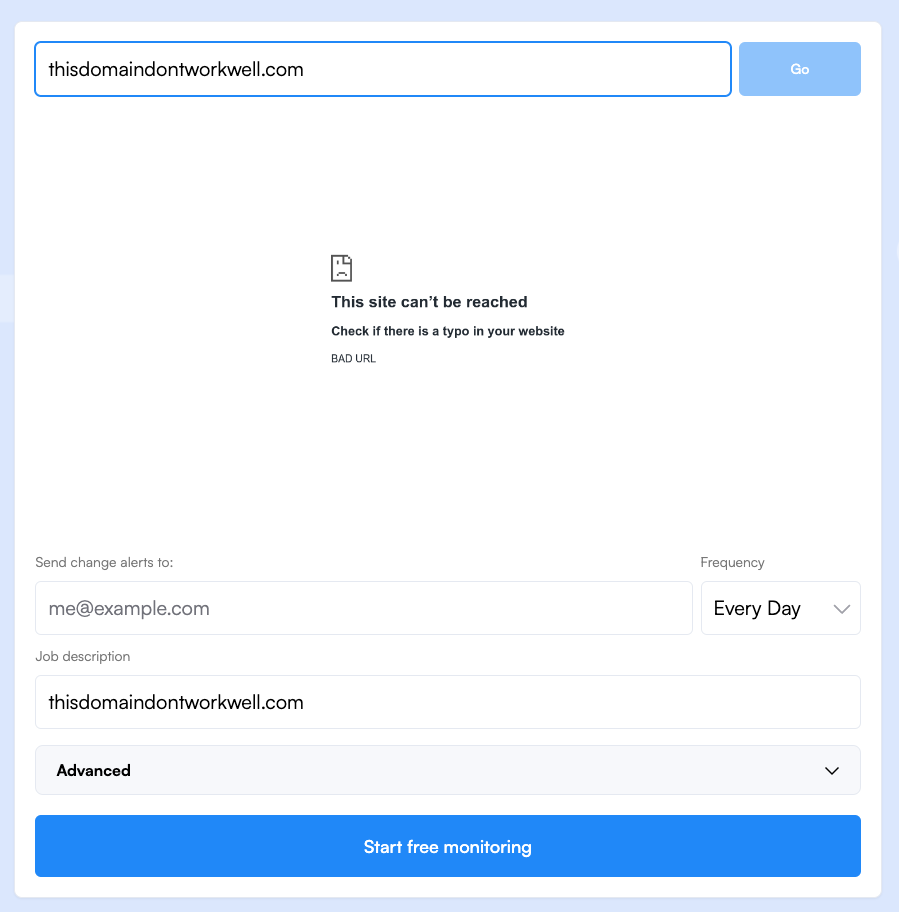
Step 3: Specify the Monitoring Frequency Preferred by Visualping
Next, inform Visualping of the frequency at which you would like the page to be checked for any changes. You have the flexibility to set a time interval as short as five minutes or as long as a month, allowing you to receive notifications at your convenience.
Step 4: Provide Your Email Address for Notification Delivery
In order to receive notifications from Visualping, you must provide a valid email address. Be sure to enter an email account that you regularly check, guaranteeing that you receive all email notifications.
Conclusion
In the realm of securing the perfect domain name, Visualping is the ultimate ally. With Visualping, you gain the benefits of real-time notifications, ensuring you never miss an opportunity to claim your desired domain. Be proactive, because when it comes to domain availability, time is of the essence. Sign up for Domains come and go, but with Visualping's domain alerts, you'll always be in command of your online presence.
Want to monitor web changes that impact your business?
Sign up with Visualping to get alerted of important updates, from anywhere online.
Emily Fenton
Emily is the Product Marketing Manager at Visualping. She has a degree in English Literature and a Masters in Management. When she’s not researching and writing about all things Visualping, she loves exploring new restaurants, playing guitar and petting her cats