How to Get Scholarships Alerts with VisualPing: Notifications and Updates for Students
By Eric Do Couto
Updated December 6, 2024

How to Set Up Alerts for New Scholarships with VisualPing: Notifications and Updates for Students
Staying informed about scholarship opportunities can be challenging for students and educators alike. Funding availabilities change quickly, with new scholarships and existing ones updating their criteria or deadlines. Manually checking multiple websites for updates is time-consuming and prone to human error.
Visualping offers a solution by allowing users to monitor scholarship websites for changes, ensuring they never miss critical updates. The tool allows users to track modifications to scholarship pages and get alerted when new opportunities arise or existing scholarships change.
Visualping notifies users of updates via email, helping you focus on your applications rather than constantly refreshing web pages. We aim to help students enhance their chances of securing financial aid for their education.
What is Visualping
Visualping offers a powerful solution for tracking website changes. Rated as the #1 tool across several categories, Visualping allows users to monitor web pages efficiently and receive timely notifications about updates with AI summaries and analysis.
How does Visualping help?
Visualping functions by regularly checking selected websites and notifying users when text, visual, or code changes occur. It is commonly used by individuals and businesses needing to stay informed about updates on various online platforms.
The tool's versatility allows it to be used for a wide variety of purposes, from finding new scholarships (that’s why you’re here, after all!) to tracking competitor websites and monitoring job postings or product availability.
Setting Up Alerts and Notifications for Scholarships
Configuring alerts and notifications is crucial for staying informed about scholarship updates. Proper setup ensures timely information delivery and maximizes the chances of capturing key changes.
Step 1: Find the URL of a scholarship page that you want to track and enter it into the Visualping Job Creator
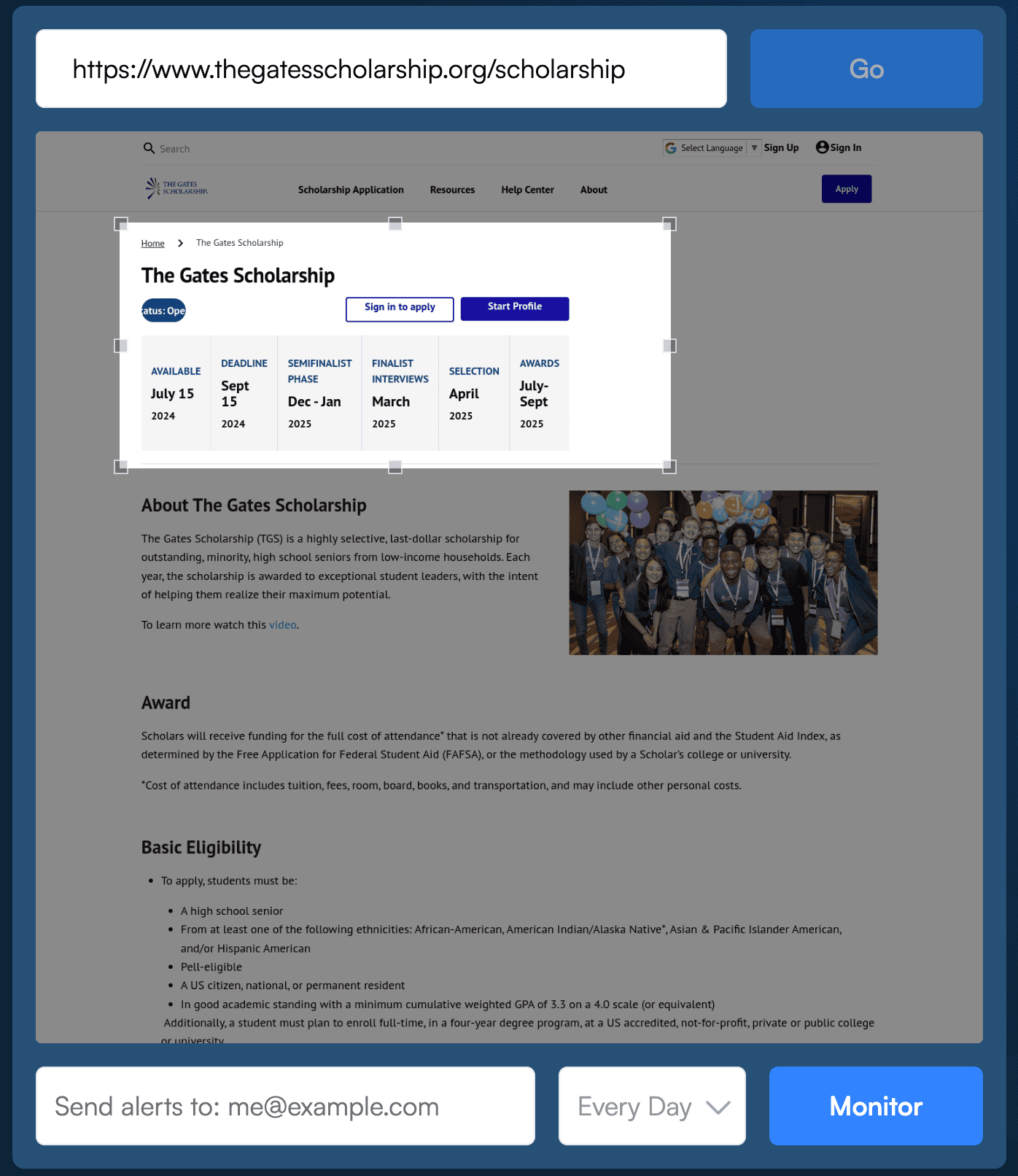
Step 2: Adjust the section of the page you want to monitor (for Visual monitoring) or select Text monitoring
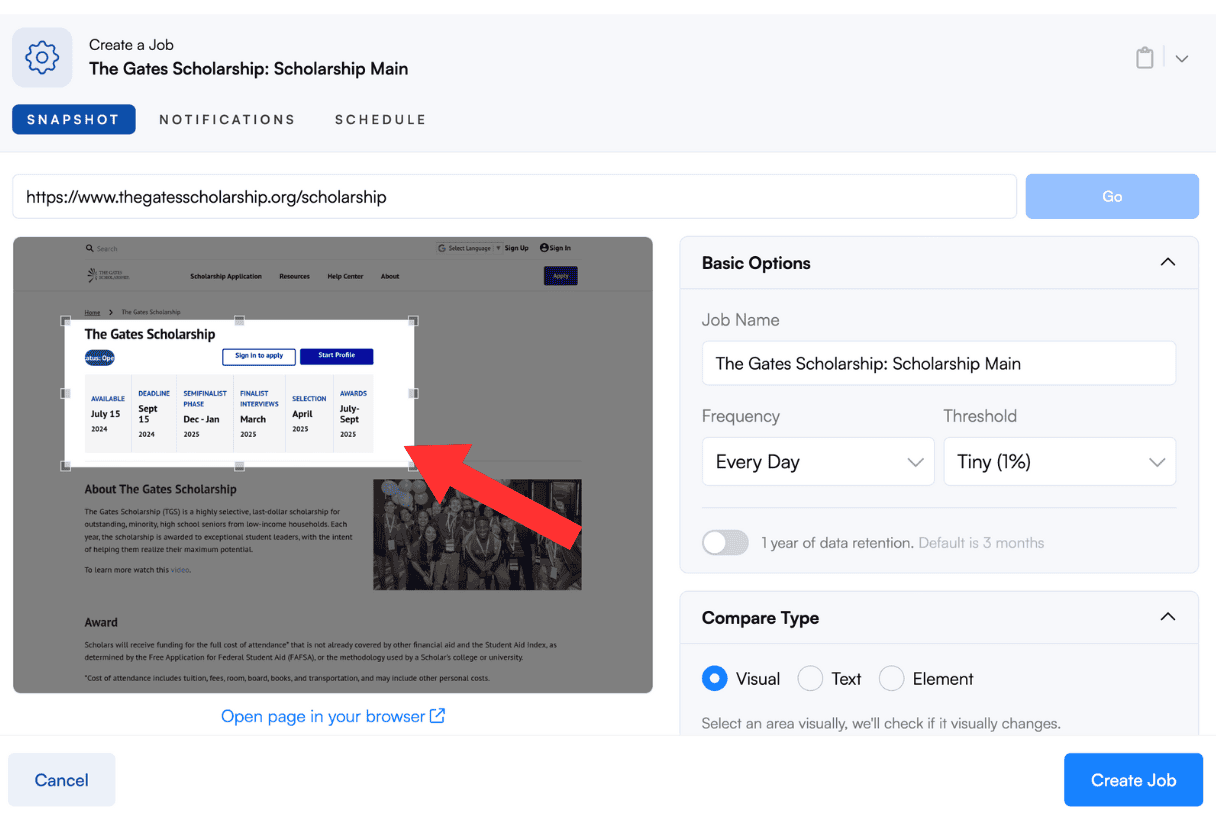
Step 3: Adjust the frequency or how often Visualping will check the page
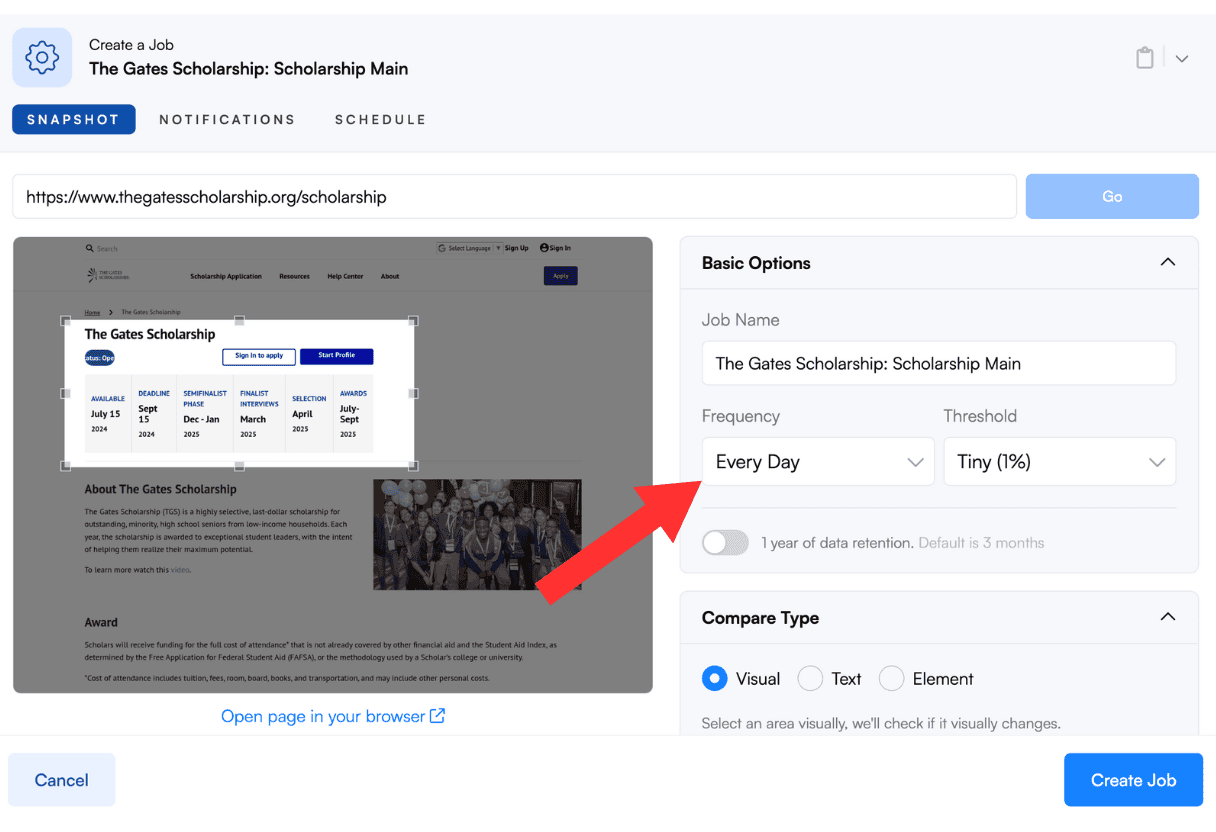
Step 4: Create your Job and start monitoring the page
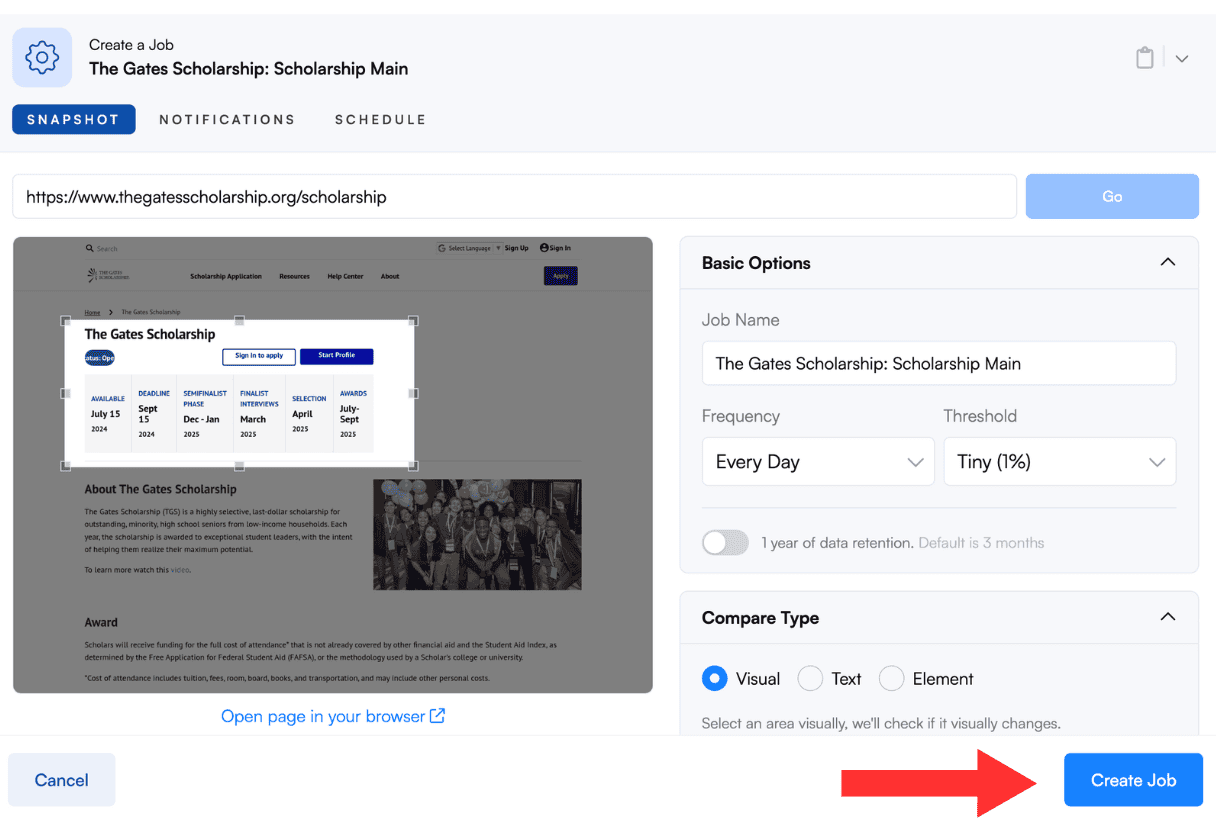
Step 5: Make sure to keep an eye out in your inbox for important alerts!
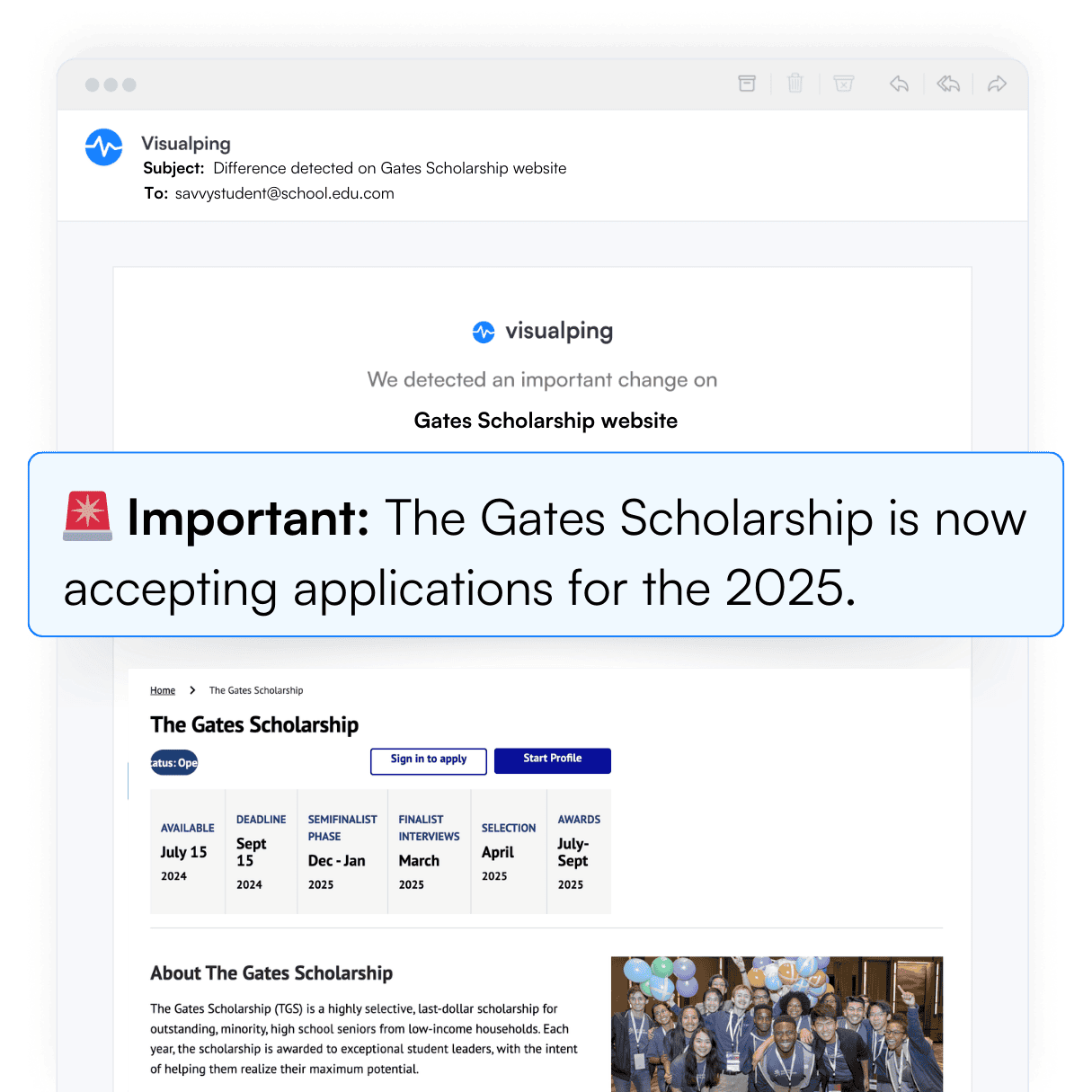
Customizing Alerts for Timely Updates
Visualping allows users to tailor alerts for scholarship web pages. Users can select monitoring frequency options ranging from hourly to monthly checks. This flexibility enables tracking of fast-changing scholarship deadlines or slower updates to eligibility criteria.
Alert customization includes setting change thresholds. Users can specify the percentage of visual or text changes that trigger notifications. A lower threshold like 1% for scholarship pages, ensures detection of almost any update the the scholarship webpage.
Monitoring options include visual, text, and element-specific tracking. Text monitoring is ideal for catching new scholarship listings or requirement changes, while visual monitoring helps spot layout alterations that might signify major updates. We recommend using the Text monitoring mode for your scholarship alerts.
The Benefits of Email Notifications
Email notifications offer a reliable method for receiving scholarship updates. VisualPing's free plan includes email alerts, making it accessible for students on a budget.
Email alerts provide a permanent record of changes, allowing users to review updates at their convenience. This feature is handy for tracking multiple scholarships simultaneously.
Email notifications will include an AI summary that briefly describes what change Visualping has detected, as well as the actual highlighted text changes and a screenshot of visual changes. From the email, you can click through to your Visualping dashboard and take a closer look.
New Scholarship Alerts with Visualping
Monitoring scholarship websites and tracking changes can significantly improve students' chances of securing financial aid. Staying informed about deadlines, requirements, and new opportunities is crucial for successful applications.
The Role of Website Monitoring in Scholarship Searches
Website monitoring tools play a vital role in streamlining scholarship searches. These tools automatically scan designated web pages for updates, saving students valuable time and effort. By setting up alerts, students can receive instant notifications when new scholarships become available or when existing ones are modified. This proactive approach ensures that opportunities are not missed due to oversight or a lack of information.
Website tracking also helps students stay organized. Instead of manually checking multiple sites daily, they can focus on preparing strong applications while the monitoring tool does the legwork.
How Tracking Changes Can Help with Scholarship Applications
Tracking changes on scholarship websites can give students a competitive edge. Monitoring updates allows applicants to adapt quickly to new requirements or deadlines.
Benefits of tracking changes:
- Early awareness of application deadline extensions
- Immediate notification of additional required documents
- Quick response to changes in eligibility criteria
Staying informed about these changes allows students to tailor their applications more effectively. This responsiveness demonstrates dedication and attention to detail, which scholarship committees highly value.
Tracking changes also help students manage their time more efficiently. With advance notice of upcoming deadlines or new opportunities, they can plan their application strategy more effectively.
Set up Scholarship Alerts Across Multiple Platforms
Students should monitor not only official school websites but also government websites and social media accounts for schools plus any private institutions known to offer scholarship grants.
Tracking Government and Institutional Websites
Visualping allows users to monitor grant publications on government websites. This tool can detect changes within minutes of updates, ensuring timely access to new scholarship information. Users can set up alerts for specific sections of web pages, focusing on relevant content. This targeted approach helps filter out noise and highlights only pertinent scholarship details.
Institutional websites, including universities and private foundations, can also be tracked. Regular checks on these sites reveal new scholarship offerings and deadline changes.
Overseeing Social Media for Scholarship Announcements
Social media platforms have become important for communicating new scholarships to potential applicants and to the world at large. Many organizations now use Twitter, Facebook, and LinkedIn to announce new opportunities.
Visualping's monitoring capabilities extend to social media profiles, allowing users to track posts and updates from scholarship providers. This feature ensures no announcements are missed, even on fast-moving platforms.
Users can set up alerts for specific hashtags or keywords related to scholarships. This method might be a bit 'noisy', capturing official announcements and shared information from other users, but it might also create notifications for unrelated content.
Best Practices for Using Visualping
To maximize the effectiveness of monitoring for new scholarships, here are some key tips:
- Make a list of schools that you’re looking to attend, and find the URLs for their scholarship pages
- Search for #scholarship or #grants on social media channels, and find private organizations that offer scholarships to students. With a bit of leg work, you might be able to find some scholarships that you’re a good match to apply for.
- Create your visualping.io account and import the list of URLs into your Dashboard.
- Quickly review each URL you’re following within the Visualping Dashboard to ensure the screen capture is correctly populated without any issues.
- Daily frequencies for monitoring should be sufficient to capture any critical changes.
Good luck with your scholarship search!
Want to know when a web page changes?
Visualping is a simple tool that helps over 2 million users effortlessly detect important changes on any web page.
Eric Do Couto
Eric is the Senior Partnerships Manager at Visualping. Eric has over 10+ years of experience in Marketing and Growth Leadership roles across various industries.