Visualping this Month: New Viewer Roles + AALL 2023 Was a Hit + Customer Story with CurrencyCloud
By Emily Fenton
Updated August 1, 2023

July in a Glance
What’s new this month at Visualping?
We’re celebrating the summer months by launching our new Viewer Roles. Our new Viewer Role Permission enterprise-grade feature enables admin users to grant access to specific content and data to workspace members, without granting administrative or editing privileges.
We’re also thrilled to have attended the year’s biggest event for the legal tech space, AALL 2023, in Boston.
Lastly, we’ve got a new customer story with CurrencyCloud.
First Up: Viewer Roles
Controlled Access
The Viewer Role Permission is an enterprise-grade feature designed to provide admin users the ability to control which workspace members can edit and modify monitored jobs. Now, some workspace members can receive web change alerts, without the ability to edit the job.
How does it work? When inviting new members to your workspace, you can assign them the role of being able to either edit jobs, or view jobs. After having sent the invites, you can also edit the roles, as well as edit current workspace members’ roles.
Read-Only Data
By allowing users to view job change history and receive alerts without risking accidental modifications, the Viewer Role Permission feature helps users safeguard their data integrity and promote compliance and confidentiality.
Compliance Adherence
Viewer Role Permissions also enables enterprises in highly regulated industries, such as Financial Services or Legal/Government firms, to ensure compliance and adhere to internal governance policies.
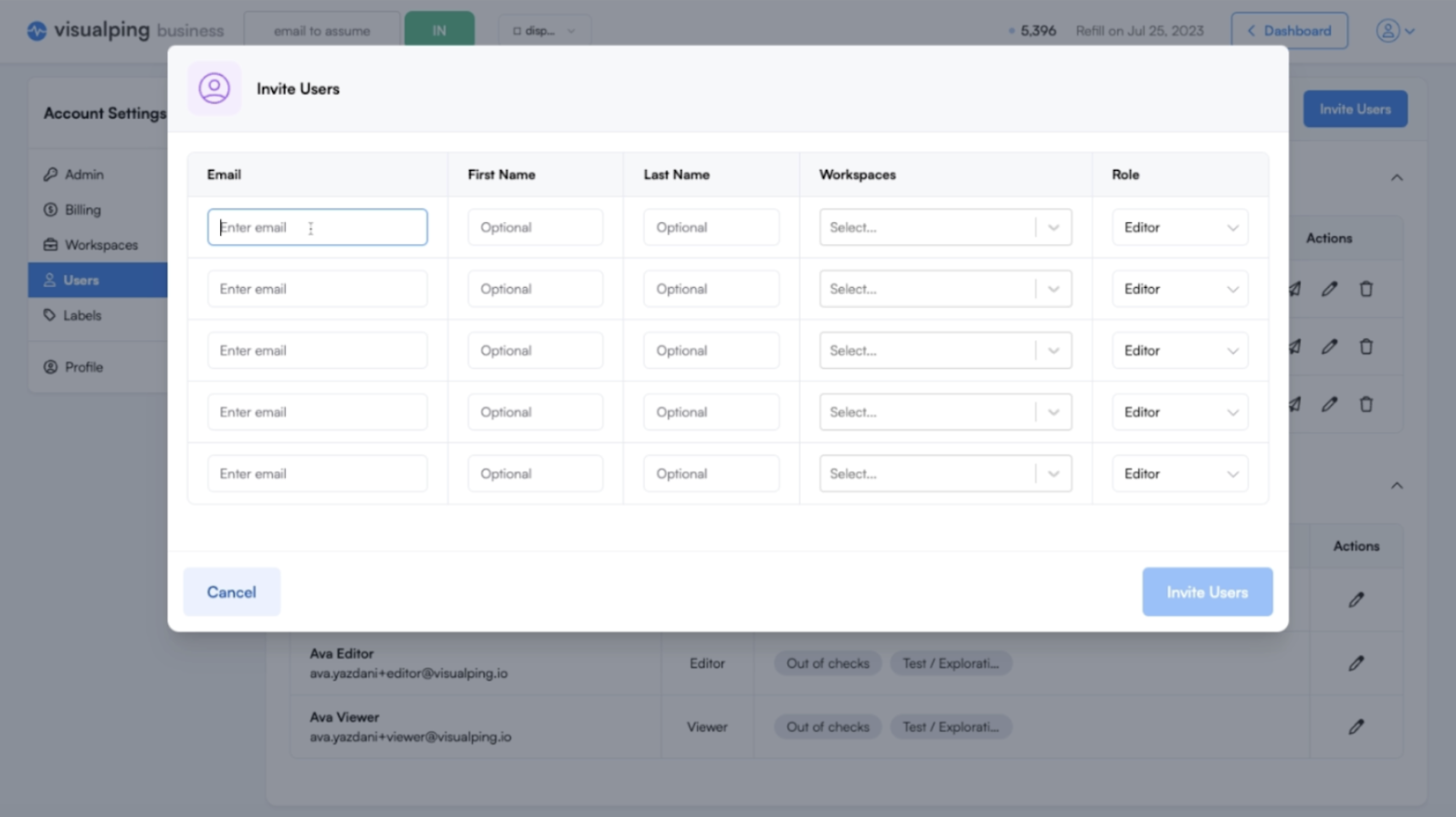 <center>Admin users can now control which workspace members can edit and modify monitored jobs.</center>
<center>Admin users can now control which workspace members can edit and modify monitored jobs.</center>
Regulations in the financial industry, for example, prohibit users from accessing non-publicly available pages via the use of credentials. A viewer role gives companies the ability to choose who is habilitated to use the action features to monitor a page behind a login wall.
Visualping Attended AALL 2023 and It Was a Hit!
We Were There: the Legal Tech Space’s Biggest Event of the Year
The 3-day AALL annual event is a chance for the legal information and research community to share the latest, cutting-edge technologies and innovations. It’s an opportunity for research librarians and knowledge management professionals to network and exchange the best practices in legal research and information gathering..
This year was a hit! Visualping took part in the Exhibit Hall, as our website change detection tool is commonly used by law firms for legal and regulatory monitoring.
We were thrilled to see so many of our law librarian & knowledge management users in person, and to share our website tracker with the legal tech community.
 <center>Our sales and marketing team at our booth at AALL 2023.</center>
<center>Our sales and marketing team at our booth at AALL 2023.</center>
We can’t wait to see you next year!
Feature Spotlight of the Month
Workspaces
Visualping for Business users have access to workspaces – a central dashboard for everyone to stay on the same page with the latest updates, as well as collaborate on changes.
With workspaces, you can share responsibilities for keeping your page monitoring current, including modifying jobs, managing pages in bulk and generating advanced reports.
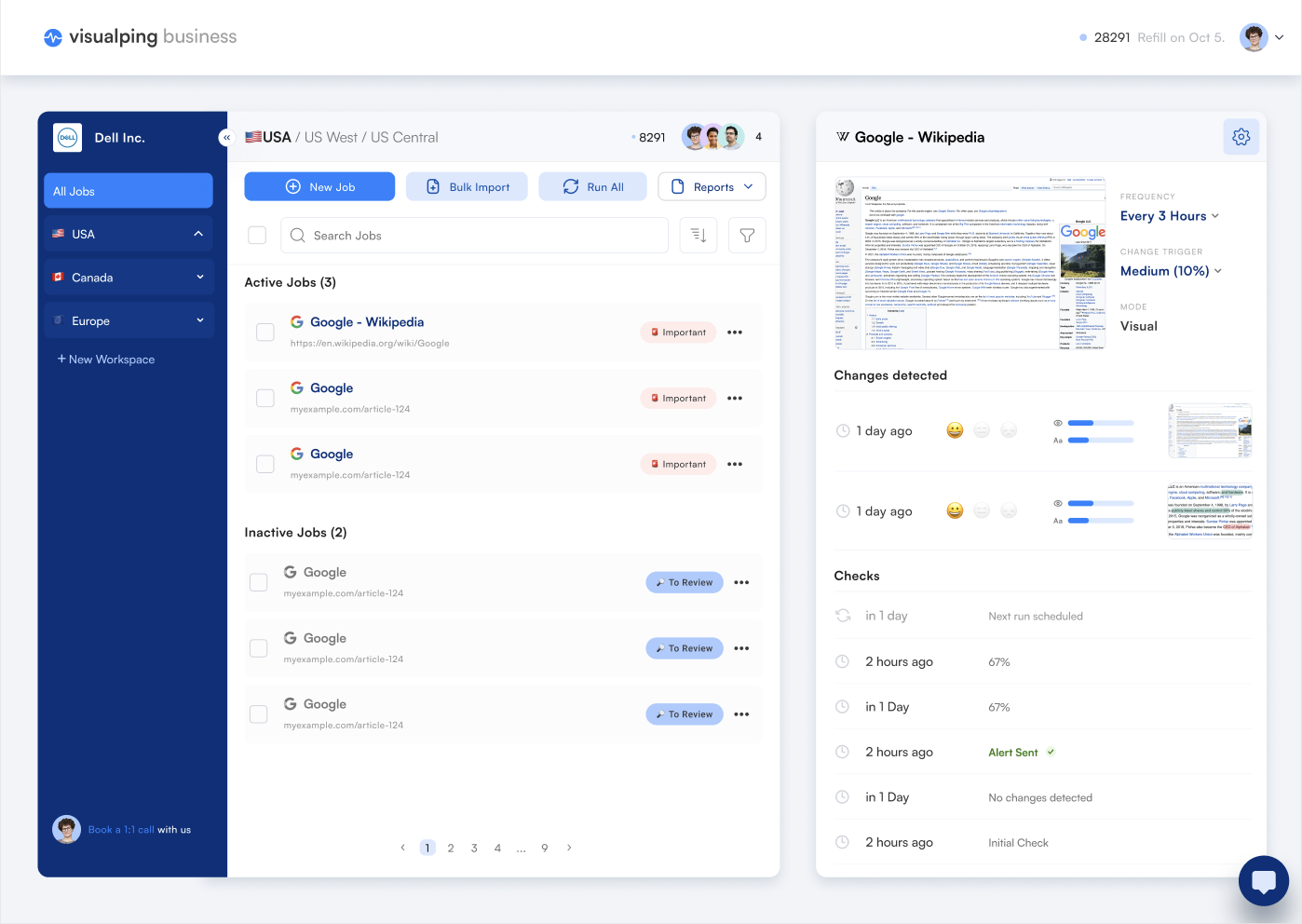 <center>Visualping for Business workspaces.</center>
<center>Visualping for Business workspaces.</center>
With folders and labels, users can keep the workspace organized by categorizing jobs into custom folders, and labeling them according to your unique workflow.
Interested in experiencing workspaces for you and your team? Book a demo and we’ll show you how it works.
Introducing Our Latest Customer Story with CurrencyCloud
CurrencyCloud Ensures Marketing Compliance with Visualping
This month we were excited to publish a new customer story from CurrencyCloud – a cloud-based B2B payment platform. They needed a compliance monitoring tool to efficiently monitor their clients’ websites and make sure their product was being marketed according to strict regulatory requirements.
Currencycloud’s regulatory team uses Visualping to automatically track hundreds of client websites for prohibited language in communicating their product to end users. Visualping enables the payment platform to stay on top of potentially noncompliant marketing language, saving time for the regulatory team and reducing the risk of noncompliance.
We take the terminology and phrases we consider to be against what our regulators allow us to say, and we use Visualping to scan our client’s websites for those terms.
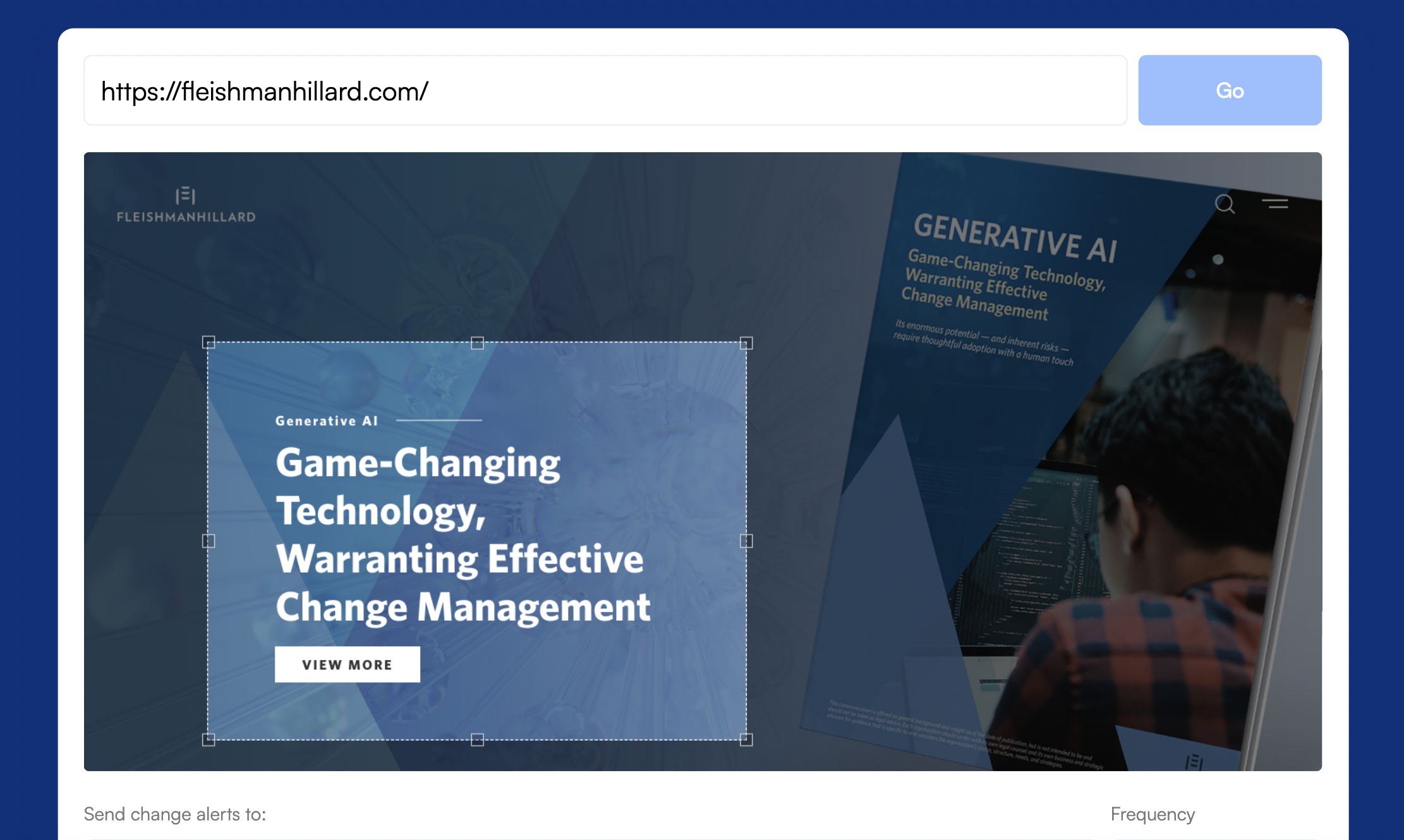 <center>Example of monitoring clients' homepages for compliance. Not an actual CurrencyCloud client.</center>
<center>Example of monitoring clients' homepages for compliance. Not an actual CurrencyCloud client.</center>
Visualping ultimately makes it easier for Currencycloud to help work towards a safer marketing environment.
Visualping, very clearly and early on, was a clear positive choice for us.
Read more about why here.
Use Case of the Month
Compliance Monitoring
In line with our CurrencyCloud case study, this month’s featured use case is compliance monitoring. Visualping is commonly used as a compliance monitoring tool for Businesses to keep an eye on clients, marketplaces and partners to ensure compliance with your policies and reduce the risk of noncompliance.
Website change monitoring makes it easy to track all your blind spots – regardless of where they are on the web.
That’s all for this month, folks!
Sincerely,
The Visualping Team
Want to monitor web changes that impact your business?
Sign up with Visualping to get alerted of important updates, from anywhere online.
Emily Fenton
Emily is the Product Marketing Manager at Visualping. She has a degree in English Literature and a Masters in Management. When she’s not researching and writing about all things Visualping, she loves exploring new restaurants, playing guitar and petting her cats