What is SEO Monitoring?
By Emily Fenton
Updated April 11, 2023

Your Guide to SEO Monitoring: What Is It, Why It's Important, and How to Get Started Today.
Why SEO Monitoring is Crucial for Your Strategy
In order for your search engine optimization, or SEO, initiatives to be effective, you have to always know what's going on with your website SEO, as well as your competitors'.
You also need to continuously keep an eye on your own and competitors' visibility in the search engine results -- the aftermath of your initiatives. This tells you whether or not they're working, if you need to adjust your campaign, or take some notes from competitors' strategies.
That's monitoring important SEO changes on various websites -- maybe your various clients', or the competitive landscape -- and also in the search engine rankings. This is the essence of SEO monitoring, and it's crucial to any marketer’s SEO campaign.
Because marketing managers and SEO agencies typically do not have the time to manually keep track of SEO and content changes to many websites at once -- such as their competitors', or their clients' sites and competitors -- consider incoorporating an automated SEO monitoring tool, like Visualping into your arsenal.
Tools like Visualping automatically monitor website changes and search result updates for you, so you can efficiently stay on top of the SEO changes that require your attention.
Protect You or Your Clients' Sites from Unwanted Changes
SEO monitoring enables you to quickly detect problematic or unwanted SEO changes on your website, say, as a result of your clients' unauthorized copy tweaks, or a software developer's code changes that result in visual regression errors. If you notice the update right away, then you can act fast, before you or your clients' website rankings are impacted.
SEO agenices and marketing managers usually aren't the only ones making site changes and so, to track SEO changes on your website means to protect your SEO when it's potentially been compromised.
Assess the Results of Your Website SEO Efforts
SEO monitoring is also crucial because, by monitoring both your site and search engine rankings, you can gauge the impact of your website changes. If your rankings begin to climb, you can correlate your performance to your recent SEO efforts. If your pages start to drop, then you can take action fast and assess whether it was due to a disadvantageous update on your site.
Spy on Competitors' Website SEO and Rankings
SEO monitoring isn't just about monitoring your own website and rankings. With the right SEO monitoring tools, you can also track changes to competitors website content, and shifts in their rankings. By keeping an eye on competitors, you can take notes and inform your own SEO strategy.
But who has time for manual SEO monitoring? From leading various marketing channels and projects, to managing your own individual tasks, marketing managers don't generally have the time to manually recheck various websites for changes.
That's why an automated SEO monitoring tool, like Visualping is a good way to go. Available online, Visualping can automatically monitor any web pages you need for the SEO changes that require your attention. When a change occurs, Visualping sends you an alert, with the changes highlighted, so you can more efficiently and effectively stay on top of important SEO updates.
What is SEO monitoring?
SEO monitoring is made up of two parts:
-
Tracking changes to you and competitors' website SEO
-
Tracking changes to you and competitors' rankings
1) Monitoring Website SEO Changes
The first part of SEO monitoring refers to the monitoring of on-page and off-page SEO changes to ensure your content is continuously optimized for the organic search results.
When tracking changes to your website SEO, that’s keeping an eye on changes to foundational website SEO components, such as robots.txt files, keywords in title tags, copy and headers, visual rendering, and important internal links and backlinks from high domain authority websites.
When done right, these components improve your SEO score and help increase your ranking and organic traffic.
It’s important to track both on-page and off-page changes. Valuable backlinks, for example, that you worked hard to secure from a high domain authority site, could offer a floodgate of potential customers to your site. But that doesn't mean they're set in stone forever.
Your product or service may be mentioned and linked to at the top of an industry-related article, but publications reserve the right to change the location of their links on their pages, and even remove them altogether.
SEO monitoring enables you to monitor your valuable inbound links so that, if your brand is knocked down a few spots or, worse, removed altogether, you could make an effort to reach out to the publisher and make your case to protect your backlink profile. That link could offer a floodgate of potential customers to your site.
2) Monitoring Search Result Changes
The second part of SEO monitoring is rank tracking: monitoring your brand’s visibility and ranking on Google.
Every SEO professional should conduct some form of rank tracking; it allows you to evaluate the impact of your efforts, and to see where you could improve to adjust your SEO initiatives.
You can learn how to do things better, from refreshing your keyword research, to crafting better content and refining your meta tags, meta titles and meta description so you can move higher up in the rankings. You can gauge whether it is time to re-optimize your content with new keyword research.
3) Gauge the Impact of your Website SEO by Assessing Rankings
In addition, by drawing correlations between these two parts of SEO monitoring – your website’s optimization and your se ranking – SEO monitoring enables you to not only assess the impact of your work, but to more efficiently infer why your rankings are shifting, given you would be aware of recent website changes.
This is valuable because, if your site does plummet to rock bottom then, if you have been monitoring your website SEO, you should already have a pretty good idea why. You can act fast and fix the issue, before you lose more traffic.
But, if you’re doing it manually, SEO monitoring is hard. This is because you're likely keeping track of many web pages at once, and website and visibility updates are constant and unpredictable.
SEO Tracking is hard – If You're Doing It Manually
SEO Website Changes
If you’re an in-house SEO specialist, there are often different teams working on a site, each with their own objectives: copywriters, UX teams, software developers and product teams, for example. Each make site changes that can negatively impact se rankings – and these changes usually happen without first consulting with the SEOs.
The only way to know if your rankings are ever put on the line is if you’re checking your site constantly: manually flicking through your pages and making sure everything is as it should be.
That’s a lot of time spent manually checking. And you'll likely miss important changes anyway, because you’re human and can’t catch everything all the time. That means you're in for having delayed responses to changes that could plummet your rankings and traffic.
Or, maybe you’re an SEO specialist working in an SEO agency. You're managing many different clients, each with their own site. That’s a lot of pages to be manually checking.
Clients have been known to make problematic website changes – the time-tested “client gone rogue” fiasco. Worse, with so many pages to somehow stay on top of, clients may come to you with an issue they noticed before you did.
Search Engine Result Changes
SEO monitoring is also difficult because SERP rankings change all the time.
New competitors sneak up the Google results for your own target keywords and branded search queries. Current competitors make a strategic tweaks to their site that propel their content up the page, topping your content.
Google also regularly releases new algorithmic updates. These changing algorithms have been known to completely shake up the SERP rankings, leaving everything you know about your current rankings and who your rivals are in shambles.
Regardless, search engine results change all the time, and it’s useful to monitor them so you can stay on top of what’s happening and respond strategically. You can pick up on potential competitor threats, and consider whether or not it’s time for a content and/or metadata overhaul.
Knowing when you're climbing up the results, or slipping to the bottom, can also be a huge indicator of something going wrong with your SEO. Detecting the change quickly allows you to take action fast to prevent further dips in your traffic.
But marketing managers typically have enough on their plates already.
That’s why there are SEO monitoring tools, like Visualping, that can monitor your websites and rankings for you, so you can stay on top of SEO changes.
SEO tools are vital for SEO monitoring.
Visualping: Your Ridiculously Easy SEO Monitoring Tool
Visualping is the world’s top website monitoring tool. Trusted by 85% of Fortune 500 companies, Visualping has been mentioned by the NBC, Wall Street Journal, Forbes and Politico, among other press, as a simple and easy tool for keeping up with changes on any website you want.
When Visualping detects a change on one of the pages you're monitoring, you receive an automatic email alert. The alert includes a screenshot or text snippet of the website change. The changes are highlighted for you, so they're easy to spot quickly.
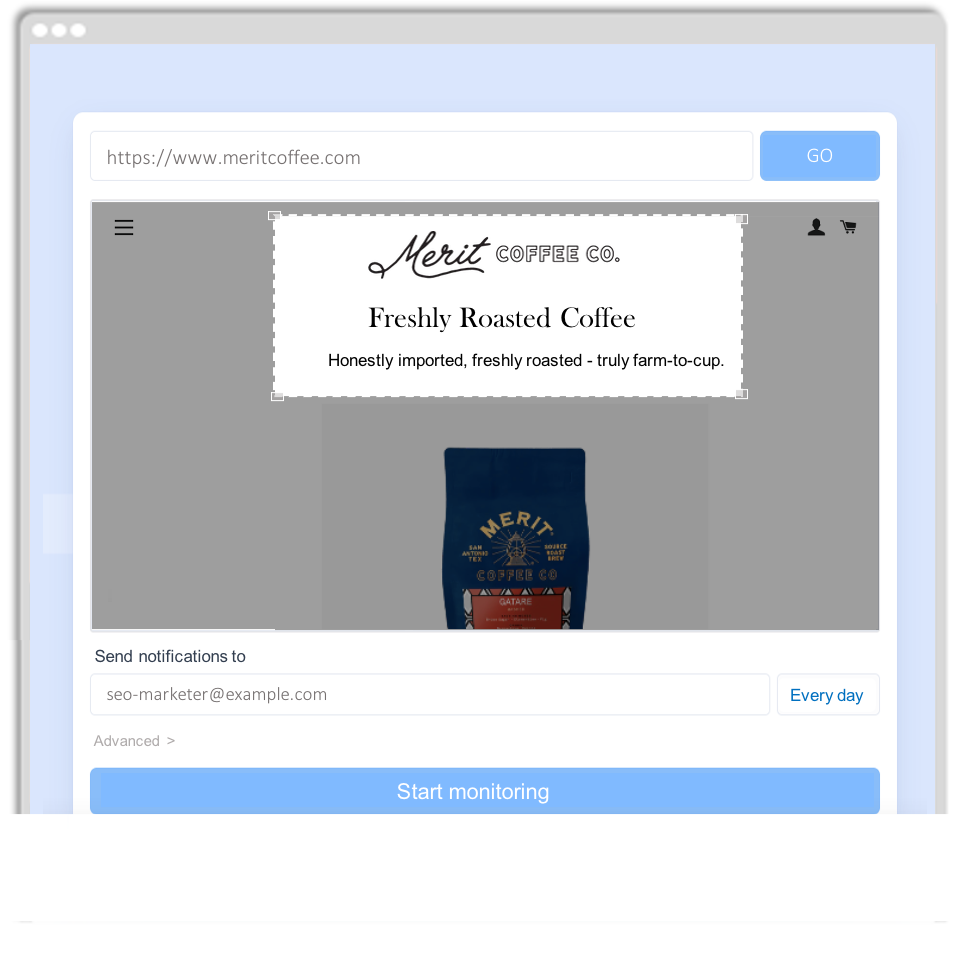
It also includes a link to the monitored website page, for quick and easy access.
A website change monitoring tool, Visualping works great for SEO monitoring. The tool can be used to track changes to crucial SEO components foundational to any SEO strategy:
-
Robots.txt files
-
Keywords in title tags, copy and headers
-
Visual rendering
-
Internal website and inbound links
-
SERP results
With the Text-compare monitoring mode, you can monitor textual page changes – such as textual changes to important H1, H2 headers, title tags and copy on your landing pages.
You can also track whether valuable backlinks are removed, and changes to the anchor text of links.
New text, under Text-compare, is highlighted in green. Text removed from the page is crossed out and highlighted in red.
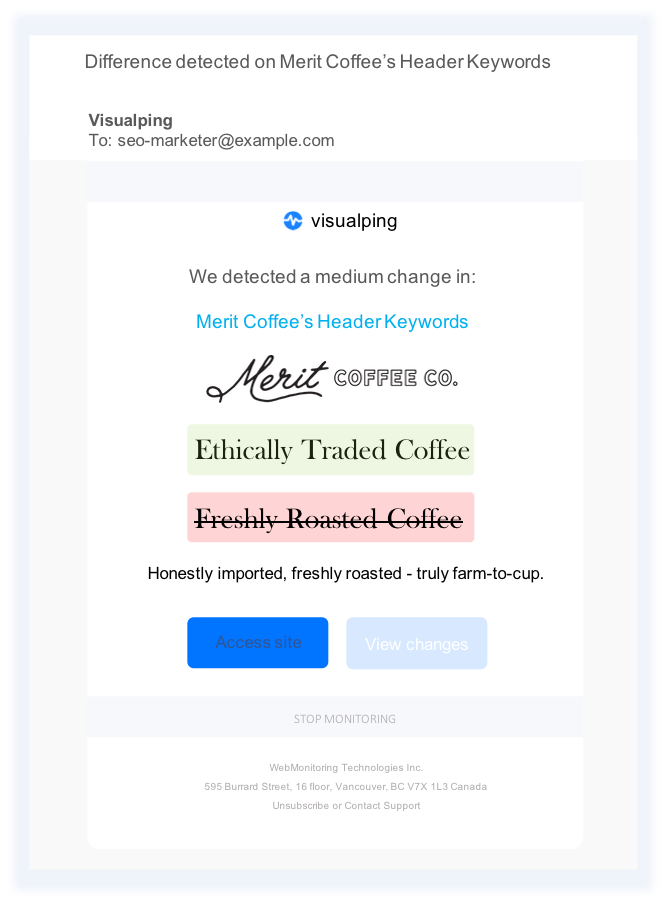
With the Visual-compare monitoring mode, you can track visual page changes, such as your own site for consistent visual rendering.
You can also use Visual-compare to track changes to your rankings. Changes, under Visual-compare, are highlighted in red.
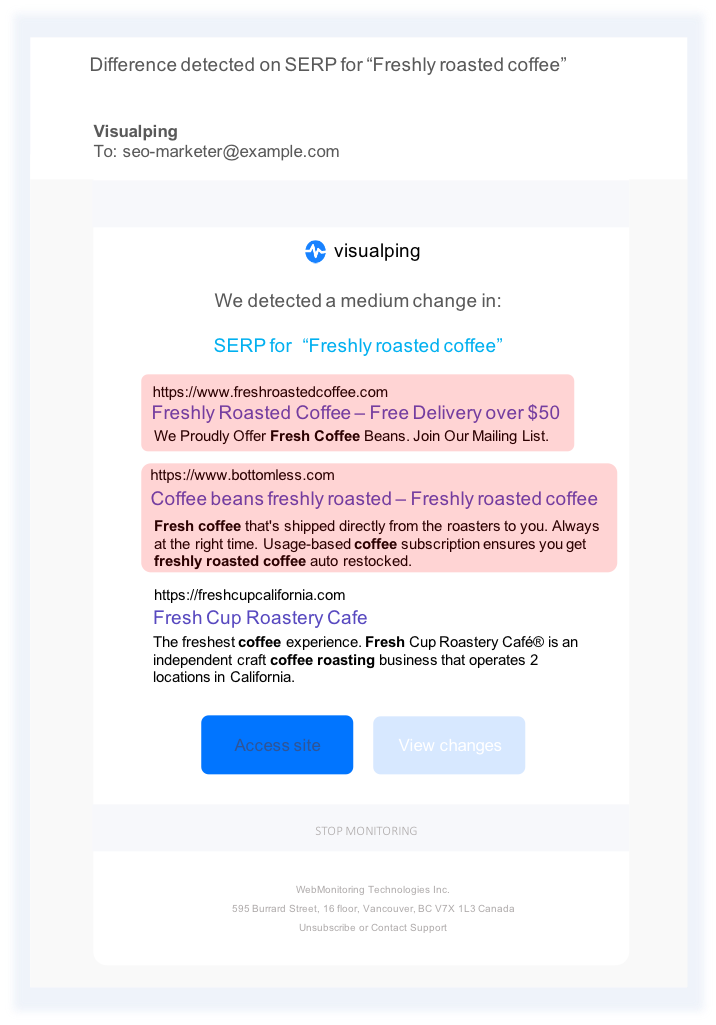
The tool also has a keyword alert feature, in which you can be alerted on whether certain keywords or phrases are removed or added to the page. This feature is particularly useful for keeping an eye on whether important target keywords have been removed from your page.
How to get started with Visualping
Getting started with Visualping for SEO monitoring is easy.
You simply navigate to the homepage, and copy and paste the URL of the web page you want to track – whether that’s a page from your site, or the ranking results for a query of interest.
To monitor many URLs, you simply repeat this process. The tool also offers bulk monitoring, for tracking many URLs at the same time.
Next, adjust your monitoring settings. That's just selecting the area of the page you want to track, selecting the monitoring mode you want, how frequently you want the page checked for changes and entering the email address you want the alerts to be sent to. And you’re done.
Step-by-Step Instructions on How to Set Up SEO Monitoring
Step 1: Copy and paste the URL of the page you want to monitor into the search field on Visualping’s homepage. You don’t need to first sign up. Click Go.
Step 2: Once the page appears in the viewport, select the part of the page you want monitored.
Step 3: Specify the frequency you want Visualping to check the page – every 5 minutes, 30 minutes, hourly, daily, etc.
Step 4: Type the email address you want the alerts to be sent to. Click Start Monitoring.
Step 5: Visualping will send you an email, asking you to make a password for your account.
Don’t forget to make a password. This is what completes your account, which allows you to login to your user-dashboard and view all your monitored pages and alerts in one location.
How does Visualping work?
Visualping takes automatic screenshots of web pages at regular preset intervals – every 5 minutes, 30 minutes, hourly, daily, etc – and compares each image to the last to check for changes.
You can opt for higher frequency monitoring through several affordable freemium subscription options. There is no credit card required for a free trial.
SEO change monitoring explained
SEO change monitoring is crucial to any digital marketer’s SEO strategy.
You need to monitor changes to your website that have the potential to negatively impact your rankings, so you can react fast if such a change does take place without your approval.
There are SEO monitoring tools, like Visualping, online that can monitor your website and rankings for you, so you can always be in the know about your SEO and react accordingly.
Visualping is an SEO monitoring tool that checks web pages for changes for you, so you can keep an eye on the fundamentals without manually checking them yourself.
Have any questions? Want to learn more? Contact Us. We'd be happy to help.
Want to monitor web changes that impact your business?
Sign up with Visualping to get alerted of important updates, from anywhere online.
Emily Fenton
Emily is the Product Marketing Manager at Visualping. She has a degree in English Literature and a Masters in Management. When she’s not researching and writing about all things Visualping, she loves exploring new restaurants, playing guitar and petting her cats