How to Track SEO Changes on Your Website
By Emily Fenton
Updated April 11, 2023

Your SEO initiatives require you to know exactly what’s happening on your site, your clients’, or competitors.
That's tracking important SEO changes, such as you or your competitors' search engine rankings, meta descriptions, robots.txt files, keywords and headers, to name a few. It’s a lot.
Visualping helps you track SEO changes — so you can stay in the know to power up your strategy.
Brutal competition coming at you from all directions. Technology developing at a whirlwind pace. Website SEO changes are mercurial and ever continuous. As a marketing manager, you know managing a website’s Search Engine Optimization (SEO) initiatives has become more challenging than ever before.
From software developers making code changes that alter the visual layout of a web page, to copywriters or clients removing carefully handpicked keywords in headers – the time-honored “client gone rogue” vibe – unwanted changes happen all the time. It’s important to notice and respond promptly, preferably before the search engines get to it first.
Or, maybe your competitors keep updating their website content. These changes may inspire your own SEO content strategy, especially if their pages crawl up the search engine results as a result. That entails tracking competitors’ website SEO changes, and also changes in their search visibility.
Incorporating an SEO monitoring tool, like Visualping, in your strategy can help you more efficiently keep pace with the important changes that require your attention, so you can power up your SEO by staying in the know.
The Pains of Monitoring SEO Changes Manually
Scrambling to Keep Up
When monitoring these updates manually, you can’t always know what’s going on with your website, your clients’ or competitors’ – because it’s too much to stay on top of yourself. Manually checking for changes is a slow, tedious process. Updates will happen, and you won’t know, because you can’t realistically keep up.
If you’re part of a marketing agency, and so you’re managing the SEO for a multitude of clients, that’s keeping track of changes to a long list of projects, making it even more difficult to keep up with everything. You may be left chasing after problematic or unwanted SEO changes, before they impact your search rankings.
Blindly Gauging the Impact of You or Competitors’ SEO
And if your position in the organic search does start to drop, it takes time and effort to manually investigate whether this was due to one of your website changes. That;s manually sifting through your website, in hopes of unearthing the origins of your new rankings. That’s the cause of a headache.
Meanwhile, your organic traffic continues to tank.
Or, maybe it’s your competitors’ rankings that start to change – their content begins to creep up the results, for a query you want to own. If you’re manually monitoring competitors’ SEO content changes, then you probably won’t have an idea as to why their rankings are improving.
Automate Tracking Website SEO Changes with Visualping
SEO tracking allows you to more efficiently stay on top of all of the SEO updates you care about – Whether you’re looking to continuously ensure your site is properly optimized, your clients’, or your monitoring competitors’ SEO for insights to inform your strategy.
SEO monitoring tools, like Visualping, can automatically monitor any web pages you want, so you can automatically catch the changes that require your attention. When a change is detected, Visualping sends you an email notification, with a screenshot of the changes, highlighted for you to see.
Visualping monitors changes to SEO data like robots.txt files, important headers, keywords and copy, visual regression changes, search engine result changes, including things like meta descriptions and snippet features.
That’s less tedious work, faster reaction times, increased visibility in your competitors’ whereabouts, and a reduced chance of negatively impacted rankings.
Revamp your SEO with an automated monitoring tool that’ll do the work for you.
What is SEO tracking?
SEO tracking is the practice of monitoring the many changes to you, your clients' or competitors’ websites, so you can confidently inform your SEO strategy, accordingly. It’s both:
- assessing ongoing updates to on-page SEO, big and small, and
- measuring search performance.
Regardless of the type of website you’re trying to rank in search engines, SEO monitoring is an essential part of making sure your content is continuously optimized for the organic search results.
It’s also essential to keep an eye on your performance in the search engine results page (SERP). Whether you or competitors’ pages skyrocket or plummet, you can track the SERP to gauge the impact of SEO changes.
But from keyword research to backlink outreach to designing new landing pages, digital marketing teams typically have more work on their hands than they have the capacity for.
That’s why SEO tools have become essential in the industry. They help take the work off SEO professionals' plates by automatically watching web pages and notifying them of changes.
All of this requires an SEO tool, like Visualping.
What to Monitor in SEO Tracking?
SEO tracking on your website comprises many different components.
Here are several things you can monitor by incoorporating an SEO monitoring tool into your arsenal.
- Content changes, relating to important headers, keywords and copy
- Search ranking results for targeted queries
- Robots.txt files
- Visual web page layout, for consistent rendering
- New content from the sitemap
- Internal links
How to Get Setup with Visualping?
Getting setup with Visualping is easy.
Simply navigate to Visualping's homepage, and copy and paste the URL of the page they want to track into the search bar.
Next, customize your monitoring settings. For example, to monitor only a part of the page, like an important header, simply select the area of the page that's important to you. Then, customize how often you want Visualping to check the page.
Specify whether you want Visualping to track visual web page changes (Visual Compare), textual page changes (Text compare), or specific web elements (Element compare).
Lastly, enter the email address you want the alerts to be sent to. Click "Start Monitoring", and that's it!
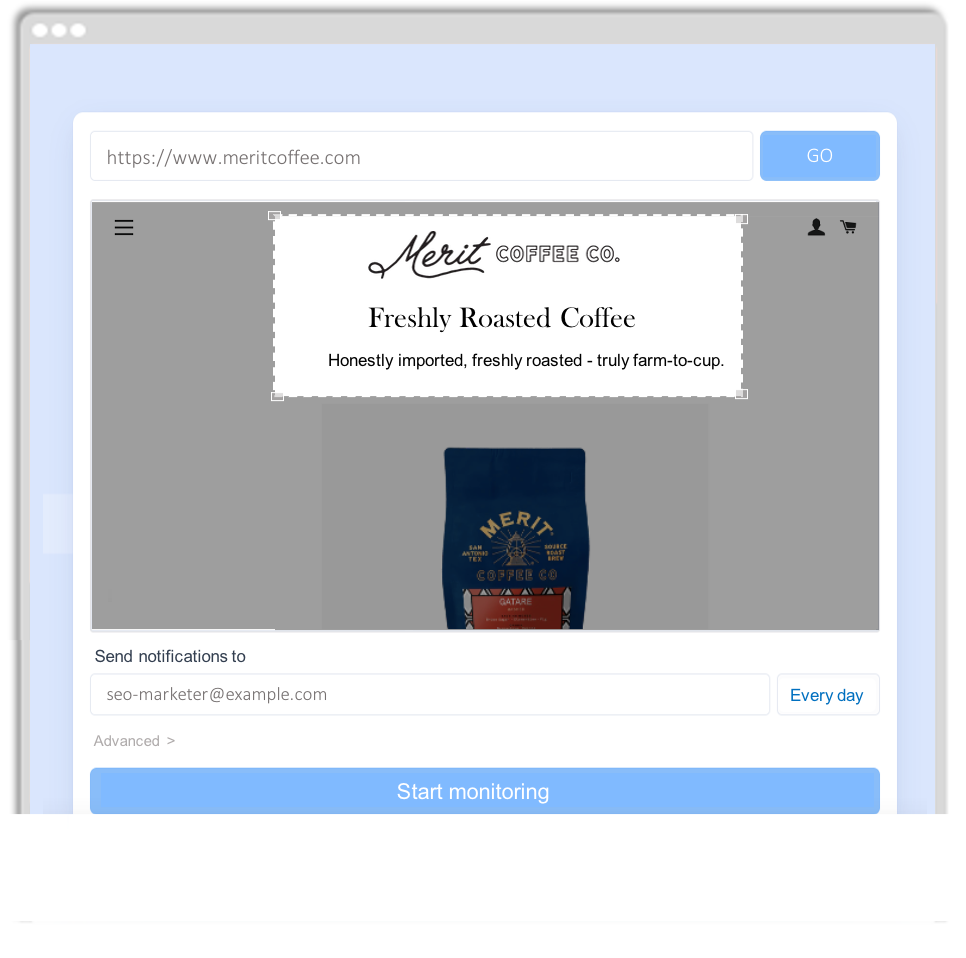
Keyword Changes on Important Pages
Performing keyword research is the first step to your SEO planning. You perform keyword research, and then optimize the web pages for target keywords.
Optimizing the pages is critical for a strong SEO performance -- increasing search visibility and capturing search volume that's interested in your product and services. The more you've thoughtfully sprinkled relevant keywords in the H1 and H2 and copy, the more likely the page is to rank.
This is why it's important to monitor the headers and copy for changes. Clients, copywriters or other content marketers may make unfavourable keyword changes, resulting in a poorly optimized page.
If your page is poorly optimized and it does not already have a strong domain authority, then it's unlikely search engines will rank it near the top. Keep in mind organic traffic generally don't wander past the third result in the SERP.
Don't Forget About Your Competitors
SEO tracking is more than just watching for SEO changes to your own, or clients’, websites. It’s also about tracking competitors’ SEO for competitive intelligence. SEO tools, like Visualping, can double as both SEO tracking tools and competitive monitoring tools to monitor competitors’ websites for changes.
Ann Smarty, SEO analyst and consultant for Internet Marketing Ninjas and Founder of MyBlogU, says she uses Visualping to track several competitors’ web pages for a given search query. She’ll keep an eye out for things like target keywords changes, visual layout changes and whether they have new content.
By monitoring competitors’ key page changes, Smarty says she can “draw connections between these updates and updates in competitors’ rankings” in the SERP. By tracking changes to competitors’ content, you can evaluate the impact of their SEO efforts and incoorporate these insights as part of your SEO strategy.
Text-Compare
Make sure your websites are always dressed well in your target keywords to help increase search visibility and capture the relevant organic traffic.
You can use Visualping's Text-Compare to monitor keywords in headers and copy, which is the monitoring mode for tracking textual changes to the page.
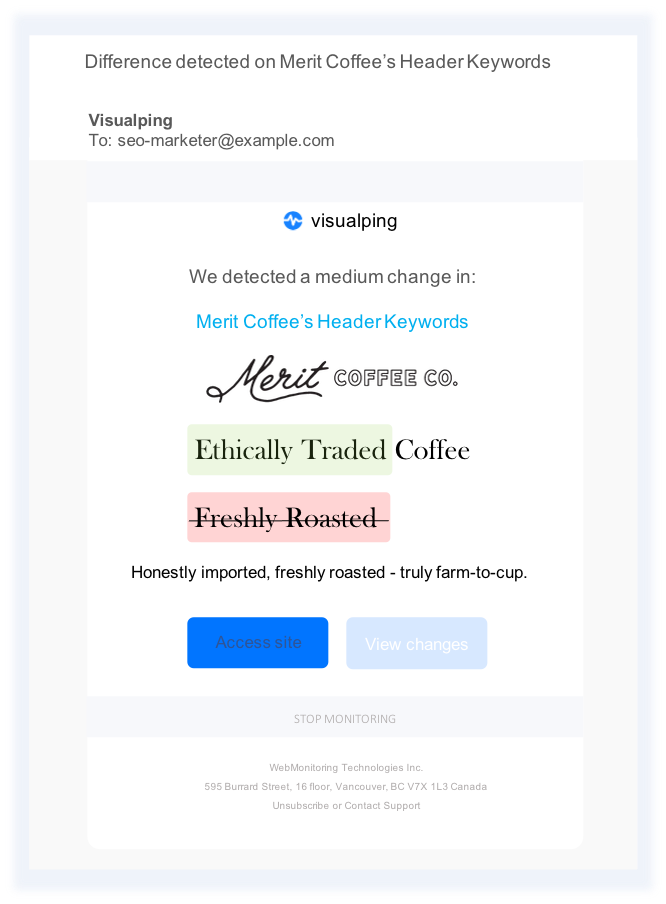
With Text-Compare, changes to headers and copy are easy to identify because text that is removed from the page will be highlighted in red and crossed out, while new copy added to the page will be highlighted in green.
Robots.txt
What is a Robots.txt File?
Technical SEO is the website and server optimizations that help web engine spiders crawl and index your site more effectively. Technical SEO is the language that lets you tell search engines how you want your website to be navigated.
A Robots.txt file is a useful and relatively powerful tool to manage your site's crawler traffic, telling search engine crawlers which URLs it can and cannot access.
But there's a catch. If your technical SEO, such as your robots.txt file, is flawed and there's an error in your instructions, then your sites' rankings, and consequentially organic traffic, can be impacted.
Why Monitor the Robots.txt File?
The robots.txt file is a good example of the kind of technical SEO you want to get right.
If you're going to use it, you need to be certain you and your team are using the robots.txt correctly, because a single mistake has the potential to drop your website completely from search engines -- or at least make your search visibility go wonky.
If this happens to you, your robots.txt file is a good place to look for any mistakes, syntax errors, and overreaching rules.
For instance, it must be in the topmost directory of your site; if you place it in a subdirectory, search engines will simply ignore it.
Robots.txt files also can be used to block unimportant external scripts. But this means if Google crawls a page that requires that resource to load, the Googlebot robot will ‘see’ a version of the page as if that resource did not exist, which may affect indexing.
By monitoring it ahead of time with an SEO tool, you can stay one step ahead of any of these issues, before your rankings are impacted.
Monitoring Competitors' Robots.txt Files
Again, don't forget about your competitors.
Another way Visualping can be used as a competitive intelligence tool for SEO purposes is by tracking competitors' robots.txt files.
Ann Smarty says robots.txt files don't generally change often and, when they do, this usually indicates competitors are doing something new. There's something to watch out for -- perhaps a hire for their SEO marketing management, or new website content is in the works.
Robots.txt uses a plain text file format, and is placed in the root directory of your website. Before your rankings are impacted, SEO tools like Visualping can track your robots.txt files, notifying you if they change and any corresponding issues.
Visualping can monitor robots.txt files with text-compare.
Leave the always-one-step-behind approach in the past. By monitoring changes to robots.txt files, you can recover from any errors quickly and (usually) in full.
Visual Content and Consistent Rendering
Why Monitor for Consistent Rendering?
Make web crawlers happy. In content marketing, it's important to visually optimize the pages that house the media you're producing. This is because web crawlers and people prefer pages that are designed for a good user experience.
The more your page is visually optimized for a better user experience, the more web crawlers are happy, and the better it will do in the rankings. You want to make sure your content is displayed the way it's supposed to be.
Make organic traffic happy. Web crawlers aside, pages that are clean and visually engaging also help you attract and retain website traffic, helping you more effectively influence users to take a specific action. Good visual content can be used to drive users’ attention to the right places, present content in an easy-to-understand format, and keep website traffic returning.
But you're likely not the only person who touches the code, and mistakes happen that can impact the visual rendering of your site. As soon as your page isn't rendering consistently and there's a content issue, this needs to be addressed promptly before it takes away from the user experience, and the web crawler knocks your content down a few spots.
Visual-Compare
SEO tools, like Visualping, can monitor changes to the organic search results for you, and update you with regular snapshots of the playing field. You can do this with Visual-Compare, which is the monitoring mode for easily capturing visual content changes
Visualping takes a screenshot of the page change, and sends you an email alert of the page change. With Visual-Compare, changes to the page are highlighted in red.
Web-Element Compare
Web-Element compare is the monitoring mode for tracking changes to HTML code. Visualping can monitor specific elements of the page you want to track and send you an email alert when there's a page change. You can zoom in on the parts of your site that matter the most by monitoring specific web page elements.
With Web-Element Compare, changes to the page will be highlighted in red.
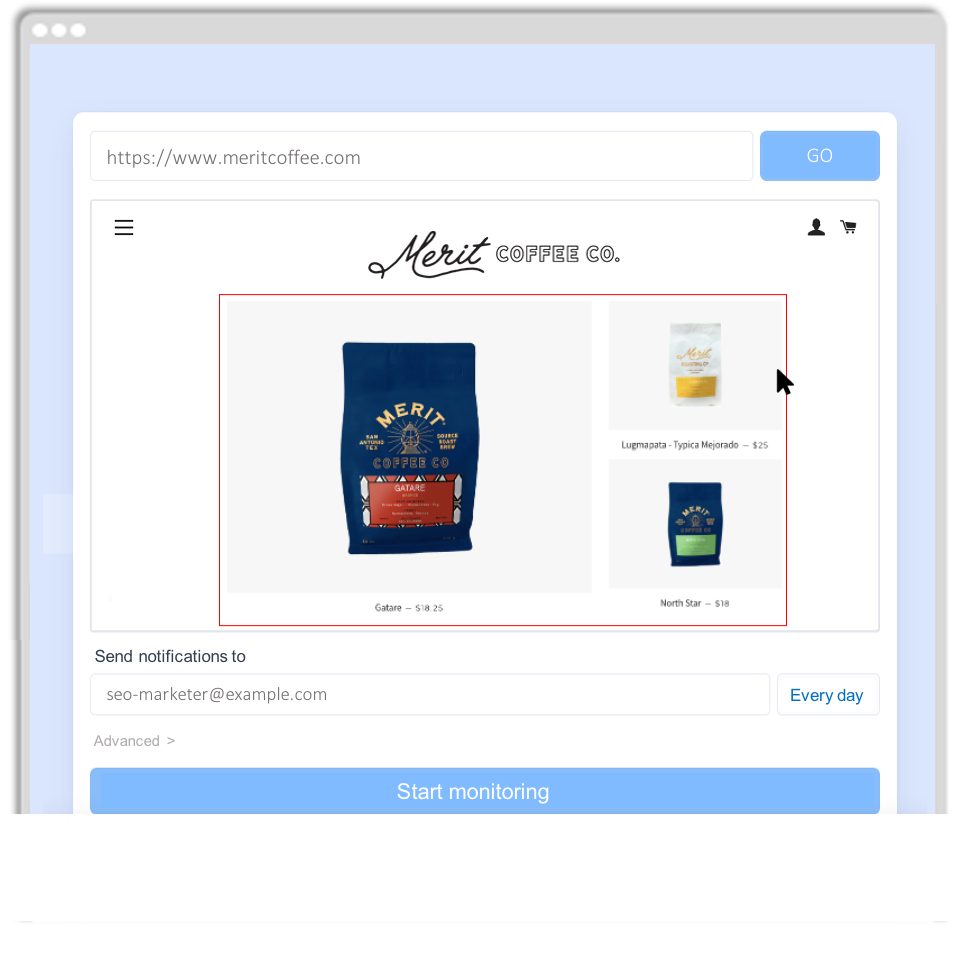
The Selection Tool lets you select specific elements for tracking, rather than receiving change notifications from the entirety of the page.
With custom element extraction, you can track any element you want and see only the relevant changes.
Search Ranking with SERP Snapshots
Why Monitor Search Rankings?
Rank tracking is a crucial part of any SEO strategy. And the reason is simple: Your ranking is a hefty indicator of your overall SEO performance.
The higher your rankings, the higher the number of impressions your site receives, which should increase how much organic traffic visits the page. By keeping track of your rankings, you can gage the efficacy of your SEO efforts, and adjust your campaign accordingly to ensure your SEO success.
For instance, let's say your page is ranking well and the number of impressions is high, but your clicks are low. This may be an opportunity to reevaluate how well your page matches the search intent, or the primary goal a user has when searching a query in a search engine.
It can also be an opportunity to assess how engaging your title and meta description are relative to the competing pages; perhaps it's that time to refresh your content to attract more clicks.
Visual-Compare
But search results change all the time. Competing content inevitably arises, and Google routinely releases its algorithm updates that mix up the SERP.
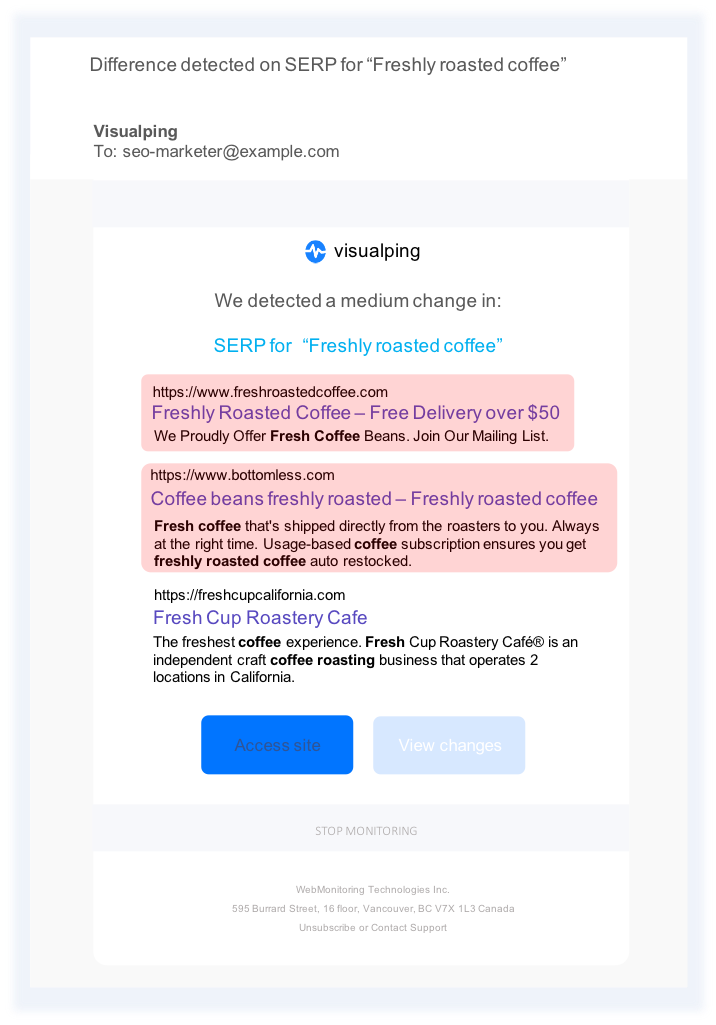
SEO tools, like Visualping, can monitor changes to the organic search results for you, and update you with regular snapshots of the playing field. You can do this with Visual-compare, which is the monitoring mode for easily capturing visual content changes.
Visualping takes a screenshot of the page change, and sends you an email alert of the page change. With Visual-Compare, changes to the page are highlighted in red.
You can tell whether your SEO efforts are paying off, without manually searching your keywords in the search engine and scanning the SERP for changes.
Monitoring Branded Searches
As well as monitoring competitors’ key pages for SEO changes, Ann Smarty also uses Visualping for branded SERP tracking. This is entering your brand name in the search results, and using Visualping to monitor these changes in the SERP.
“ranking isn’t enough,” Smarty says. “You want to check things like whether competitors are climbing up the page.” You want to dominate the page for your own branded search and so, if competitors have begun to creep up the results, you’d want to know because this could potentially mean stolen clicks.
Smarty says she uses both Visual-compare and Text-compare for branded SERP tracking, because they catch different things.
With Text-compare you can monitor textual changes, such as in the search snippets at the top of the SERP and meta descriptions. Changes in your search snippet and meta description can tell you whether reoptimization of your content is due.
Visual-compare, Smarty points out, is better for tracking visual changes to things like image carousels – the slideshow of images that may appear at the top of your branded search. You can monitor how Google adjusts these photos over time.
Inbound and Internal Links
Why Monitor Inbound and Internal Links?
Inbound Links. You should always be link building and cultivating a strong backlink profile as part of your off-page SEO strategy. A strong backlink profile - the quantity and quality of external links that direct traffic to your site -- helps build a website's domain authority. The higher your site's domain authority, the better it ranks in the SERP. This is why you would want to track valuable inbound links, to ensure they're not removed over time and, if they are, you can take action to potentially get them back.
Internal Links. But you also need to be link building with an internal linking strategy. Internal links are when you link to your own pages. External links point to pages on other domains.
Internal links are valuable because they help Google understand and rank your pages better. You're bridging connections between your website pages, making it easier for the web crawlers to navigate and index all your site's pages. Internal link building also tells the search engine the hierarchal importance of your sites' pages which, in turn, effects how these pages rank.
Anchor Text
Anchor text is the visible characters and words that hyperlinks show when linking to another document or location on the web. It usually appears as blue underlined text.
Important internal and inbound links' anchor text should be monitored because it tells crawlers what the target page (i.e., the page you're linking to) is about. The anchor text should include the page's relevant keywords to help crawlers understand the page, and increase the chances of it ranking for those keywords.
Text-Compare
You can monitor anchor text with Text-Compare. If a client or copywriter makes unauthorized changes to the anchor text of these links, Visualping can alert you of these textual changes. Newly added text is highlighted in green, while removed text is crossed out and highlighted in red.
New Content from the sitemap
In content marketing, you and your team create and update content on a daily basis, which is then updated in the sitemap of the website.
Monitoring the sitemap for changes is strategic because you can efficiently get an idea of the newest updates to the website. You can use Visualping to track the sitemap for a quick and easy idea of the content that was added yesterday, last month, or a year ago. This beats manually navigating through the website to manually scan newly added pages and content.
Bring Your team together on a single platform
Successful SEO efforts are not a one-person job. Creating and marketing content for organic traffic is a complex team effort, from content creators and SEOs to social media marketers, developers and everyone in between. You need a multidisciplinary team working together towards your goals.
Tools like Visualping provide your team with powerful collaboration features, so you can integrate your workflow with the entire team. You can get alerts through email, group channels, Slack, or Microsoft Teams, making it easy to distribute insights with your team. Take advantage of our webhooks, APIs and integrations to get notifications when and where you want them.
With everyone getting notifications for SEO changes, you can more easily collaborate and share insights from your SEO progress.
Visualping helps you significantly upgrade your team’s capacity and avoid the cost and time expenses of hiring new people to keep up with workload from the SEO campaign. Bring your team members and stakeholders together on the platform, and collaborate to execute a successful SEO strategy.
Access the Full Change History of Your Website
A Change Log you can Rely on
Visualping records and stores a full change log of all your email alerts, showing the full history of page changes over time.
All your website change data is collected in one central location, your user dashboard, for easy access and to help keep you organized. A true time-saver.
Tailor Visualping to your needs
In digital marketing, “one size fits all” solutions don’t actually fit anyone. No website, organization or challenge is the same. Visualping comes with extensive configuration options to tailor the platform to your workflow and priorities.
Define how frequently Visualping should check the page for SEO changes. Skip false positives with advanced custom options, to decide how big of a change percentage should trigger an alert. That way, you can zoom in on what's important and only be notified of what’s important.
Your SEO Data, Ready and Waiting
SEO tools like Visualping monitor your website around the clock. Whether it’s making sure a copywriter hasn't made unauthorized keyword changes to title tags on a key landing page, checking for changes to your internal backlink profile, or monitoring for consistent rendering, it’s all tracked.
To get setup with Visualping, users can simply navigate to its homepage and copy and paste the URL of the page you want to track into the search bar. Select the area of the page you want to track, how often you want it tracked, and the email address you want to receive alerts. And that's it.
On the free plan, users can have pages checked for changes once daily, and up to 5 pages in total. Users can opt for higher frequency monitoring through several affordable freemium subscription options.
SEO tracking doesn't have to be mind-numbing. Use Visualping to keep track of what is actually happening on your website and the search results, without manually chasing after changes yourself.
Continuously stay up to date on your data — at any time, from anywhere, with proactive alerting. Leave the always-one-step-behind approach with an SEO tool that gives your team the opportunity to stay in the know. Ensure your SEO success with a tool that makes it easy to fix problems before your visibility and organic traffic are impacted.
Any questions? Contact Us – we’d be happy to help.
SEO change monitoring made easy
Sign up with Visualping to catch crucial SEO updates -- before your rankings drop.
Emily Fenton
Emily is the Product Marketing Manager at Visualping. She has a degree in English Literature and a Masters in Management. When she’s not researching and writing about all things Visualping, she loves exploring new restaurants, playing guitar and petting her cats