How to Set Up a Steam Game Price Tracker for Finding Cheap Games
By Emily Fenton
Updated December 12, 2022

How to Set Up a Steam Game Price Tracker with Visualping
With gaming being more popular than ever before and with so many great titles available, it can be more than a bit challenging to find the titles you want at their best price. The newest and most-anticipated video games can remain relatively expensive even after their prices have significantly dropped from their launch windows, and in some cases, game prices stay the same for years before they see any sort of discount.
As such, eBay, Amazon, and Gamestop restock alerts and price changes can be difficult to manage, and in terms of the latter, it’s especially true for Steam, one of the world’s largest distributors of digital PC games.
Steam games get discounted at multiple points throughout the year, often through the site’s prolific seasonal sales (such as the Steam Summer Sale and Steam Winter/Holiday Sale), and if you time your purchases right, you can score huge discounts on a wealth of games – from AAA titles to offbeat indie games.
But getting the most out of a Steam sale usually means logging in to your Steam account to manually check the prices of your desired games. In that case, it’s easy to miss out on the best discounts, as Steam sales end almost as suddenly as they begin.
Finding the games you’re looking for before a Steam sale ends or scoring some elusive Steam hardware (like the Steam Deck system or the Valve Index VR headset) before the site runs out of stock means you’ll need a tool to notify you when prices drop or restocks occur.
Having something like a Newegg price tracker, or in this case, a Steam game price tracker, can make all the difference when trying to get your hands on your most sought-after digital games.
Visualping is an easy-to-use solution for monitoring web page changes in real-time and the perfect tool for staying on top of the price and availability of products for all of your favorite retail websites.
With Visualping, you’ll be able to track Steam prices and receive alerts when they change. That way, you can finally play all of your most anticipated titles without having to pay an arm and a leg for them at their initial price points.
How Do I Check a Game’s Price History on Steam?
Looking at a game’s price history is a good way to get an idea of the patterns in which sales occur, as well as understand what a well-discounted price looks like. Steam users who want to look up how much the price of a specific game has changed over time can use the Steam Database (SteamDB) for a basic snapshot of any game’s past fluctuations.
Although SteamDB is not officially affiliated with Steam, the website is a long-running and trusted source for finding out whether a game’s price has been previously reduced, when it was, and for how much.
To use SteamDB, simply visit steamdb.info and search for the game you’re interested in. You’ll be provided with a variety of details, but in this case, you’ll just want to go to “Prices.” There, you’ll see a list of the game’s current prices across multiple currencies, as well as the price history of the item over the past two years. If you have an existing Steam account, you can log into it from SteamDB to see the game’s lifetime price history.
SteamDB provides a comprehensive and easy-to-navigate graph that you can use to compare previous discounts and see when a game was at its lowest recorded price, allowing you to decide for yourself whether a game is worth waiting for a future sale on or if it's best to buy it now.
If you find out that the price of a game is going to drop — such as via the announcement of the next Steam seasonal sale — you can use Visualping to monitor the listing and receive a notification as soon as it’s available for a discount.
How to Set Up Steam Price Tracking with Visualping
Finding your most anticipated games at their best prices doesn't have to be a time-consuming process. With Visualping, you’ll be able to easily track the prices of all of your most-watched products, no matter what website they’re listed on, and that includes Steam!
Visualping allows you to monitor price changes on websites by looking at a single section of a page, ensuring you’ll only receive notifications for the changes that you’re interested in. These notifications can be sent through email or SMS, providing a flexible option for anybody who wants to find the latest games at the best price.
Simply tell Visualping how often you want it to check the page of an item, like a specific Steam game, and wait until you get your notification. In only a few simple steps, you can track the prices of all the latest Steam releases, and you can even get started with GPU price tracking to build a better gaming rig to run all of those new games!
Step 1: Copy the URL from Steam’s Website (store.steampowered.com), paste it into the Search field on Visualping’s homepage, and hit “Go” to get started.
To start getting notifications from Visualping for Steam game price drops, you’ll first need to retrieve the game listing’s URL. Navigate to Steam’s home page, linked above, and use the search bar at the top-right to find the page of the game whose price you want to track.
Copy the URL of that page and paste it into the search field on Visualping. Click “Go,” and after a few moments, you’ll see the listing load into the viewfinder.
Step 2: Select the part of the page with the price, so Visualping will only monitor that section.
The great thing about Visualping is that you get to choose what part of the page it monitors so that you aren’t bombarded by unnecessary notifications. To track price changes for Steam games, go to your game of choice and find the price, which is always found in the middle of the page, next to the green “Add to Cart” button. Click and drag over this area in the Visualping viewfinder to select it and have Visualping start monitoring it for any changes.
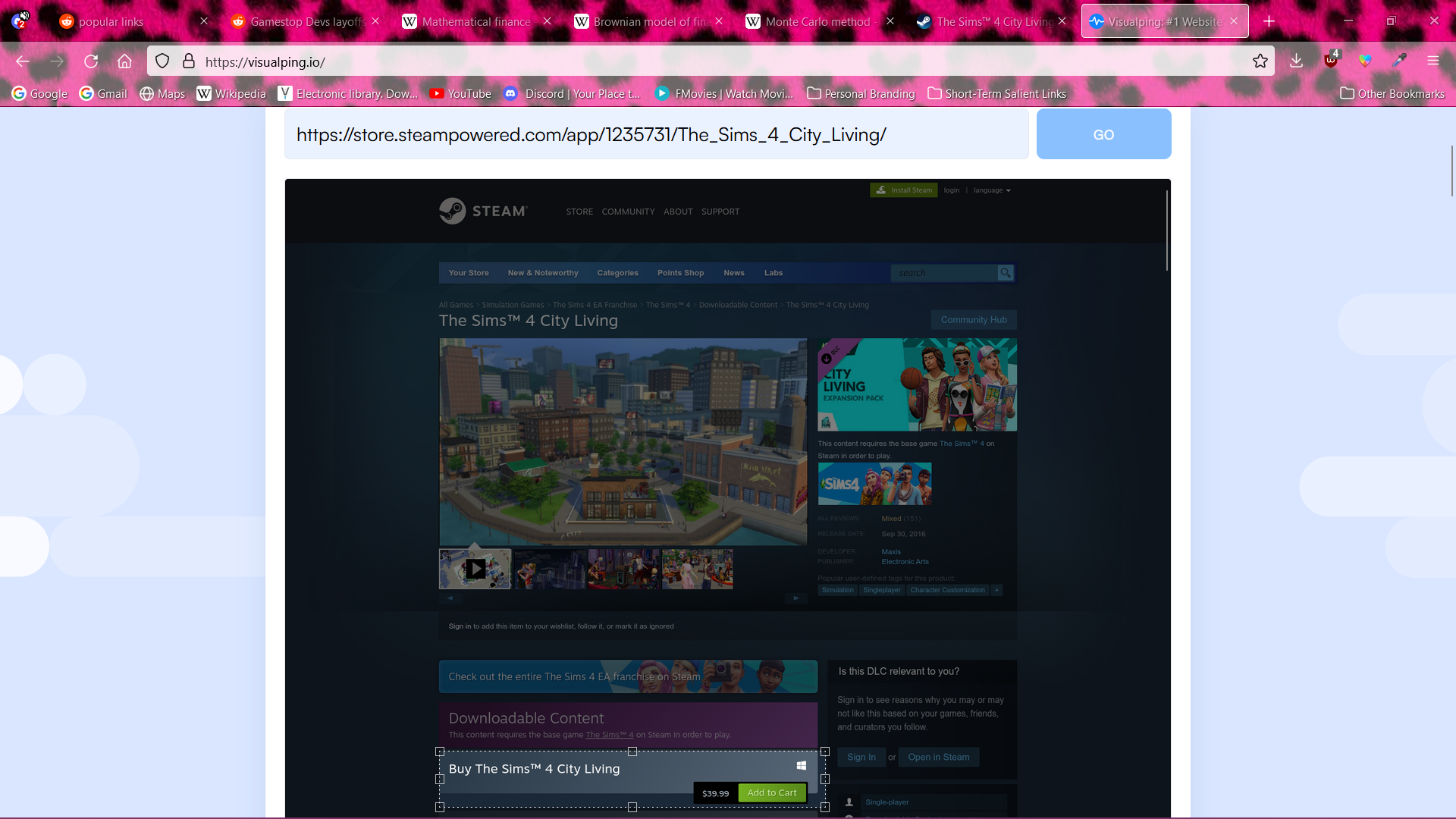
Step 3: Choose how often you want Visualping to check for price changes.
Visualping allows you to set the interval at which it will scan the selected web page for changes, which can be as often as every five minutes, weekly, or monthly, depending on your specific needs. To get the best deals, though, you’ll want to choose as low of an interval as possible.
Step 4: Enter the email address where you want to receive Steam price tracking alerts.
You need to give Visualping your email address so it can send you notifications whenever your tracked Steam games’ prices change. After you’ve entered your address, you’ll receive a notification in your inbox requesting you complete the final step.
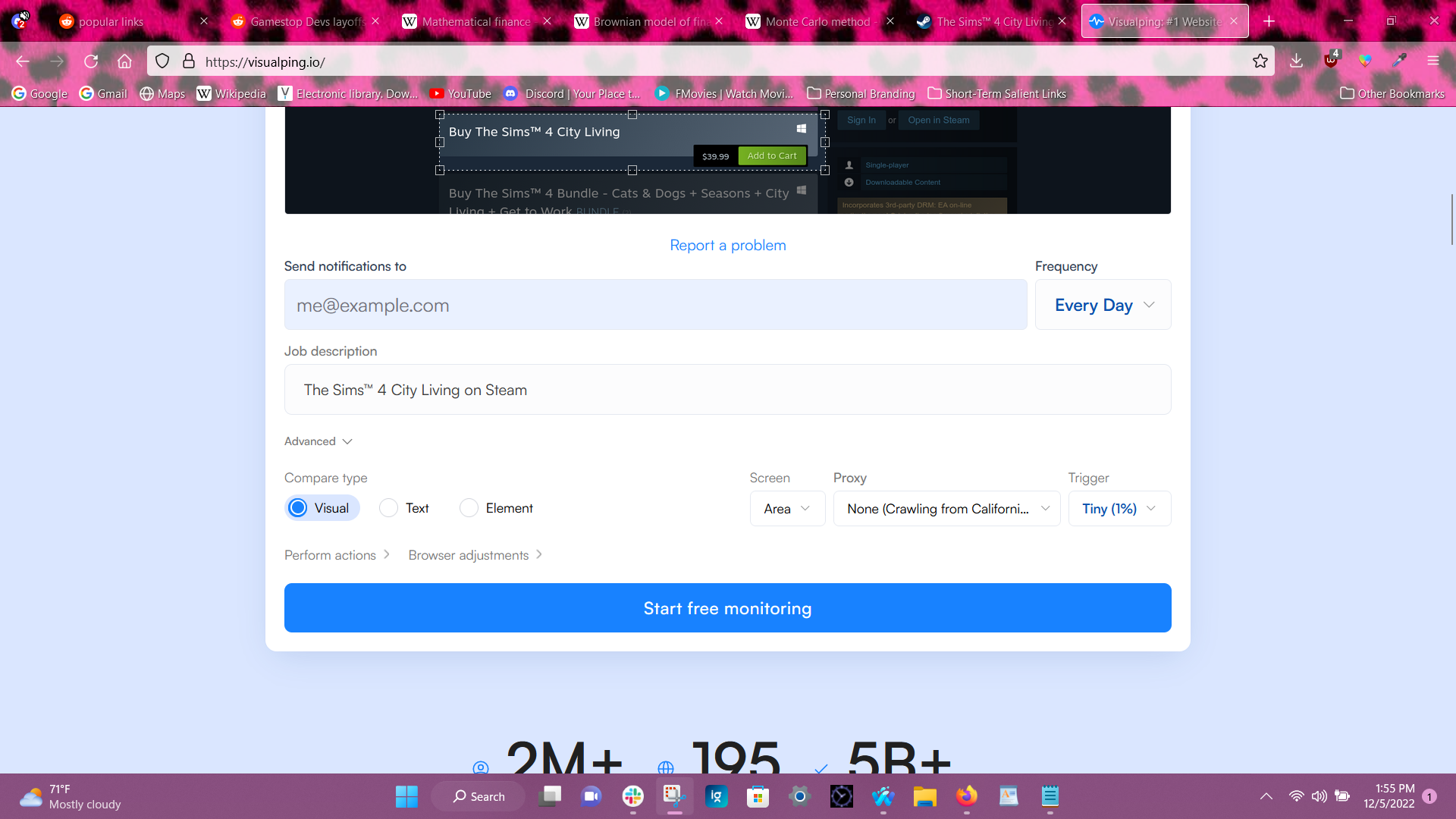
Step 5: Check your email to finish the sign-up process.
To finish setting up, go to your email and find the message sent to you by Visualping. It will contain a link that will take you to the Visualping website to create a password. Enter a strong password, and then you’ll be ready to start monitoring all of your desired Steam games straight from the Visualping interface.
Get the Best Deals on the Latest Games with Visualping
For most gamers, getting the best deals on the latest releases can be a hit-or-miss experience. No matter where you purchase your video games, sales are hard to predict, and items often fluctuate in price without warning.
Therefore, it is essential to have access to a comprehensive tool for monitoring price changes and sending notifications as soon as they occur. Visualping gives you everything you need to track prices on video games across multiple websites.
You won’t have to waste time monitoring websites yourself with Visualping’s easy-to-use interface and alerts system. Millions of users already rely on Visualping to let them know about the latest deals and listing changes, and over five billion websites have been checked across hundreds of countries, allowing more users to find low-cost products than any other website change detection and monitoring service.
Visualping is great for individuals and businesses for getting GPU restock alerts and delivering custom messages straight to users’ inboxes whenever tracked items are changed.
Starting with its free tier, offering daily checks on up to five pages, Visualping’s pricing structure allows you to tailor your solution to fit your specific needs. For $10 a month, users can get hourly checks for up to 25 websites, and for $25, they have a max frequency of 15 minutes for up to 100 websites per day.
There’s also a $50-a-month tier that gives users a five-minute interval frequency for 200 pages, but those who want to get the absolute most out of Visualping should take a look at the Business package, which is only $100 a month for up to 500 pages alongside setup and training services.
Don’t waste your time checking Steam every day to find the best deals on video games. Try Visualping at no cost today!
Get real-time price alerts
Sign up with Visualping to monitor any prices online and get notified of price changes.
Emily Fenton
Emily is the Product Marketing Manager at Visualping. She has a degree in English Literature and a Masters in Management. When she’s not researching and writing about all things Visualping, she loves exploring new restaurants, playing guitar and petting her cats