How to Create a Target Price Tracker
By Emily Fenton
Updated December 12, 2022

How to Create a Target Price Tracker with Visualping
Target has some of the best prices around. However, getting items while they’re in stock can be a hassle. Popular products often go out of stock soon after they’re put up, and it’s not always clear when they’ll be relisted.
When items are selling out quickly, you need a tool that automatically checks the web page and sends you a notification as soon as they’re back in stock. A Target, Costco, or Walmart price tracker can track multiple pages simultaneously, which is especially useful when trying to find the best prices on Target.com.
That's where Visualping comes in. Use Visualping to track any Target product page for price drops, and receive a notification when a price change is detected.
Does Target Have a Price Checker?
Target’s product listings can sometimes fluctuate, making it handy to have built-in price alerts that send you notifications.
Unfortunately, Target.com doesn’t have any options for receiving price change notifications. That said, the company’s Price Match Guarantee offers great deals that can be easily tracked using a third-party price checker such as Visualping.
From the beginning of October until Christmas Eve, Target is allowing customers who have purchased an item online or in-store to request a price match if the price drops lower than their original purchase price.
To be eligible, you must provide proof of purchase to receive the guaranteed price, and the product must be identical. You can only price-match listings that are lower on Target.com or in your local Target store. In some cases, Target will even price-match items from its competitors.
Are Target’s Prices Higher Online?
When matching prices, customers sometimes notice price discrepancies between online listings and local brick-and-mortar stores.
According to Target’s price match policy, items that are less expensive online than in physical retail locations are eligible for a discount. However, lower-priced items in other brick-and-mortar Targets aren’t eligible for price matching.
Customers might also notice that clearance pricing is different for Target.com than for brick-and-mortar stores. Clearance pricing isn't available online, meaning items at low must-go prices can only be found and purchased at a physical location.
This doesn’t necessarily mean that Target prices are higher online, but they can be in some circumstances. Having a tool that can track prices across all of Target’s locations is a convenient way to get the best deals.
How to Set Up Target Price Tracking Notifications with Visualping
Setting up a Target price tracker with Visualping is a great way to get the best prices for your most-watched listings. Visualping is a powerful solution, offering a customizable Target or Amazon product price tracker that can be used across all product pages.
Anyone can easily set up Visualping to start receiving notifications for watched items on their favorite websites or monitor changes over time to look at pricing trends, meaning you never again have to miss an item when it goes on sale.
Visualping will notify you when the pricing on a product listing changes. Simply select the webpage you want to track and choose a watch interval to start monitoring your favorite products. Visualping can monitor the entire page or select parts, allowing you to get notifications for only the changes you’re interested in.
Here’s how to use Visualping to track Target.com price changes in just a few easy steps.
Step 1: Copy the Product’s URL from Target.com and Paste It into the Search Field on Visualping’s Homepage
Navigate to your product’s listing in a web browser and copy the URL from the address bar. Then, go to the Visualping.com homepage and paste the URL into the available Search Field to bring up the viewfinder, where you can select which part of the page to track.
Step 2: Select the Section of the Page that You Want to Monitor
Visualping’s flexible design allows you to choose which part of the page you want to receive notifications for, making it easy to get the notifications that are important to you without clogging up your inbox with unimportant details.
To start receiving notifications for Target.com product listings, choose the region at the top right of the page where the price is listed. Feel free to select any other parts of the page that you want to track as well.
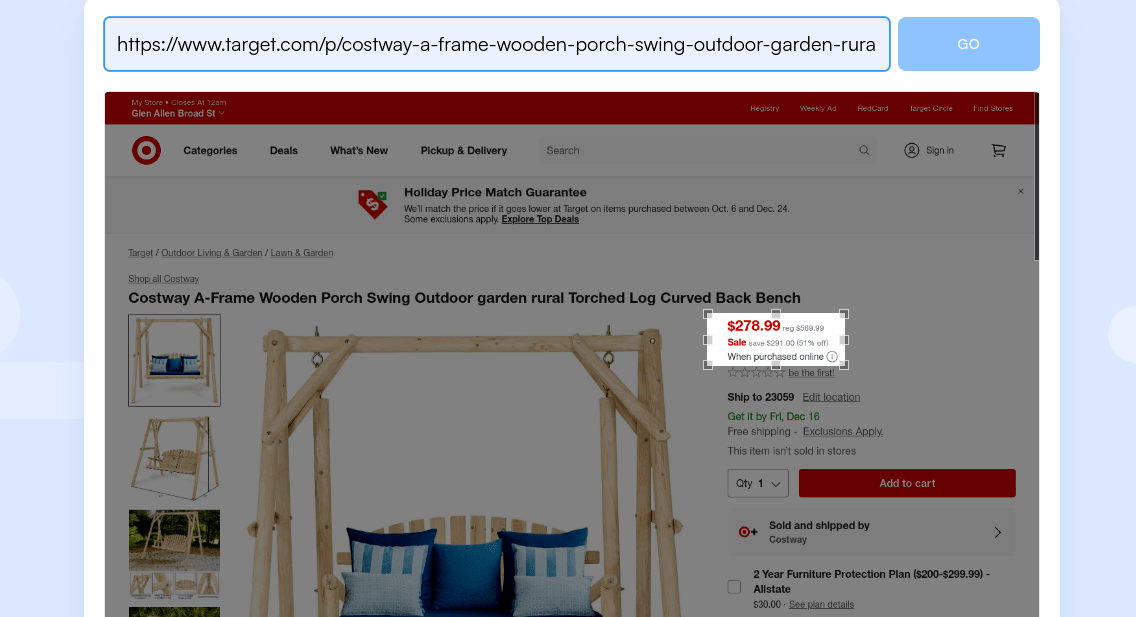
Step 3: Choose How Often You Want Visualping to Monitor the Page
Next, you’ll need to let Visualping know how often you want it to check the page for changes. You can set an interval as short as five minutes or as long as a month. This allows you to receive notifications when it’s most convenient for you.
If you’re looking for the latest products on Target.com, you’ll want to designate a shorter interval to ensure that you’re the first to know when items are restocked.
Step 4: Enter the Email Where You Want to Receive Notifications When the Price Changes
Visualping requires an email address to send you notifications, so make sure you enter one that you check regularly to ensure that you get the latest Target restock notifications while there’s plenty of time to act. For security purposes, you may want to use your personal email address rather than a work email to which others may have access.
There’s just one more step to go before you can start tracking your most-wanted Target listings for the best price.
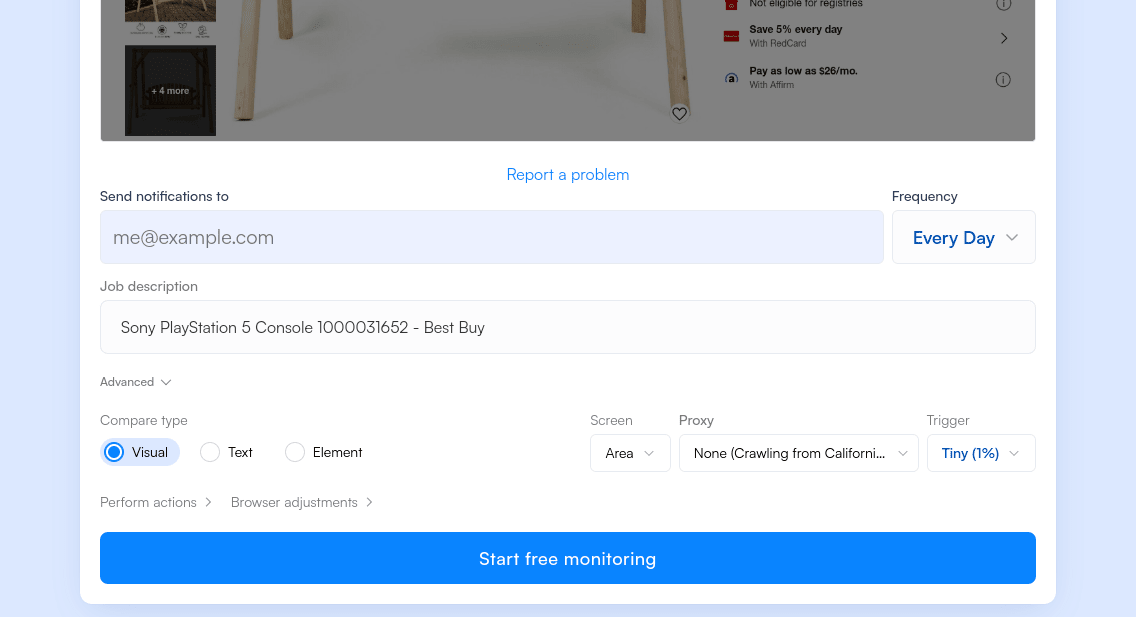
Step 5: Check Your Email to Complete the Visualping Signup Process
Once you’ve provided your email address, Visualping will send a verification message to your inbox requesting that you complete the process. Click the embedded link to go to your account page and create a unique password.
Congrats! Your account is officially activated, and you’re ready to manage web pages for changes. Once you begin receiving in-stock alerts for your tracked Target.com products, you can make purchases as soon as they’re available.
Visualping is a great solution for buyers who want to sniff out the best deals on Target.com and other major retail websites.
Get the Best Deals for Target.com Product Listings with Visualping
Target has many good deals, but they’re spread out over their website and online listings for their retail stores.
Because of the company’s price match policy, finding the lowest prices can be complicated, and manually tracking products across multiple websites is too much of a hassle for most shoppers.
That’s why Visualping designed a convenient, easy-to-use tool for monitoring website changes. We do the heavy lifting so you can get straight to making your purchase.
Millions of people across hundreds of countries use Visualping to track product listings on a nearly endless multitude of web pages. Over five billion websites have been checked with Visualping, giving more users the best deals than any other website-checking service.
Visualping is an excellent solution for both individuals and businesses, providing powerful tracking tools and strategies for companies as wide-ranging as Google, NASA, and Target. It lets you quickly get started tracking changes for anything you’re interested in on the internet.
Whether you want a Target price tracker or in-stock notifications for Costo or Best Buy, Visualping makes collaborating with other users on your account easy and offers integration with popular applications like Slack and Microsoft Teams.
Get more out of your website with Visualping. Contact us today to try out our powerful price-tracking tool at no cost!
Get real-time price alerts
Sign up with Visualping to monitor any prices online and get notified of price changes.
Emily Fenton
Emily is the Product Marketing Manager at Visualping. She has a degree in English Literature and a Masters in Management. When she’s not researching and writing about all things Visualping, she loves exploring new restaurants, playing guitar and petting her cats