How to Create a Wayfair Price Tracker - Visualping
By Emily Fenton
Updated December 12, 2022

How to Create a Wayfair Price Tracker
Getting the best deals can be complicated. While some businesses offer large volumes of the hottest products to bring their prices down, others use modern, digital tools to connect you with the lowest-cost items.
Though the latter can be convenient, there’s no telling whether a specific retailer will have the tools you need to properly manage your desired items for price drops, restocks, and other changes to the listing. Wayfair, eBay, and Amazon price-tracking solutions are all helpful for such a situation.
Like many other modern companies, Wayfair has made a name for itself as an online retailer of a variety of different home products, making it a one-stop shop for those interested in finding the best sales year-round. For some, however, Wayfair’s pricing structure can be a little complicated.
How Does Wayfair Pricing Work?
As a dropshipping business, Wayfair doesn’t manufacture its own products, instead purchasing its products from multiple third-party manufacturers and repackaging them with its in-house brand.
Wayfair is the parent company of several different brands, including Birch Lane, Joss & Main, All Modern, and Perigold. Although each of these brands has its own unique item lineup and visual style, Wayfair.com is used as a single channel to sell them all through, giving the site a broader selection of products to work with. The site features over 80 house brands, making them incredibly competitive due to their use of retail arbitrage.
Despite that competitive edge, having over 11,000 suppliers that will ship your product directly to you when you’ve made your purchase from Wayfair makes the site’s pricing structure work a little differently than many of its contemporaries, which can undoubtedly be more than a bit confusing.
Inconsistent listings across different subsidiary websites can make it difficult for users to determine the best deals on house brands. Understanding Wayfair’s automated pricing algorithm can shed some light on why this is the case.
Wayfair’s Automated Pricing Algorithm
Wayfair’s pricing is largely dependent on its automated pricing algorithm, which automatically adjusts the cost of product listings according to factors such as season, competitor prices, and how much of a given item is in stock. Such an approach makes it easier for the company to stay on top of its vast selection of products, but it can also cause the prices for different listings to unexpectedly shift for no apparent reason.
Do Prices Fluctuate on Wayfair?
It’s no secret that Wayfair’s prices often vary in different places over time, sometimes even multiple times in a single day. These price fluctuations are largely due to the use of the brand’s algorithm-driven pricing model, which we explained above.
As the algorithm dynamically (that is, in real-time) collects and processes data, its results regularly fluctuate, making it hard for consumers to pin down a solid price on any given product and harder still for users to properly track price changes on its subsidiary websites.
If you want to find the lowest prices on Wayfair products, you’ll need a price tracking and monitoring service that can notify you when those prices change. That way, you can make your purchase once the price drops to a relatively low level and get the best deal for your money as a result.
Wayfair Price Tracking: How to Use Visualping to Get Price Drop Alerts
There isn’t an official price tracker for Wayfair or any of its subsidiaries, but luckily, Visualping is an easy-to-use and effective service for managing your watched products with little fuss that you can effectively use as your own Wayfair price tracker.
Visualping allows you to continuously monitor a wealth of websites for changes at set intervals, taking the hassle out of getting the lowest prices. Alongside Wayfair, Visualping is the best price tracker for Target, Walmart, and Costco.
The service’s interface allows you to track any aspect or region of a web page, sending you a notification via email or SMS whenever a change is made to the area in focus. As such, it’s a perfect solution for anybody that’s ever tried to manage Wayfair price tracking only to find it overcomplicated.
As items on Wayfair see changes that occur so infrequently, it’s good to have a service that you can rely on to check up on them and alert you of such. Anybody can set up Wayfair price tracking with Visualping by following just a few quick steps.
Step 1: Copy the URL of the Product Page from Wayfair.com (or One of Their Other Sites, Like Joss & Main) and Paste It into the Search Field on Visualping’s Homepage
First, you’ll need to get the URL of the product page you want to track. Go to the Wayfair website or the site of one of its subsidiaries and copy the item page’s address. Navigate to Visualping’s homepage and paste the URL into the search field. Click “Go,” and in just a few seconds, you should see the viewfinder load the web page that you entered.
Step 2: Choose What Part of the Page You Want Visualping to Check for Changes
Visualping provides a flexible interface where you can select which part of the page you want it to monitor for changes, allowing you to get notified of things that are important to you rather than for every little update to the page. To track the price of a product listing, you’ll need to select the region of the page that lists the price. On Wayfair.com, that should be located at the top right of the page.
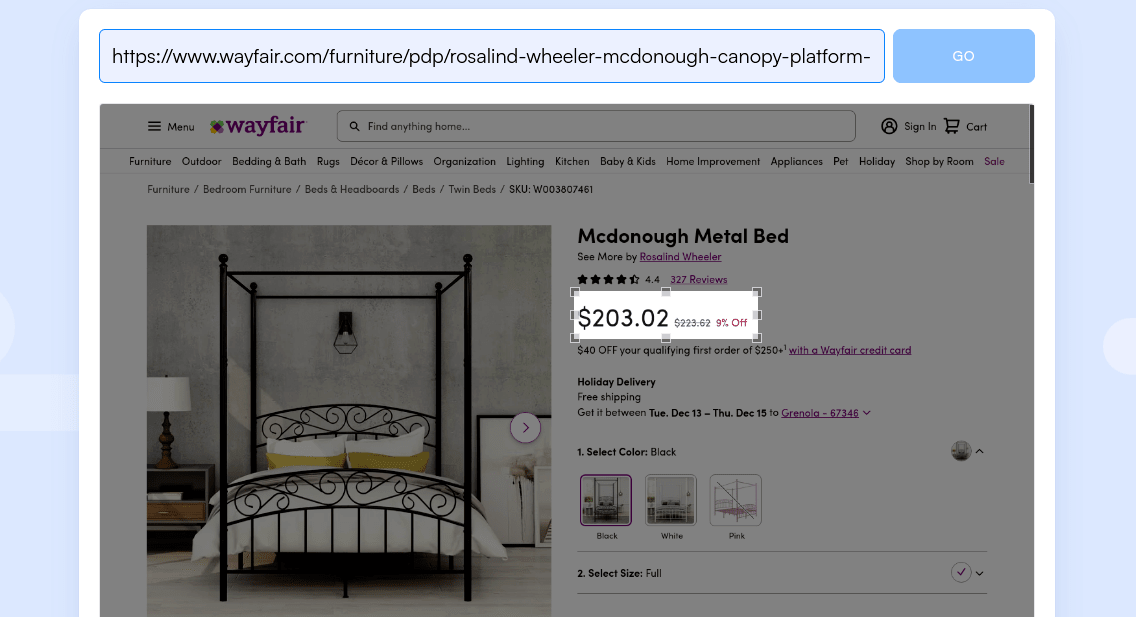
Step 3: Decide How Often You Want Visualping to Check for Changes
Next, you’ll need to decide the time interval between two consecutive page checks, which can be as soon as every five minutes or longer, depending on your needs. If you want to find low prices for Wayfair.com product listings, you’ll need to have Visualping check fairly often, so you don’t miss out on any changes that occur.
Step 4: Enter the Email Address Where You Want to Receive Wayfair Price Change Alerts
Before you’re able to receive alerts, Visualping will require you to supply it with an email address so it knows where to send the notifications. You’ll want to provide an up-to-date address that’s secure and private so you don’t miss out on any updates. From there, there’s just one more thing to do, and you’re ready to get started receiving notifications for any of Wayfair’s product listings you’re interested in.
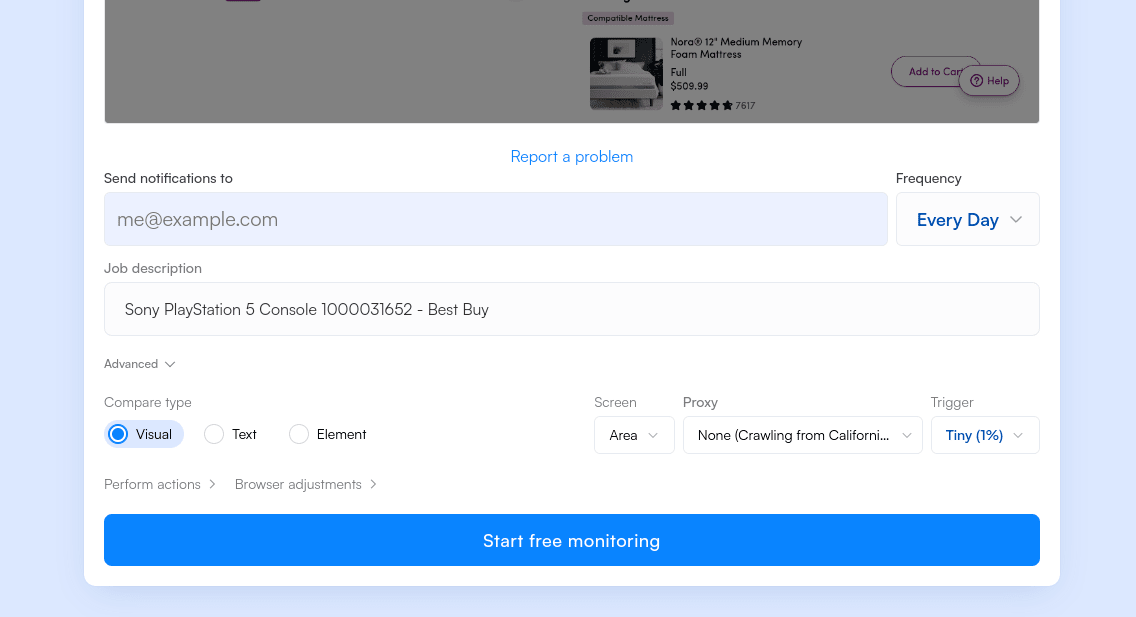
Step 5: Check Your Email to Complete the Signup Process
After you’ve supplied Visualping with your email address, you’ll be sent a verification message that contains a link. Clicking it will take you to another page where you’ll be requested to set a valid password. Choose a strong and secure password to finish your account setup and be ready to start tracking Wayfair.com prices with ease.
Visualping Is Your Tool for Tracking Wayfair Products
Don’t mess around with checking all of Wayfair’s subsidiary websites trying to find the best deals on their products. Visualping monitors websites for changes and sends you a notification only when a change occurs, making it easy to find the lowest prices for any product listings and allowing you to get straight to enjoying your purchase.
If you want the latest in website detection and alerts for Wayfair, Amazon, and eBay price tracking, Visualping is trusted by over two million users and is the favored tool of Fortune 500 companies. Its easy-to-use interface will let you take full advantage of its alerts system to track changes, social media posts, and other promotions while providing you with back-in-stock alerts.
Don’t miss out on the best prices from Wayfair or any other retailer. Check out Visualping’s free tier now to see why it's the most trusted website tracker available.
Get real-time price alerts
Sign up with Visualping to monitor any prices online and get notified of price changes.
Emily Fenton
Emily is the Product Marketing Manager at Visualping. She has a degree in English Literature and a Masters in Management. When she’s not researching and writing about all things Visualping, she loves exploring new restaurants, playing guitar and petting her cats