
Out of Stock in Zara Again!
Zara is known for staying up-to-date with clothing trends and always producing new items. Whether it be a new work wardrobe, summer outfits, or just some basics, Zara has always had our back with the latest, hottest designs.
However, with Zara constantly pumping out new styles, they keep low inventory on products, resulting in them going out of stock extremely quickly.
What happens if you weren’t able to get your hands on the latest linen pants or dress you’ve been eyeing?
Don’t worry, because there is a game-changing solution: Visualping. Visualping will monitor whatever Zara product you want and notify you immediately when it comes back in stock!
And yes, it’s truly as easy as we are making it sound!
Why Do I Need Visualping To Notify Me of Restocked Zara Products?
Currently, if an item is to be restocked, the Zara website will display a “coming soon” message next to the sold-out size. You can add your email address to get notified when it comes back in stock.
However, this is only valid for up to 15 days, and after that, you have to sign up for these alerts again. Not to mention that you won’t be the only one receiving these emails, which can delay when you are notified.
Let’s not even get into how time-consuming and tedious it is to check the website manually every day for updates!
So why do we need Visualping? What if you wanted to be notified when a product is coming back in stock through the “coming soon” message? Or you wanted to be immediately notified when your size is back in stock instead of waiting for Zara to send out a mass email?
Visualping can help with all of that!
Visualping can monitor website changes based on your criteria and then send an alert straight to your inbox. Never miss out on a product restock again!
How to Get Notified of Restocked Products on Zara with Visualping
In order to track to be restocked products on Zara, first input the product URL into the Visualping homepage and specify the section of the page to monitor. Next, set the frequency for how often you want Visualping to check the page. Finally, provide your email address to receive immediate notifications when the product is back in stock.
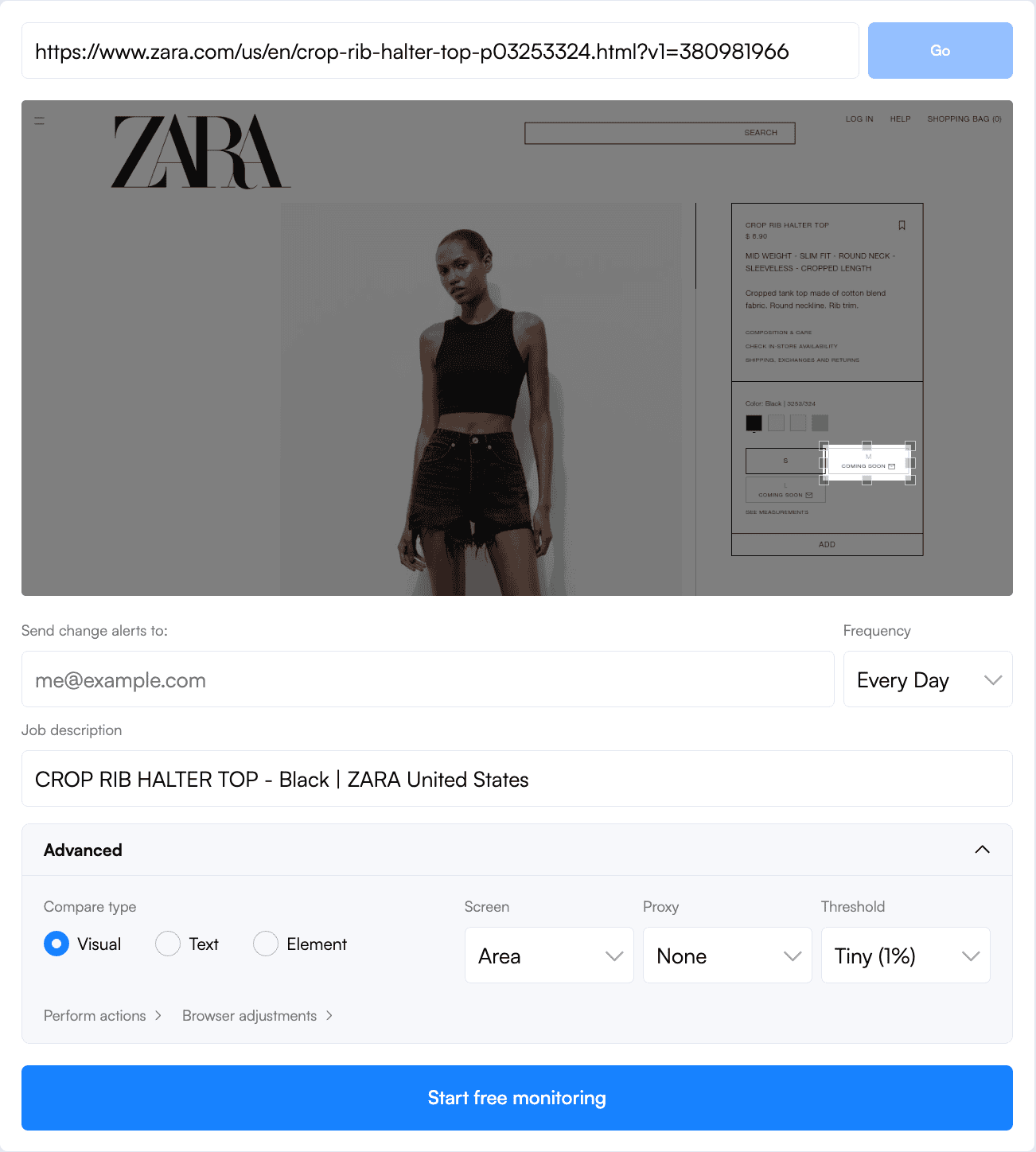
Step-by-Step Breakdown of How to Track Out of Stock Products
Step 1: Input the Zara Product URL into Visualping’s Homepage Search Bar
Let’s assume you have been eyeing this top in a medium, and it is soon to be restocked because it says "Coming Soon". You want to be notified when it does. Copy the URL of the top from the Zara site, head over to the Visualping homepage, and paste it into the search field to access the viewfinder.
Step 2: Specify the Page Section for Monitoring
To track specific changes on the website, click on the “Advanced” dropdown button. Specify the “compare type” you would like Visualping to monitor based on your preference.
- Visual: We typically recommend using the visual option and highlighting the size you would like Visualping to monitor as shown in the image above.
- Text: If you are waiting to be notified if the product is going to be “coming soon,” we recommend using the text monitoring option, as you can track specific keywords through the keyword alert option.
Step 3: Set Monitoring Frequency with Visualping
How often would you like Visualping to check on the availability of your top? Under frequency, select a range from two minutes to every month. Certain frequencies can be unlocked with our affordable subscription plans.
Step 4: Provide Notification Email Address
You’re almost done! Input an email address that you check regularly so when Visualping notices a change in the website it can alert you immediately.
Step 5: Verify Your Account
Almost there! Click "Start Monitoring" and set up and verify your account. This step is extremely important because it will give you a dashboard where you can manage all of your tasks.
Never Miss a Zara Restock Again!
Didn't we say - it's truly as easy as we were making it sound. Now with Visualping by your side never miss out on another product restock again!
Stay in the know about restocked products with other brands too such as Walmart, Etsy and many more.
Want to get back in stock alerts?
Sign up with Visualping to get back in stock alerts for any product you've got your eye on.
Anika Gupta
Anika is pursuing a Bachelor of Commerce at the University of British Columbia. Outside of school and work she loves skiing, baking and listening to music.