Abercrombie and Fitch Restock Alerts: The Fastest Way to Catch Back-in-Stock Drops
By Eric Do Couto
Updated September 30, 2025
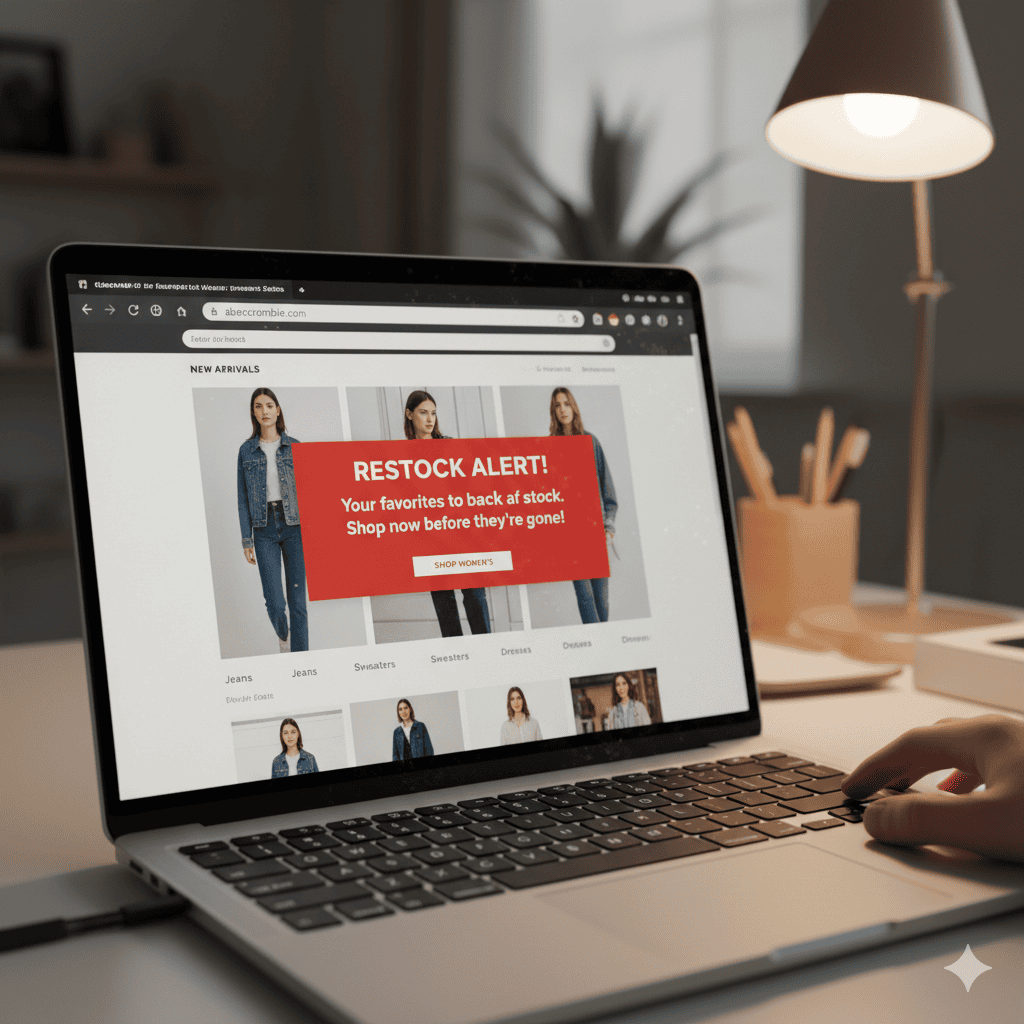
Abercrombie and Fitch Restock Alerts: The Fastest Way to Catch Back-in-Stock Drops
Never miss the size or color you want again—set up abercrombie and fitch restock alerts in minutes and get notified the moment a product page changes.
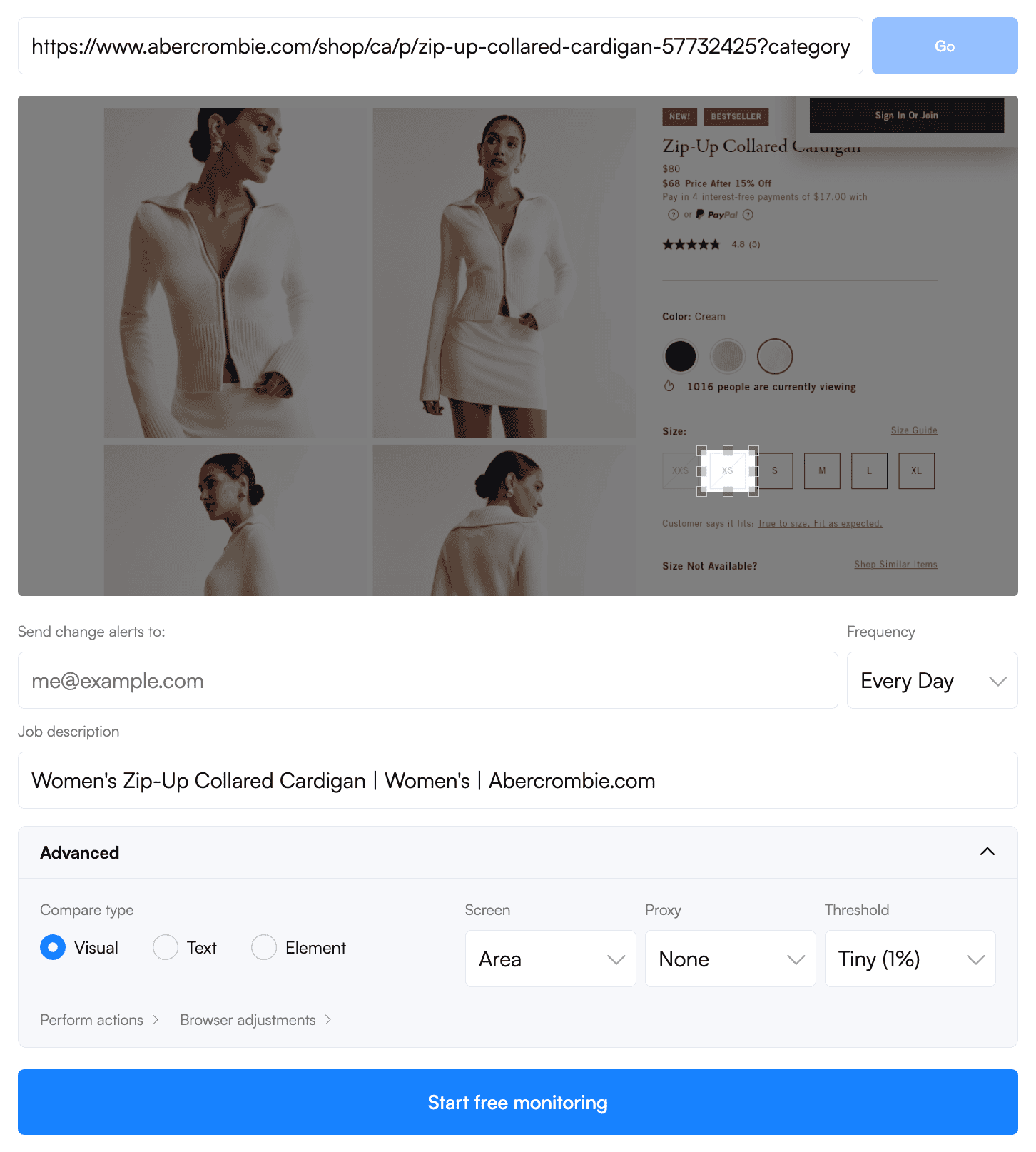
Quick Start (60 seconds):
- Copy the Abercrombie product URL (the out-of-stock item).
- Paste it into Visualping and pick your check frequency.
- Select area to monitor (sizes, color, “In stock” text).
- Choose email or SMS alerts and hit Start Monitoring.
Start free — Set up A&F restock alerts
Why use restock alerts for Abercrombie?
Popular A&F pieces—denim, tees, seasonal drops—can sell out in hours. Manual checking is slow and easy to forget. Automated alerts solve that.
Benefits
- Instant heads-up when sizes flip from “Out of stock” to “In stock”
- More wins on limited colors and popular sizes
- Zero effort: no more page refreshing
Deep-dive: Track product availability with Visualping
How to set up Abercrombie and Fitch restock alerts (step-by-step)
1) Get the product URL
Open the specific Abercrombie product page that’s sold out and copy the full URL. Tip: Prefer the variant (size/color) you want if the page structure changes per variant.
2) Choose check frequency & notifications
In Visualping, set how often to scan the page and how you want to be notified.
Common intervals
- Every 5–15 minutes for hot releases (upgrade for higher frequency)
- Hourly for steady sellers
- Daily/Weekly for basics
Pick email or SMS based on how fast you act on alerts.
3) Target exactly what matters
Open the AI Summaries to tell Visualping what you're looking for:
- Give Visualping a prompt to explain what you're looking for. Use words like “In stock,” “Available,” or size labels (e.g., “M” or “28W”). Ideal for precise triggers.
- Use the Visual select in the screenshot window (region select): Drag over the size selector, Add to Bag area, or availability block. Great for layout-based changes.
4) Start monitoring
Click Start Monitoring and confirm your account. Visualping will ping you the moment the tracked area changes to an in-stock state.
Pro move: Create two checks—one visual region and one keyword—to reduce false positives and catch edits faster.
Visualping vs. other restock tools
| Feature | Visualping | HotStock | Browser Extensions |
|---|---|---|---|
| Monitors any A&F product page | ✅ | ✅ | ⚠️ Varies |
| Area-specific monitoring (size grid) | ✅ | ❌ | ⚠️ Limited |
| Keyword triggers (“In stock”, size code) | ✅ | ⚠️ | ⚠️ Limited |
| Flexible scan frequency | ✅ | ✅ | ⚠️ Browser dependent |
| Email + SMS notifications | ✅ | ✅ | ⚠️ Add-ons |
| Works across brands/sites | ✅ | ✅ | ⚠️ Site-by-site |
| False-positive controls | ✅ | ⚠️ | ❌ |
Tips to win fast restocks
- Time your scans: Bump frequency around collection drops and sale windows.
- Watch variants: Create separate alerts per size and color.
- Pair with price drops: Add an AI prompt for the page that also looks for price changes. Such as "Alert me when this item is in stock or the price is reduced by 10% or more." See: Get notified when something goes on sale.
- Mobile + desktop: Keep the app signed in and notifications enabled for one-tap checkout.
- Act fast: Restocks can vanish in minutes—alerts are only as good as your speed.
Related guides:
Reduce noise: avoid false positives
Occasionally, sites refresh ads or make micro layout tweaks. Use these controls to stay signal-first:
- Region select: Monitor only the size/availability block.
- **Important Alerts filter:Add a prompt to the monitoring job and turn on the Alert me for important changes only filter. Try a prompt like, alert me when “Add to Cart” appears.
- Screenshot diffs: Skim what changed before clicking through.
FAQs: Abercrombie and Fitch restock alerts
Do these alerts work for both men’s and women’s items? Yes—set alerts for any category, including Abercrombie Kids. The setup is identical.
How often does Abercrombie restock? It varies by demand and seasonality. Basics (tees, denim) restock more frequently than limited collections. Alerts help you react the moment stock returns.
What scan frequency should I use? For competitive items, start at 5–10 minutes. For everyday basics, hourly is usually enough. Scale up during sale events.
Can I track specific sizes or colors? Yes. Use region select on the size grid or keywords like “In stock,” the size code (e.g., 28W), or the color name. Create separate alerts per variant for higher accuracy.
Will Visualping help with price drops, too? Absolutely. Add a second check to flag price changes or “Sale” badges. Guide: Get notified when something goes on sale.
Wrap-up
If you’re tired of missing your size, set up abercrombie and fitch restock alerts now. With targeted monitoring, smart scan frequency, and email alerts, you’ll beat the rush on hot A&F drops.
Ready in under a minute: Start your Abercrombie restock alert
Want to get back in stock alerts?
Sign up with Visualping to get back in stock alerts for any product you've got your eye on.
Eric Do Couto
Eric Do Couto is the Head of Marketing at Visualping and has over a decade of experience building data automation workflows across various industries, including Finance, Accounting, Education, and Food Safety.