Home Depot Price Tracker: How to Get Price Change Alerts
By Emily Fenton
Updated September 11, 2023

Home Depot Price Tracking: How to Get Price Change Alerts
Finding the best prices while shopping is great, but there isn’t always a straightforward means of comparing item listings over time. With most retailers, the price of a product listing can vary widely due to ongoing sales, price discounts, and other factors that may result in a lower price. As such, it’s even harder to figure out which price equates to the best deal when shopping at retailers such as IKEA, Target, and Home Depot.
Consumers who want to get the most out of their purchase are typically willing to wait until the discounts are just right, but finding out when prices can and will change for an item can be difficult, even at best.
Visualping is a service that can send frequent notifications whenever price drops occur for items on websites such as Home Depot, giving you the perfect solution for staying on top of your most-wanted products.
While some websites do offer their own monitoring solutions, Visualping offers an all-in-one platform capable of tracking changes across all of your favorite web pages and sending restock alerts regarding those sites from a single source.
Does Home Depot Have Price Alerts or a Price Tracker?
Many retail websites have their own built-in mechanisms for tracking price changes and sending alerts to users. Walmart, Costco, and Target price trackers are a huge help to consumers.
Price trackers and stock alerts are great features for those who want to get items as soon as they go on sale, but unfortunately, there is no official Home Depot price tracker, making it impossible for customers to receive custom notifications from the website about its latest price changes.
The company does have a mobile text alerts service that can send daily notifications about upcoming sales, new offers, and coupons for discounts. Customers can also join Home Depot’s Clubs program, which provides additional coupons and promotions for certain types of products, such as gardening. Signing up will get you a coupon worth $5 off a purchase of $50 or more.
These are great ways to help you lower the price of the items you purchase from Home Depot, but they fall short when you want to track Home Depot prices on a particular product.
With that being said, if you want to make use of a Home Depot price tracking tool, then you’ll need a third-party partner such as Visualping to ensure you know how to get notified when a product is back in stock.
How to Track Home Depot Prices with Visualping
If you want to find out right away when Home Depot price changes occur for your watched products, then Visualping is the perfect solution. Staying on top of the site’s product listings doesn’t have to be a chore, as Visualping makes it easy to manage multiple website listings for changes in price, stock, or any other aspect. Quickly track any web page, or part of a web page, for changes, with notifications sent straight to your inbox.
The service is much more flexible than simply logging into Home Depot multiple times a day to check the price or availability of a product for yourself. With the ability to track Home Depot prices with Visualping, you’ll get a fast, reliable solution for Home Depot price tracking.
Everything you need to make your decision when prices change on tracked items is provided to you, ensuring you get the lowest prices on the products you want without any additional effort.
You can get started using Visualping as a price tracker for Home Depot and get alerts regarding changes to its product listings through just a few steps:
Step 1: Copy the URL of the Product Page from HomeDepot.com and Paste It into the Search Field on Visualping’s Homepage
The first thing you’ll want to do is access the page of the Home Depot product listing you’re interested in. Copy that page’s URL, then go to Visualping’s homepage and enter the URL into the search field provided. Click “Go,” and in just a few seconds, you should see the viewfinder appear with the product listing loaded into it.
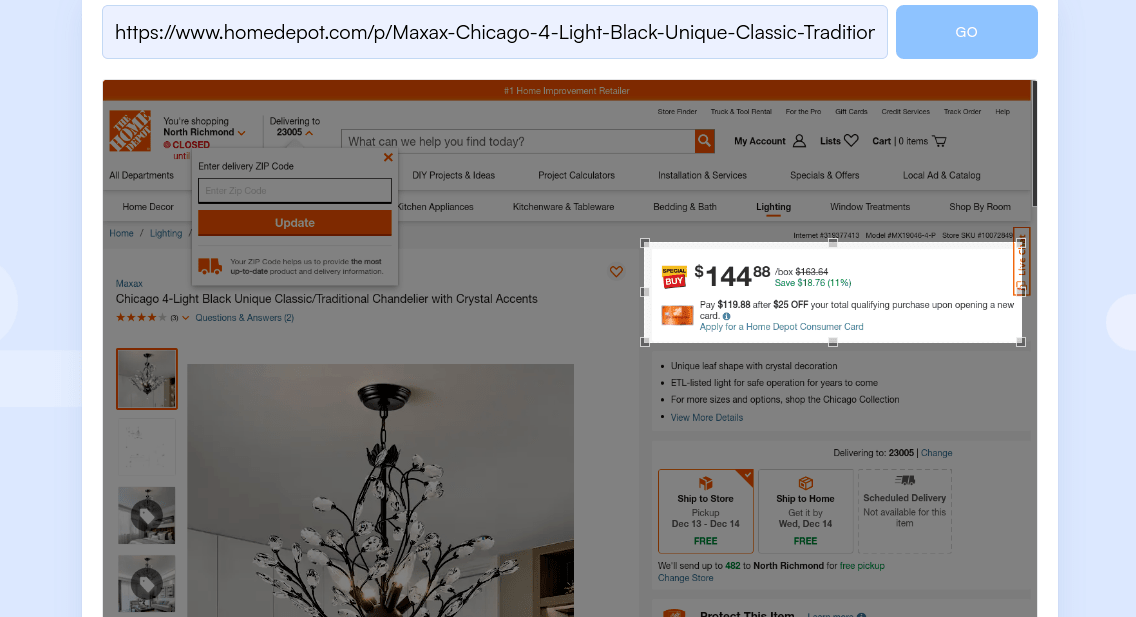
Step 2: Choose What Part of the Page You Want Visualping to Check for Changes
The best part about Visualping is its flexibility to track any region of a page you’d like. You can choose to track anything from listed prices to in-stock availability, allowing you to refine your tracked websites and receive notifications that are specific to the things you’re interested in.
To be notified of Home Depot price changes, locate the area at the top left of the page where the price is listed and click and drag your cursor across it to select it. Visualping will track this part of the page and send you customized notifications whenever it detects a change. Before it can do so, however, you need to tell it how often to look.
Step 3: Decide How Often You Want Visualping to Check for Changes
Visualping allows you to select an interval that will determine how long it waits between page checks. You can choose to have it look at the product listing every five minutes, once a week, or even once a month, depending on how stringent your needs are. Visualping makes it easy to get notifications when you want them, eliminating any further clutter from your inbox.
For a site like HomeDepot.com, you’ll want to select an interval that’s low enough so you don’t miss out on sales when they occur. It’s hard to say when prices will change, meaning the lower the interval, the better. Once you set an appropriate interval, you’re almost set, but you still need to provide a valid address to receive notifications.
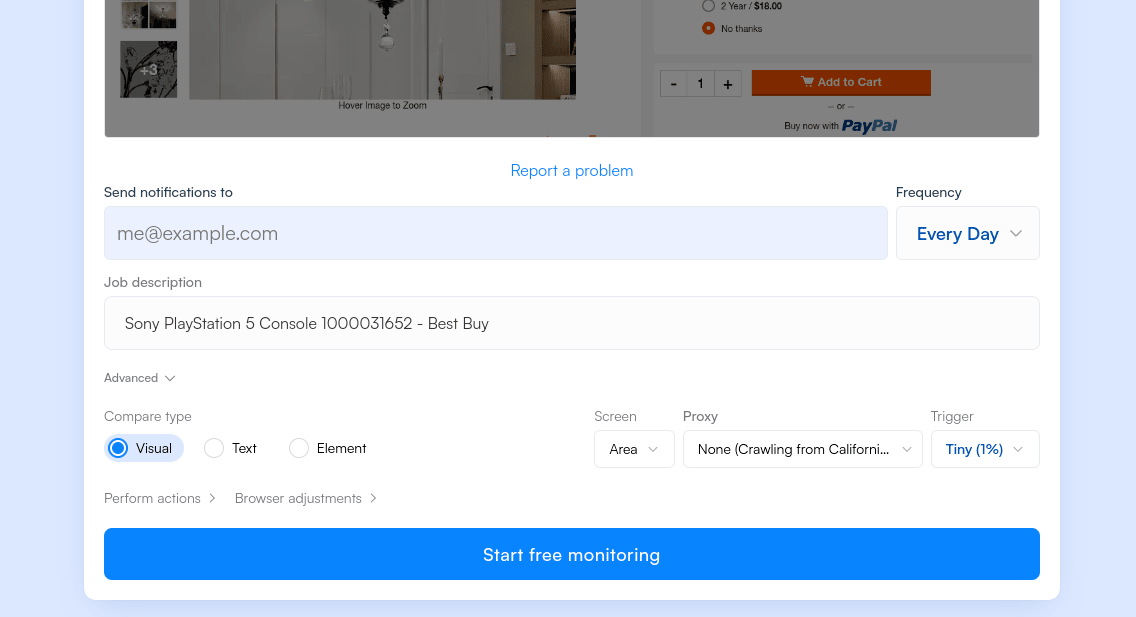
Step 4: Enter the Email Address Where You Want to Receive Home Depot Price Change Alerts
Visualping creates custom messages that will be sent to your inbox whenever changes occur on a tracked page. Once you’ve set an interval for checking the product listing, you’ll need to enter a valid email address that Visualping can use to send you the notifications. Once you’ve done so, Visualping will send you a validation email so you can complete the final step of the setup process.
Step 5: Check Your Email to Complete the Signup Process
The last thing you'll need to do to complete your account setup is to go to your inbox and look for the email that was sent to you by Visualping. You may need to check your spam or junk folder, depending on your provider.
The email will contain a link that you can click to return to your Visualping account and set a password. Enter a strong password, and make sure you write it down, so you don’t forget it. At this point, you can start managing and monitoring all of your favorite websites for the best deals!
Get the Latest Home Depot Price Change Alerts with Visualping
Don’t waste your time manually tracking Home Depot products and their prices. With Visualping, you can get the latest updates on all of your most-watched products and get the best prices on any of the most popular items without having to check a single listing yourself.
More companies trust Visualping to notify them of the latest product changes than any other website tracker. Its specially-designed alert systems are ready for use with any online retailer and are trusted by businesses from Amazon and Target to BP and even NASA.
For those who want the most out of their Target, Home Depot, and IKEA restock alerts, Visualping is a partner you can trust. Discover for yourself how Visualping is transforming digital commerce by trying it for free today!
Get real-time price alerts
Sign up with Visualping to monitor any prices online and get notified of price changes.
Emily Fenton
Emily is the Product Marketing Manager at Visualping. She has a degree in English Literature and a Masters in Management. When she’s not researching and writing about all things Visualping, she loves exploring new restaurants, playing guitar and petting her cats