Poshmark New Listing Alerts: Track Your Favorite Items Automatically
By Eric Do Couto
Updated February 14, 2025

Poshmark New Listing Alerts: Track Your Favorite Items Automatically

Shopping for the perfect item on Poshmark can be challenging when popular items sell quickly. Visualping monitors Poshmark listings and sends instant notifications when new items matching your criteria appear, ensuring you never miss out on desired items.
Finding specific items on Poshmark traditionally requires constant manual searching and refreshing. The platform's built-in features include Posh Now notifications for favorite closets, but these alerts are limited in scope and customization options.
Automated tracking tools help shoppers stay ahead of the competition by monitoring multiple sellers and items simultaneously. These notifications work around the clock to alert buyers the moment new listings appear, giving them a competitive edge in securing sought-after merchandise.
Key Takeaways
- Automated monitoring tools send instant alerts when desired items are listed on Poshmark
- Website tracking services can monitor multiple sellers and items simultaneously
- Real-time notifications give buyers a competitive advantage in securing popular merchandise
Understanding Poshmark and Visualping
Poshmark is a digital resale marketplace connecting fashion item buyers and sellers. Visualping monitors these listings for price changes and updates.
What is Poshmark?
Poshmark is a social commerce platform for buying and selling new and pre-owned fashion items. It allows sellers to create listings with up to 16 photos and 1 video per item.
Sellers can list clothing, accessories, and home goods. The platform handles payment processing and shipping logistics through USPS.
Users interact through likes, comments, and shares. These social features help increase visibility and drive sales.
Overview of Visualping
Visualping is a website monitoring tool that tracks changes to Poshmark listings and sends instant notifications when prices drop or items become available.
The service checks Poshmark pages at regular intervals for any modifications. Users receive alerts through email, SMS, or Slack when changes occur.
Visualping monitors multiple aspects of listings, including:
- Price changes
- Item availability
- New listings
- Description updates
The tool helps buyers secure desired items at their target prices without constant manual checking.
Setting Up Alerts on Poshmark
Poshmark's notification system helps buyers track items and sellers manage their businesses efficiently. It offers customizable alerts for sales, offers, comments, and other important updates.
Leveraging Visualping for Poshmark Alerts
Visualping's website monitoring service enables shoppers to receive instant notifications when items on Poshmark change price or new listings are available. The platform's automated tracking streamlines the shopping experience by eliminating manual checks.
How Visualping Integrates With Poshmark
Visualping acts as a watchful assistant, scanning Poshmark listings at regular intervals to detect changes. The service monitors specific product pages and sends immediate alerts when updates occur.
The tool operates through a non-intrusive monitoring system that respects website bandwidth and follows ethical web scraping practices.
Users can track multiple Poshmark listings simultaneously while maintaining the responsiveness of both platforms.
Steps to Set Up Visualping Alerts
In this example, we're going to get the URL from Poshmark on a search for new listings of Hermes bags.
**Step 1: Copy the Poshmark listing URL, go to visualping.io and paste the URL into the monitoring field **
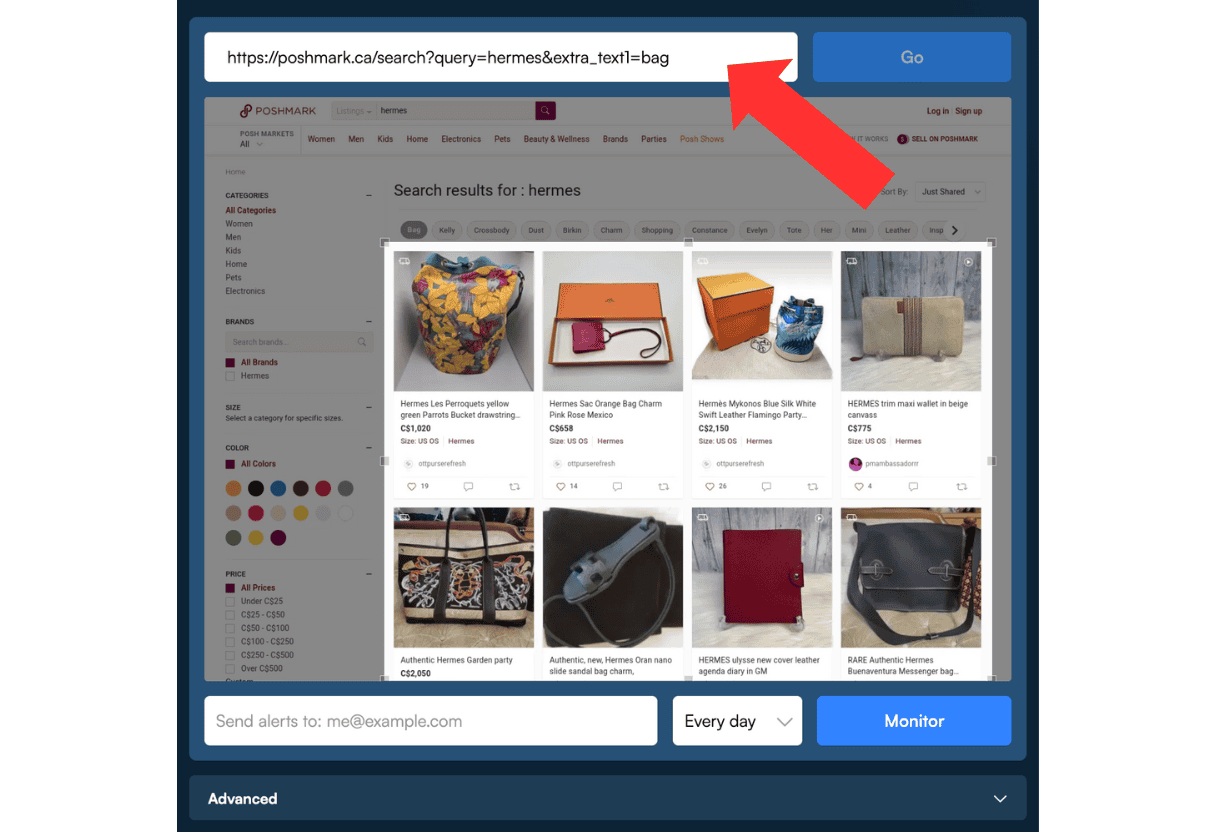
**Step 2: Select the area you want to monitor (for visual changes) or select Text **
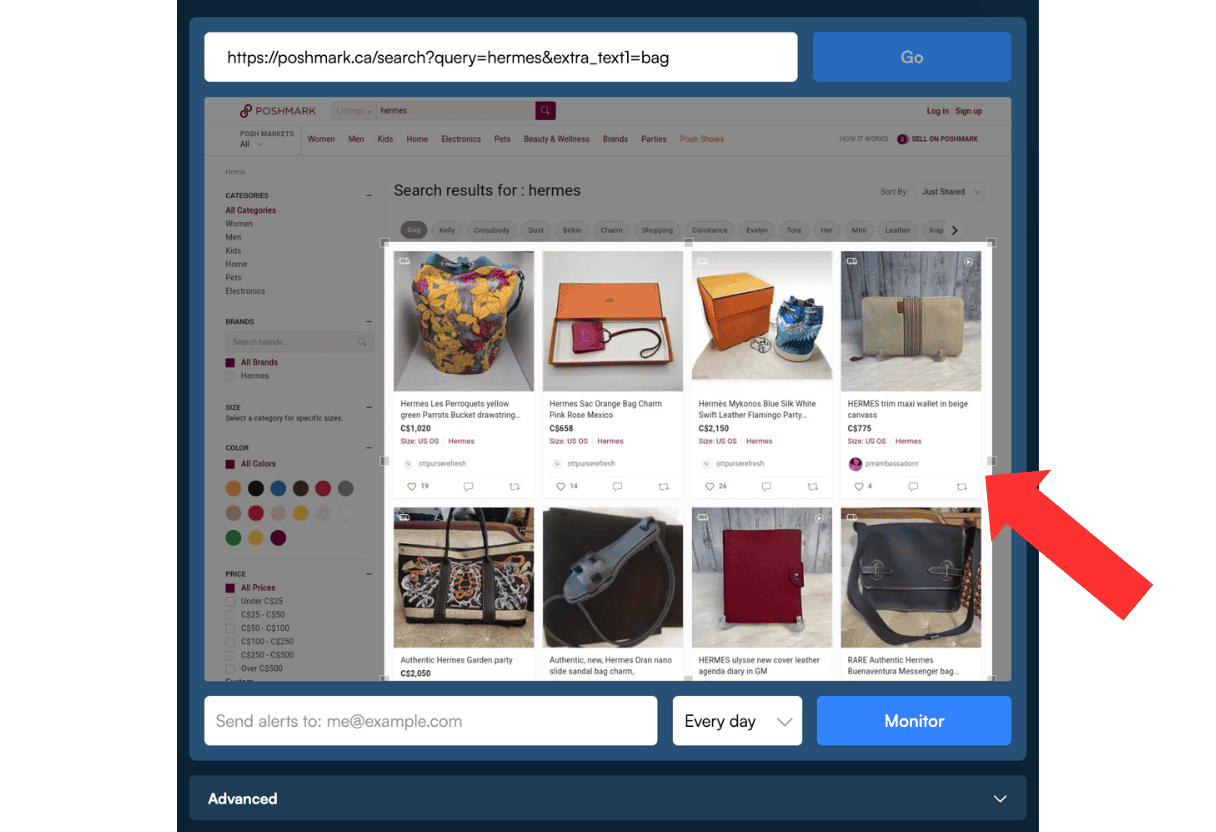
**Step 3: Enter the email address where you’ll receive alerts **
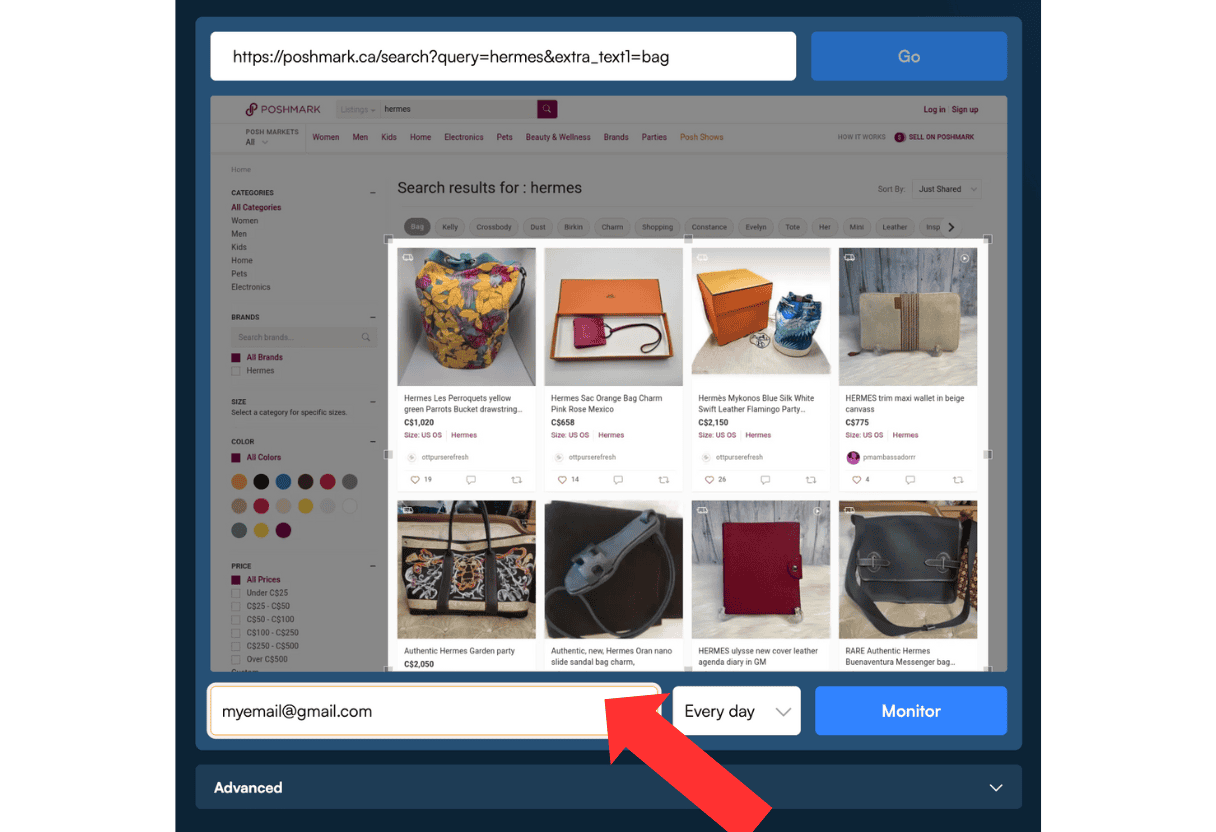
**Step 4: Select monitoring frequency (daily, hourly, or custom) **
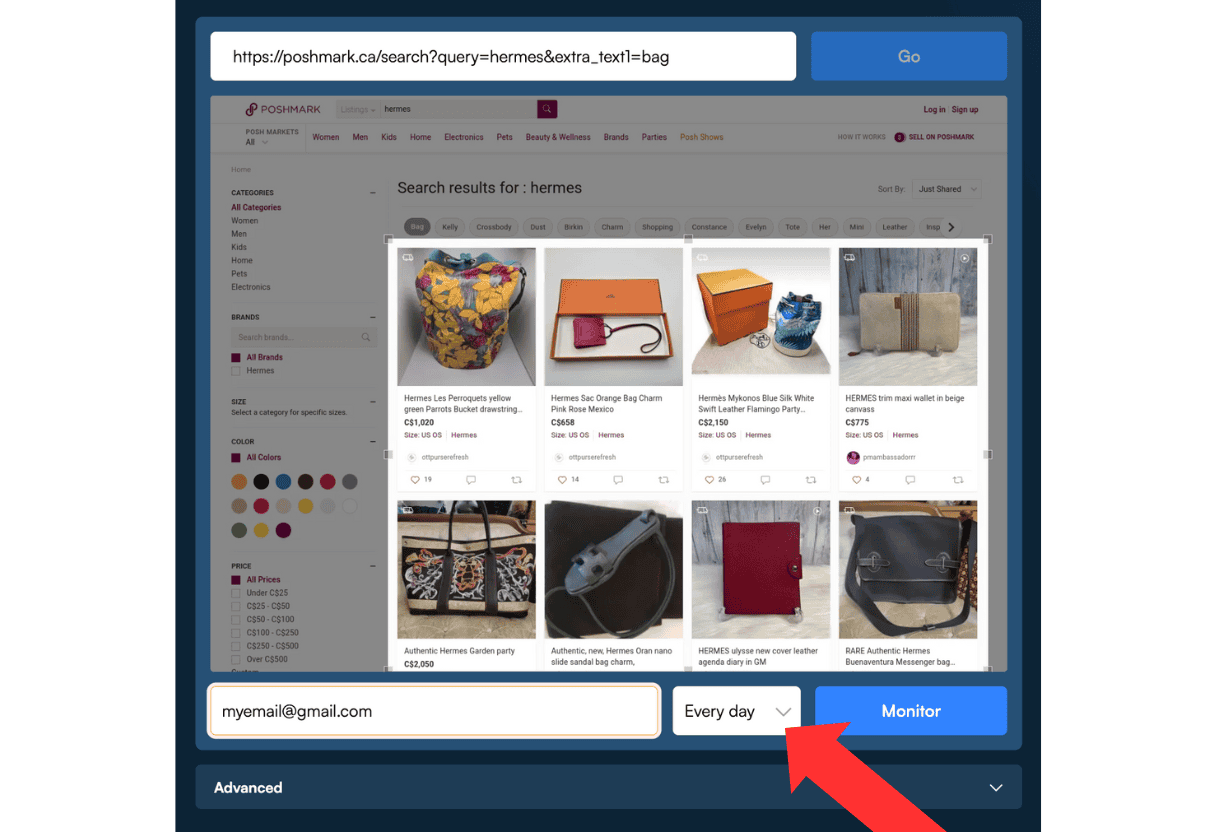
Step 5: Hit ‘Monitor’ and finish the sign up process!
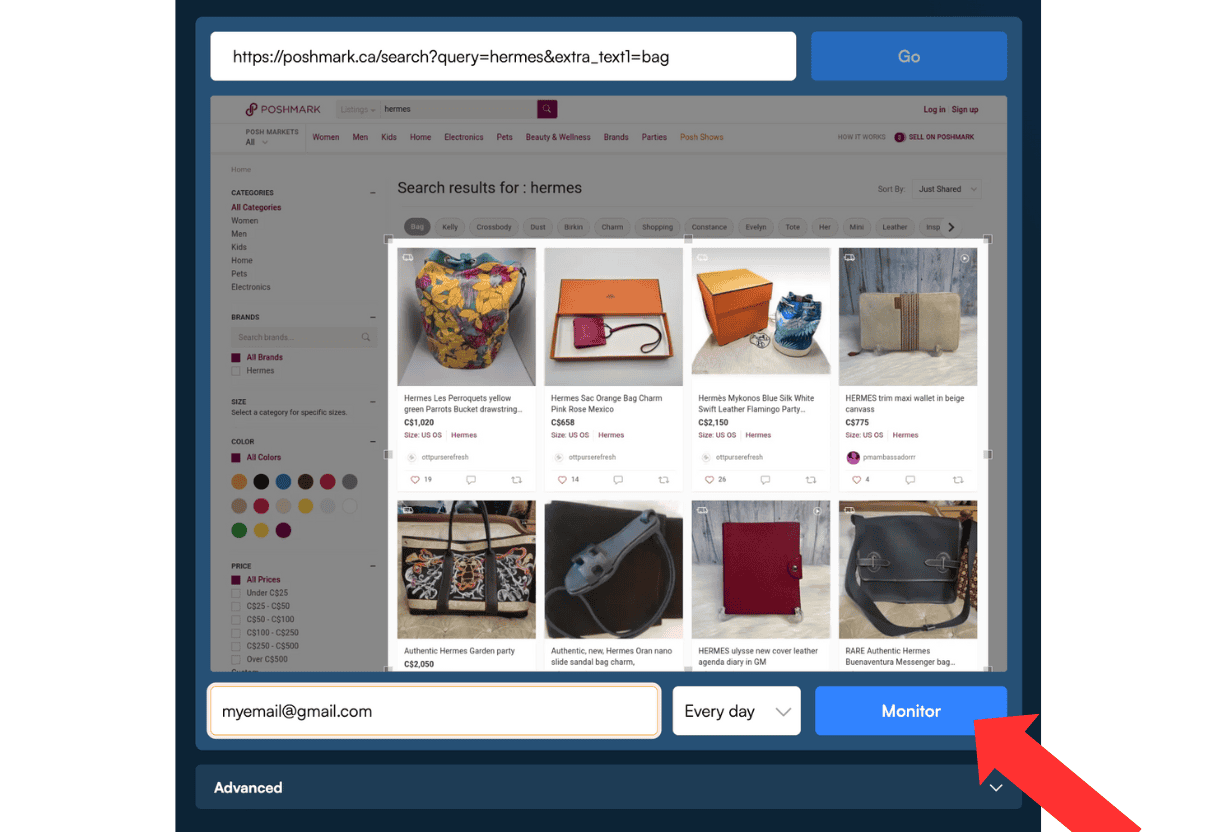
The setup process takes less than 2 minutes. Visualping offers a free plan option for basic monitoring needs.
Customizing Alert Criteria
Users can fine-tune their notifications by adding additional URLs for monitoring. Try setting up alerts for things like:
- Price changes
- Item availability status
- New listings in saved searches
- Seller updates
Visualping’s AI Summaries provide AI-generated summaries of changes, helping users quickly determine if action is needed.
The customization options allow shoppers to filter out unwanted notifications and focus on relevant updates.
Maximizing Sales Opportunities
Strategic selling on Poshmark requires active monitoring of buyer activity and implementing proven tactics to increase visibility and conversions. Sellers can leverage automated tools and platform features to optimize their listings and drive more sales.
Utilizing Alerts for Strategic Selling
Sending offers to likers generates 67% of all Poshmark sales. Sellers should set up notifications for new likes to engage potential buyers quickly with compelling offers.
Creating new listings consistently maintains high visibility in search results. Sellers who list items weekly see 94% more sales activity compared to inactive sellers.
Key alert opportunities:
- New likes on items
- Price drop notifications
- Competitor pricing changes
- Similar item listings
Best Practices for Sellers on Poshmark
Optimizing listings with relevant keywords helps items appear in Poshmark and Google search results. In titles and descriptions, include brand names, item types, colors, and sizes.
Relisting items regularly improves visibility by pushing products to the top of search results. This strategy works especially well for items that have been listed for more than 60 days.
Maintaining a large inventory creates more opportunities for sales. Having 200-300 active listings increases the chances of buyers discovering your closet compared to having only 30 items.
Protecting Buyers and Sellers
Posh Protect provides comprehensive security measures to safeguard buyers and sellers during transactions. Protection programs handle disputes, shipping issues, and item authenticity.
Understanding Posh Protect
The platform uses a secure payment system that holds funds in escrow until buyers confirm their satisfaction with purchases. This protects sellers from payment fraud and buyers from receiving counterfeit items.
Verification steps and monitoring systems prevent fraudulent transactions. Sellers are also protected against lost packages and shipping damage.
All sales must be completed through Poshmark's official payment system. External payment requests indicate potential scams.
Buyer Protection Policy
Buyer protection fees support a comprehensive coverage system. Buyers can request refunds if items arrive damaged or do not match descriptions.
The policy grants buyers 3 days to inspect purchases and report issues. Complaints about item condition, size, or authenticity must be submitted within this window.
Poshmark handles disputes through its resolution center. Their team reviews evidence from both parties to make fair decisions.
Authenticity verification is provided for luxury items above certain price thresholds. This extra step ensures buyers receive genuine products.
Good Luck with Your Poshmark Shopping!
Setting up alerts takes just a few minutes and eliminates the need for constant manual checking. This automated approach helps shoppers catch new listings before other buyers.
The combination of Poshmark's marketplace and Visualping's notification system creates a powerful shopping advantage. Users can track multiple items simultaneously and never miss a desired listing.
Regular notifications ensure buyers are among the first to see new inventory. This timing advantage often translates into better deals and increased chances of securing popular items.
Eric Do Couto
Eric is the Senior Partnerships Manager at Visualping. Eric has over 10+ years of experience in Marketing and Growth Leadership roles across various industries. His experience with website archiving and screenshot archiving has been to gather competitive intelligence for various go-to-market teams.