Price Alerts: Track Price Changes and Score the Best Deals
By Emily Fenton
Updated April 28, 2021

Found an item you’re interested in, but holding off until there’s a price drop to score the best deal?
Track price changes and get price drop alerts with Visualping.
Visualping monitors web pages for changes, so you don’t have to.
Why You Need Price Alerts
Most of us don’t have a lot of time to shop. I know I don’t.
Without the help of price alerts, you may research various different versions of a product until you find one that speaks to you, only to have to compare it to several other sites for the best price. Then throw in the possibility of a looming price drop. When will this organic matcha green tea go on sale? Is it cheaper at this site, or the other? Maybe the price will drop on another site.
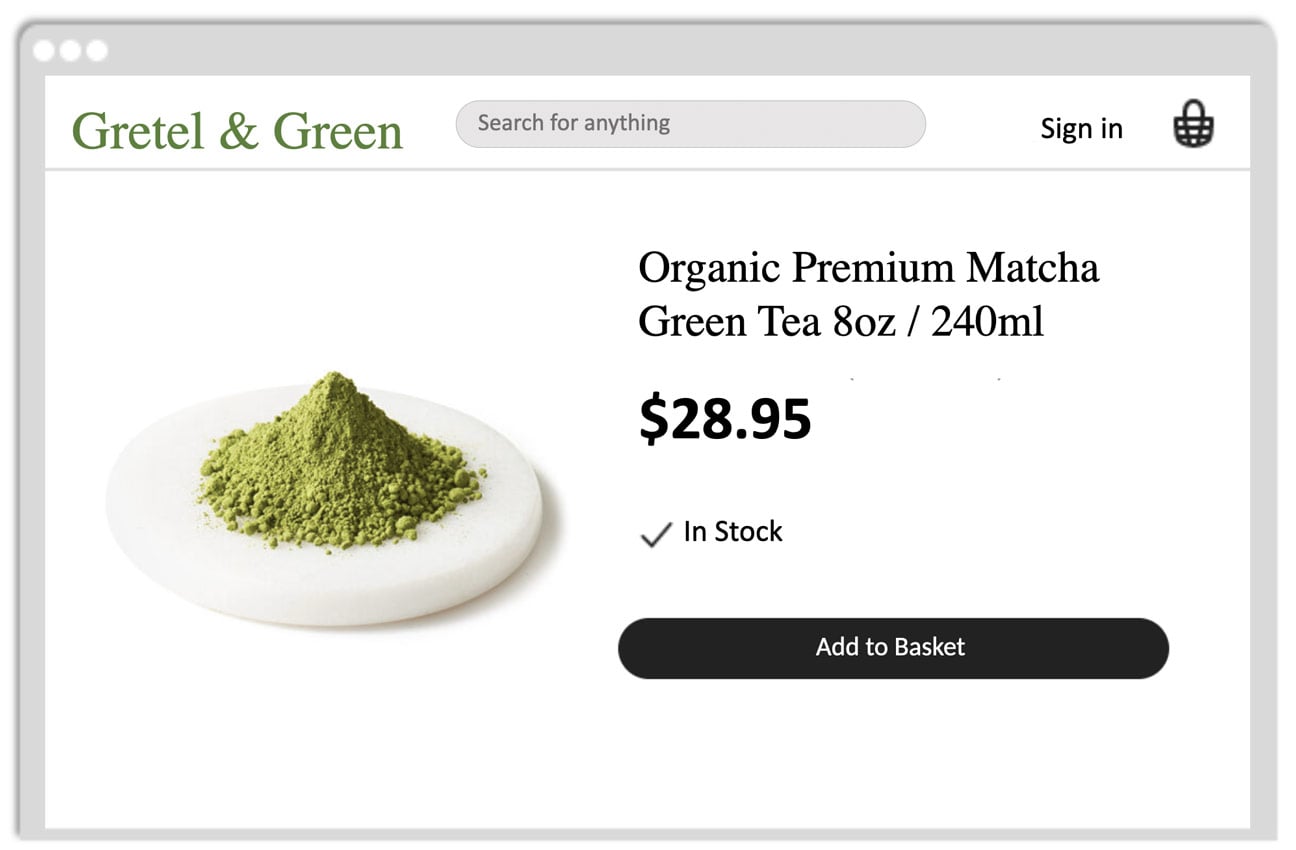
Luckily, you don’t have to track price changes on your own. Website monitoring tools, like Visualping automate the process of tracking price changes and alert you, via email, when there’s a price drop.
Most of us don’t have time to monitor and compare ever-fluctuating prices. Spend less time scouring the internet, and use Visualping to track price changes and get price alerts.
Get Price Alerts with Visualping
With over 1 million users, Visualping is the world’s top website change detection and monitoring tool.
Many major news publications have covered Visualping as the top tool to monitor page changes online, including the Wall Street Journal, NBC and Fox News.
Visualping monitors product pages at scheduled intervals and, when there’s a change -- i.e., the price drops -- Visualping sends you an alert via email. The email includes a screenshot of the highlighted page changes for you to view.
You choose which page to track for price changes, and how frequently. Specify which part of the page you want tracked -- like the price area -- and, if the price drops, Visualping will send you a price alert.
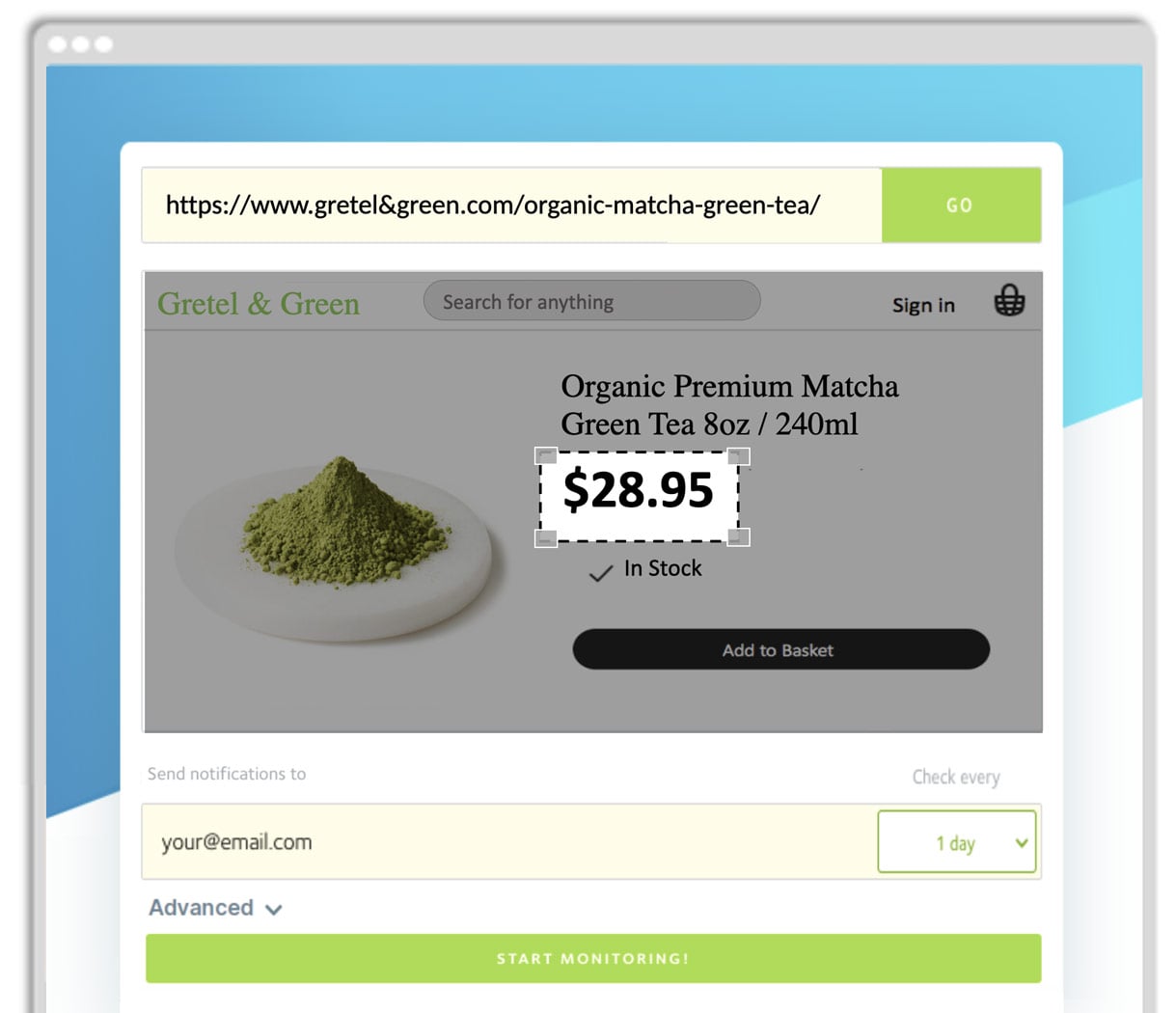
Visualping is used for many website monitoring needs. As well as a price tracker for deal alerts, Visualping is commonly used for receiving an in stock alert when products are back in stock. Amidst the coronavirus pandemic, 80,000 people in the US used Visualping to monitor nearby available Covid-19 vaccine slots for themselves and loved ones. Users also monitor Facebook pages and updates to Instagram profiles.
You can track price changes to any product you wish online — video games, minimalist wallets, phone cases, loungewear, posture correctors, a cat massage comb — you name it. Thousands of people even use Visualping to monitor the availability of puppies.
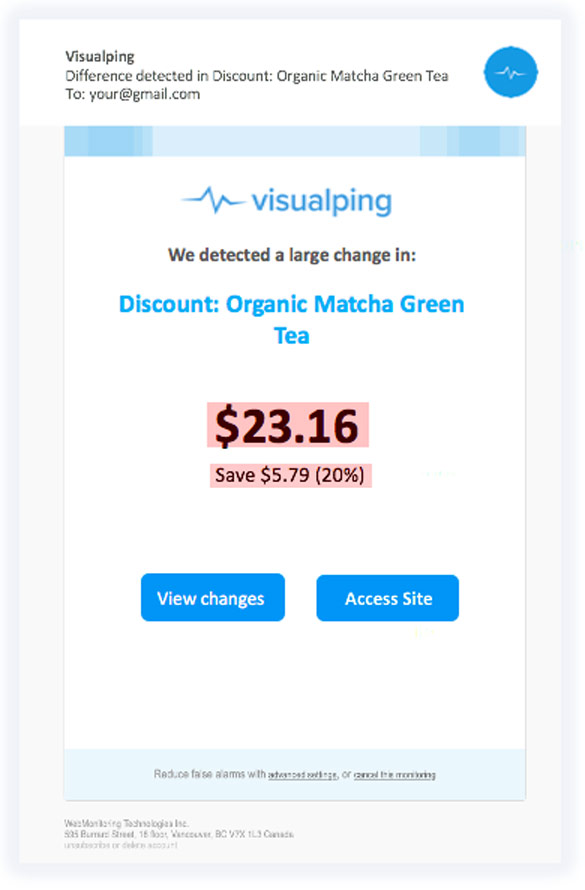
How to Use Visualping for Price Alerts
Step-by-Step Guide
1. To track a product page for price changes, go to Visualping’s home page, and paste the URL of the page into the search bar. Click Go.
2. When the product page appears, select the area of the page you wish to track -- for price drop alerts, that’s usually the area of the page with the listed price.
3. Next, customize how often you want Visualping to check for changes.
4. Make sure Visual-compare is selected. This is the monitoring mode best for tracking price changes, as it monitors web page pixels. With Visual-compare, the email alerts will include a screenshot of the new price highlighted in red.
5. Enter the email address you wish to receive price change alerts.
6. Click Start monitoring. Visualping will send you an email, prompting you to make a password for your account.
And that’s it! As soon as Visualping detects a page change, you’ll receive a price drop alert in your mailbox.
Conclusion
Shopping smartly takes time and effort.
You check out several different versions of the product from several sites, comparing each product page for the best price. You monitor the ever-shifting prices over time, scouring for the best deal.
Instead, use website monitoring tools, like Visualping, to track price changes and receive price alerts.
Happy price monitoring!
Want to monitor web pages for changes?
Sign up with Visualping to get notified of alerts from anywhere online, so you can save time, while staying in the know.
Emily Fenton
Emily is the Product Marketing Manager at Visualping. She has a degree in English Literature and a Masters in Management. When she’s not researching and writing about all things Visualping, she loves exploring new restaurants, playing guitar and petting her cats