Price Tracker: Get Free Deal Alerts for Top Brands & Products
By Emily Fenton
Updated April 28, 2021

Looking for a price tracker to get free deal alerts on your top brands and products?
Visualping monitors web pages and sends alerts, via email, when there’s a price drop.
Save yourself the emotional toll of checking ever-shifting prices online. Shop smartly with Visualping.
Deal Alerts: The Good, the Bad, and the Ones You Really Want
Online deals pop up every single day. But truly good deals can be tricky to spot. When there is one, it's like a rare exotic animal that only graces our desktops and mobile phones every fifth full moon.
Without a price tracker helping you keep tabs on the products you’re thinking of buying, monitoring constantly changing prices gets tedious and exhausting. You may end up subscribing to retailer mailing lists which, inevitably, result in your inbox clogged with daily advertisements and marketing campaigns.
That's sifting through emails until you find the notification you were hoping for. Seeing all those other deal alerts and ads, you might also be tempted to spend more money than you originally intended to.
Luckily, there’s a better way to get deal alerts for products you’ve got your eye on. Getting set up with a price tracker tool, like Visualping, lets you get notified of price drops from specific product pages you want to track. When the price changes, Visualping sends you a free deal alert, via email.
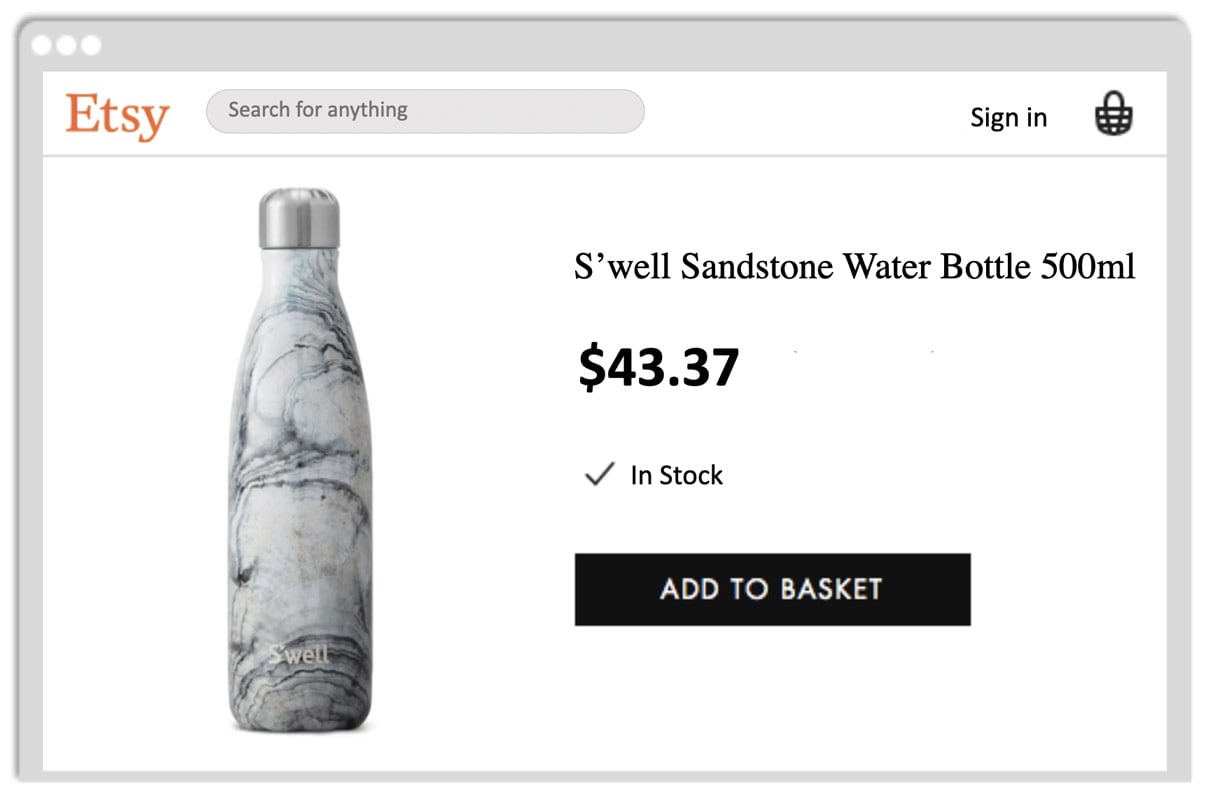
Most of us don’t have time to manually check product pages for price drops. Save time, skip the email campaigns and use Visualping as your price tracker. The only email you'll get is of the price change from the product you care about.
We'll do the heavy lifting for you.
Price Tracker: Get Deal Alerts with Visualping
Visualping is the world’s top website change detection and monitoring tool. The price tracker has over 2 million users.
Many major news publications have covered Visualping as the top tool to monitor page changes online, including the Wall Street Journal, NBC and Fox News.
Visualping detects deal alerts by automating the process of monitoring web pages for changes. Simply pick which product page to track, set up your alert, and Visualping will monitor the product page for price changes. Receive a deal alert, and snag your product for the right price. At the frequency you choose, Visualping checks web pages for changes.
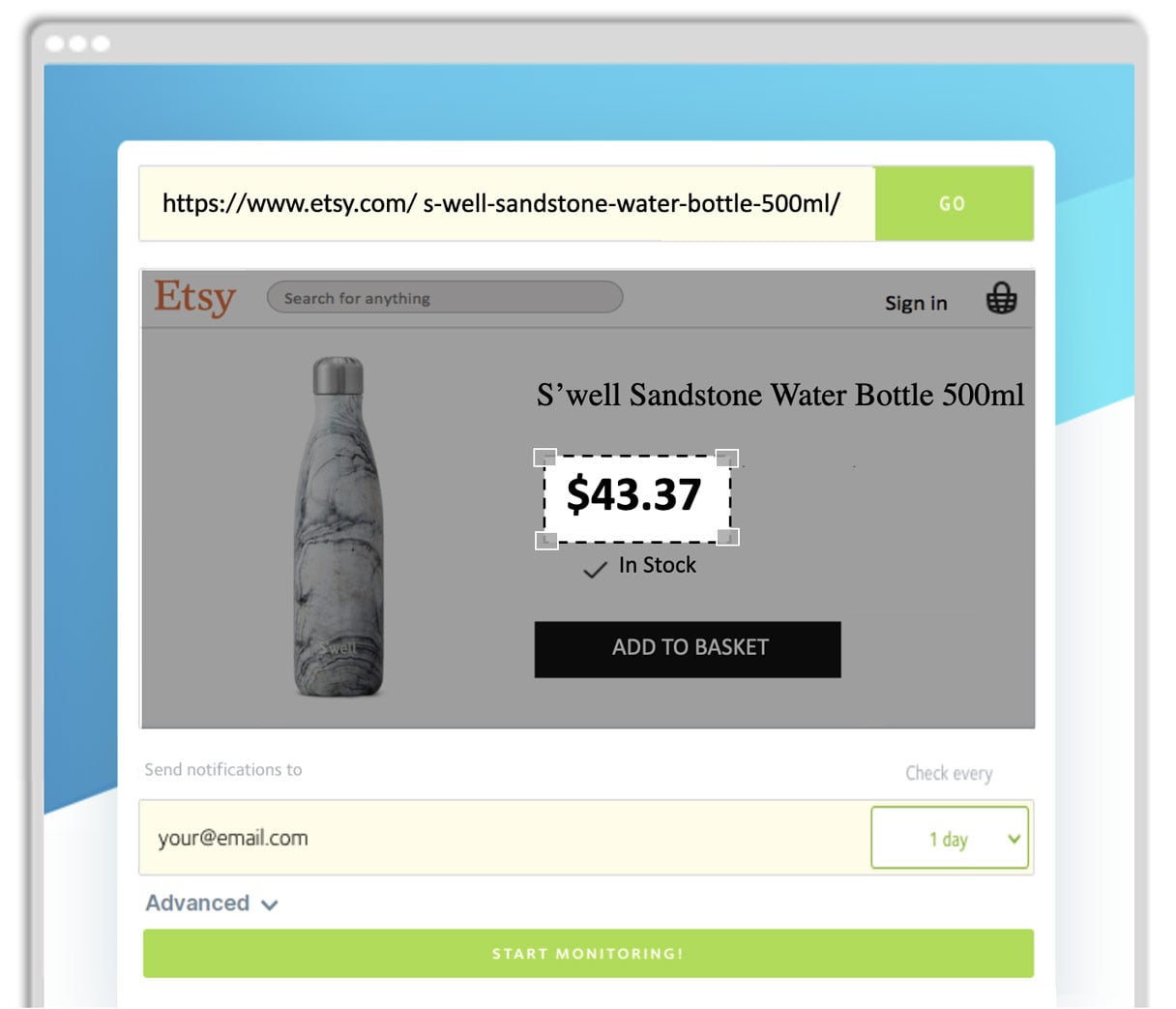
When the price on the product page drops, Visualping notifies you of the deal via an email alert. The email includes a screenshot of the highlighted page changes for you to view, as well as a link to the product page to promptly make your purchase.
Visualping is used for many website monitoring needs. As well as a price tracker, it's used to send an in stock alert when products return to stock. The onset of 2021 saw over 80,000 people in the US using Visualping to track nearby available Covid-19 vaccine slots for themselves and loved ones. Visualping users also monitor changes to Facebook pages and Instagram profiles.
You can track price changes to any product you wish online — minimalist watches, coffee face scrubs, video games, beard oil, wireless phone chargers, a cat massage comb (yes this exists and you should get one here) -- you name it. Thousands of people even use Visualping to monitor the availability of puppies online.
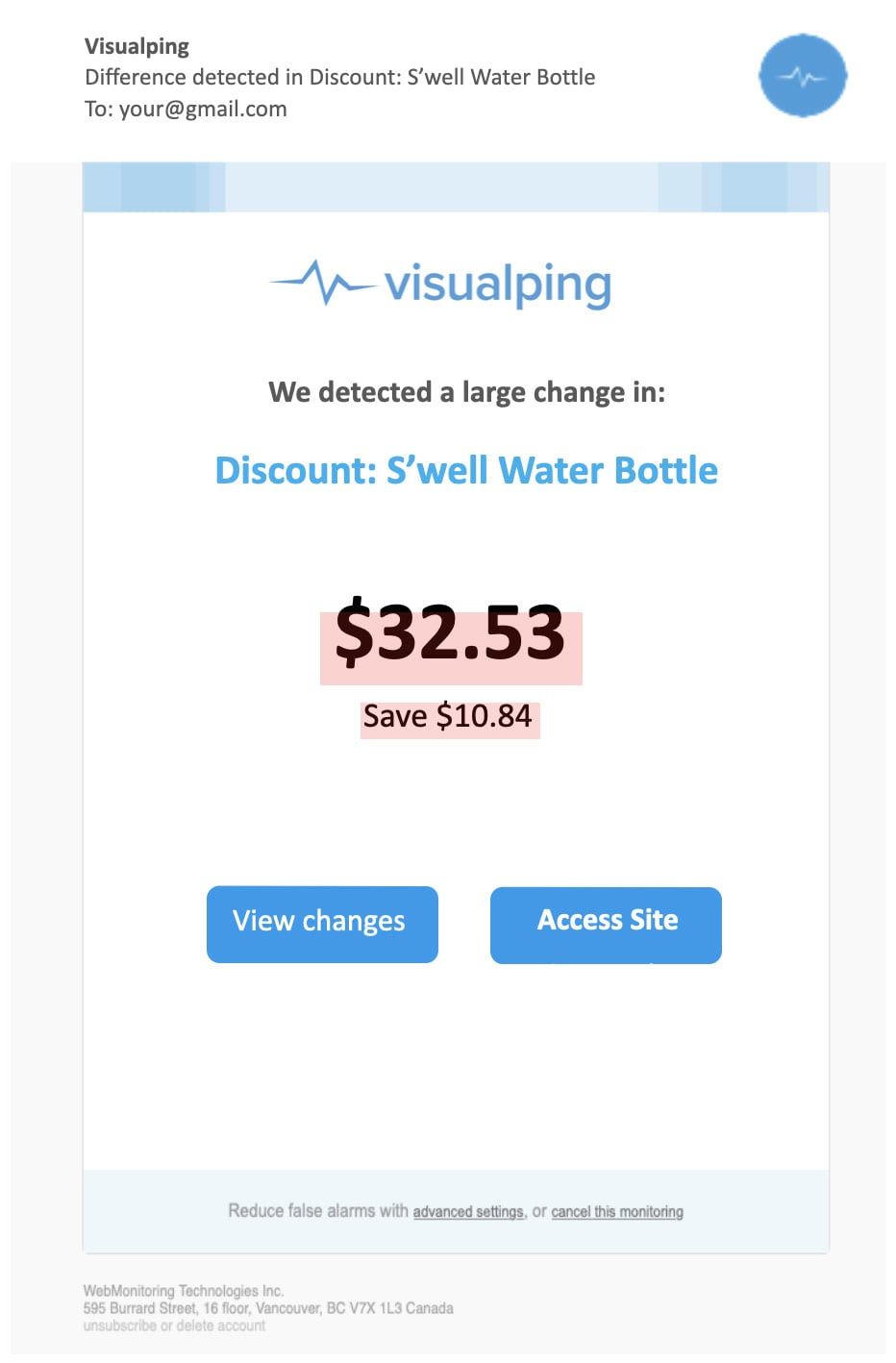
How to Use Visualping as a Price Tracker
Get Deal Alerts with These Step-by-Step Instructions
1. To track a product page for price changes, go to Visualping’s home page, and paste the URL of the page into the search bar. Click Go.
2. When the product page appears, select the area of the page you wish to track -- for price drop alerts, that’s the area of the page with the price.
3. Next, customize how often you want Visualping to check for changes.
4. Make sure Visual-compare is selected. This is the monitoring mode best for tracking price changes, as it monitors web page pixels. The email alerts will include a screenshot of the new price highlighted in red.
5. Enter the email address you wish to receive price change alerts.
6. Click Start monitoring. Visualping will send you an email, prompting you to make a password for your account.
And that’s it! As soon as visualping detects the price change, Visualping will alert you via email.
Conclusion
Shopping around for the lowest prices can be time-consuming and exhausting.
Instead of subscribing to general mailing lists or comparing prices from several sites, use a price tracker, like Visualping.
Visualping tracks price changes for you and sends you deal alerts when prices drop.
Happy price monitoring!
Want to monitor web pages for changes?
Sign up with Visualping to get notified of alerts from anywhere online, so you can save time, while staying in the know.
Emily Fenton
Emily is the Product Marketing Manager at Visualping. She has a degree in English Literature and a Masters in Management. When she’s not researching and writing about all things Visualping, she loves exploring new restaurants, playing guitar and petting her cats