Top 8 SEO Monitoring Tools that Actually Boost Traffic in 2025
By Emily Fenton
Updated April 15, 2023

Staying in the Know with SEO Monitoring Tools
To rank in the search engines, crafting engaging content and shiny layout designs isn't enough. You need to continuously keep an eye on the search engine optimization, or SEO, of your web pages.
Alongside on page SEO, you also need to do rank tracking. Rank tracking is necessary to regularily keep an eye on your SEO performance -- how your content performs in the search engines.
Watching your website SEO and rankings, together, is the essence of SEO monitoring.
Monitoring on Behalf of Your's or Your Clients' Sites
If you, a coworker or client makes a strategic change to the website's SEO, for example, and the content soon climbs up -- or plummets -- in the search results, then, if you're monitoring your website SEO changes and rankings simultaneously, you can infer the change in the organic search is related to the change in your site.
Monitoring the Competitive Landscape
Or, maybe you're monitoring several competitors' websites for SEO or content changes, and keeping an eye on their rankings, as well, to generate your own competitive intelligence.
Regardless, SEO monitoring and making these inferences is next to impossible when you’re not continuously monitoring key site changes and organic search performance.
But marketing managers don't have the time in their day-to-day schedule to be manually monitoring many web pages for unauthorized changes, or to be tediously searching up target queries to check their own and competitors' rankings. From leading various marketing channels and projects to managing your own individual tasks, marketers can't keep up with these changes on their own.
That's where SEO tools come in handy.
Why Use SEO Tools?
SEO tools are crucial to your search engine optimization plan.
Because they automate the monitoring processes -- whether that be your website, search engine rankings, keyword metrics, website links or site traffic -- they allow you to more easily and efficiently make informed decisions with your SEO work.
When Protecting You or Your Clients' Rankings
For example, for a digital marketing or SEO agency, unauthorized website changes happen all the time -- maybe your client or a copywriter are taking liberties with your carefully handpicked keywords on the homepage, or a software developer has tweaked some code that's resulted in unfavourable circumstances for your SEO.
Automated SEO tools allow you to keep an eye on these changes that may require your attention – problematic issues that a web crawler may not like, and could result in lower rankings. By monitoring these issues, you can react quickly, before your rankings are negatively impacted.
Website monitoring tools, like Visualping, are especially handy for tracking SEO changes to websites, or ranking performance. When there's a change on any page on the internet you want to monitor, the tool sends you real-time snapshots of the page, the updates highlighted for you to see.
You can easily stay on top of changes, and even review the historical progression of your site, or rankings, over time.
When Gauging the Impact of You or Your Competitors' Initiatives
SEO tools also make watching both your website and search rankings easy, so you can draw connections between your SEO efforts and the performance in the search rankings. This way, you can gauge the impact of you, or your competitors', initiatives, and adjust your strategy accordingly.
There are two key reasons SEO professionals usually opt for using SEO tools, rather than manually monitoring their website SEO and search result rankings.
-
SEO tools save you from arduous manual work
-
SEO tools make overseeing many projects manageable
1) SEO tools Save You from Arduous and Manual Work
SEO tools spare you from conducting the tedious work of manually checking you, or your competitors', web pages for data yourself. You don't have to re-enter search queries to check keyword rankings, manually conduct backlink analyses, or dig for opportunities for link building.
The best SEO tools do this arduous work for you, sparing you and your team from the more gruelling and research-intensive SEO tasks, and freeing up your schedule for the more creative and fruitful aspects of SEO.
2) SEO Tools Make Overseeing Many Projects Manageable
Maybe you’re an in-house SEO manager, in charge of overseeing various projects, and the ongoing SEO activity from competitors. Or, maybe you work in a digital marketing agency, and you have many different clients, all of which you're managing their website SEO.
Manually tracking SEO data usually involves spreadsheets, manual reporting and analysis. This soon becomes unmanageable and raises the risk of the reports being inaccurate. You run the risk of lagging behind and missing important updates, which, if the web crawlers catch before you do, could damage your search visibility.
Lagging behind website changes also poses the risk of your client noticing SEO issues before you do, and bringing them to your attention before you had the chance to notice it yourself. This doesn't look good.
SEO tools make managing many different projects and websites easier, helping you more efficiently and confidently keep track of your SEO. You don’t have to fret over potentially falling behind unauthorized changes, and having slow, delayed responses because you didn't notice the change fast enough.
But what kinds of SEO monitoring tools are there? And what are some of the best tools worth considering?
Settle in. This blog post is going to outline 8 of the top SEO monitoring tools online to help you hone your SEO strategy.
Top SEO Monitoring Tools in 2023
Below are the 5 main categories of SEO tools.
-
Change monitoring
-
Performance monitoring
-
Link monitoring
-
Trend monitoring
-
Change Monitoring
Change Monitoring
When developing your SEO strategy in the early stages, an SEO monitoring tool is a good place to start.
SEO monitoring is when you continuously track on page SEO changes and changes in your rankings.
You can try to monitor these changes manually, but in-house SEO specialists and those working within an agency typically aren’t the only ones making changes to a website’s SEO.
From software developers making code changes that alter the visual layout of a web page, to copywriters or clients removing carefully handpicked target keywords, unwanted changes happen all the time.
It’s important to notice and respond promptly, preferably before the web crawlers get to it first. This is where Visualping, an SEO tool for change monitoring, comes in handy.
1) Visualping
Visualping.io is an SEO monitoring tool that automatically monitors web pages for changes.
It's the top website change monitoring tool available, and has been recommended by NBC, the Wall Street Journal and Politico, among other press, for easily staying on top of web page changes.
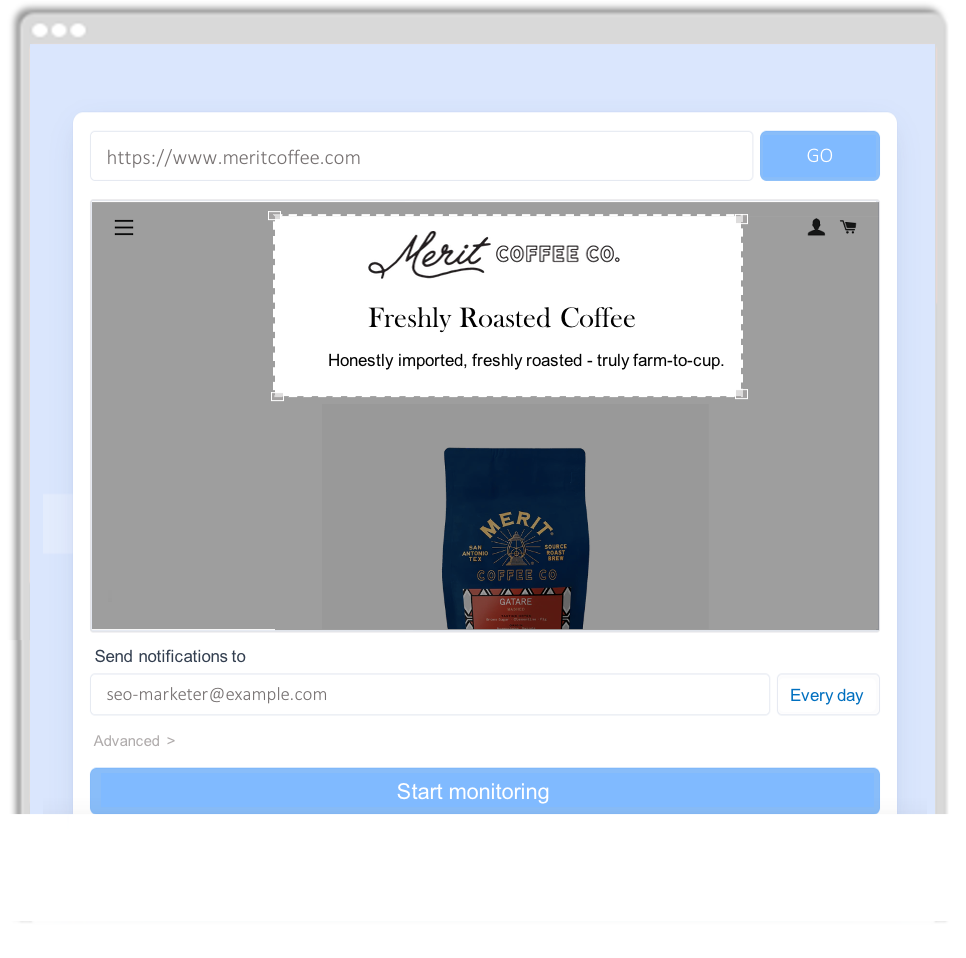
The website checker can be easily used as an SEO tool. It catches changes to fundamental components of on page SEO, including robots.txt files, target keywords in title tags, headers and copy, visual rendering, internal and inbound links and search engine result changes.
Once the SEO tool detects a change, it automatically sends you an email alert. The alert includes a screenshot or text snippet of the web page, with the changes highlighted so they're easy to spot right away.
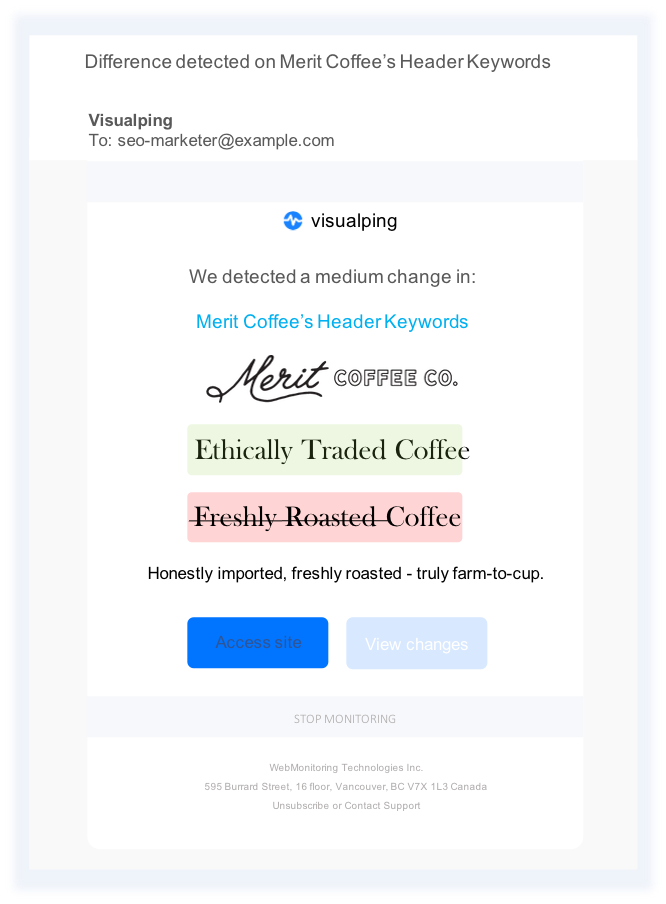
The alerts also include a link to the monitored page, for easy access.
By catching SEO website changes early, you can respond before your SERP rankings are impacted.
And, if the alert features a change to your search engine results, then you can draw upon previous alerts of website changes to infer which on page SEO change could have contributed to the rankings change.
The SEO tool allows you to monitor any URL you would like, and getting started is ridiculously easy. To monitor a web page, you simply navigate to Visualping's homepage and copy and paste the URL in the search bar. Adjust your monitoring settings -- such as the area of the web page you want to track, how often you want it checked the email address you want the alerts sent to, and you're done.
With Visualping's Text-compare feature, the SEO tool monitors textual web page changes, such as robots.txt files, keywords in H1, H2 and the copy, and internal and inbound links, such as whether the links have been removed or their anchor text changed.
With Text-compare, text that was removed from the page are highlighted in red and crossed out. New text added to the page is highlighted in green.
With the Keyword alerts feature (as part of the text-compare option), you can track whether a particular keyword or phrase was added or removed from the page, such as target keywords from your keyword research you wouldn’t want removed from your carefully optimized content.
With Visual-compare, Visualping can track changes to the visual layout of a page. This could include tracking for consistent visual rendering, to ensure the page is always optimized for a strong and engaging user experience.
Visual-compare can also be used to track shifts in your SERP rankings. Any visual web page changes are highlighted in red and easy to identify.
Visualping's automatic monitoring and SEO change alerts mean faster reaction times, less tedious work and reduced risk of negatively impacted rankings.
Pricing
Visualping has a hybrid model, which means it offers freemium service as a free SEO tool, and also a paid service. For higher frequency monitoring, Visualping offers several affordable subscription options.
Want to find out more about how you can incoorporate Visualping into your SEO strategy? Contact Us. We'd be happy to help.
Performance Monitoring
Performance monitoring refers to the monitoring of your websites’ visibility and ranking in the search engines. It's critical for gauging the impact of your SEO strategy in the search engines.
If you’re not monitoring your performance, then you don’t know how you’re doing, and whether your SEO efforts are pulling off.
Generally speaking, your rankings are a gateway into how much organic traffic your content will receive. But this isn’t always the case.
While it may seem as though your clickthrough rate (CTR) simply correlates with your ranking, it actually also illuminates how well your content matches search intent. The amount of organic traffic you receive, then, is a significant indicator of how well your page matches the user intent of the search.
If your title addresses the core question of the search query, then users are more likely to skip higher ranked pages and click your content, boosting your CTR.
If it doesn’t, users may skip over your page, despite it’s ranked at the top of the search.
So, while it’s certainly worth your time to monitor your search engine rankings, be sure you’re also monitoring the amount of organic traffic your page receives, too.
Which you can do with Google Analytics.
2) Google Analytics
Built by Google, Google Analytics is one of the best SEO tools available for monitoring your SEO performance.
With Google Analytics data, you can monitor your performance in terms of organic and paid traffic, traffic flow and bounce rate, which, like the CTR, helps illuminate how well your content matches the user intent.
You can view changes in traffic flow by using Google Analytics’ custom alerts, which allow you to set up notifications for specific percentages of decreased traffic.
For tracking your bounce rate, pinpointing the pages that visitors quickly take off from can be a sign you should spend more time on search intent, depending on the nature of the particular keyword and page.
Pricing
Google Analytics has a hybrid model, which means it offers freemium service, as a free SEO tool, and also a paid service. Small businesses can use Google Analytics for free, without paying any fees.
3) Google Search Console
Also built by Google, Google Search Console is a free SEO tool that helps SEOs optimize their websites for the search results. It helps you understand and improve how Google sees your site.
Especially integrated with Google Analytics, the SEO tool can be formidable.
You can use Google Search Console to evaluate your performance by referring to the CTR. In Search Console, the CTR is limited to organic search results but, in Analytics, you can see the CTR for paid search results, too.
You can also use Google Search Console evaluate your performance by using the keyword research feature, by viewing which keywords your content already ranks for. You can do this by referring to the queries that draw in users to your website.
You can see which keywords your content ranks for, what position you rank for those keywords, and how often people click your pages in the search results after typing those specific queries.
The SEO tool also tells you about any issues with your site, including crawl errors, which occurs when there are broken links and web crawlers can’t seem to access a page on your website.
Google Search Console also will tell you about manual actions, such as when Google penalizes your site due to a violation of one of their quality guidelines. It will even tell you whether your site is mobile-friendly.
Pricing
Google Search Console is a free SEO tool.
Visualping and Monitoring Changes in Your SERP Rankings
Visualping, as well as an SEO change monitor tool that checks for fundamental SEO changes that require your attention, can also be used as a performance monitoring tool. This is because it can monitor the search engine results for ranking changes.
As mentioned, the Visual-compare monitoring mode allows you to monitor visual web page pixels. Visual changes to the page are highlighted in red, making it easy to track shifting positions in the search engine results.
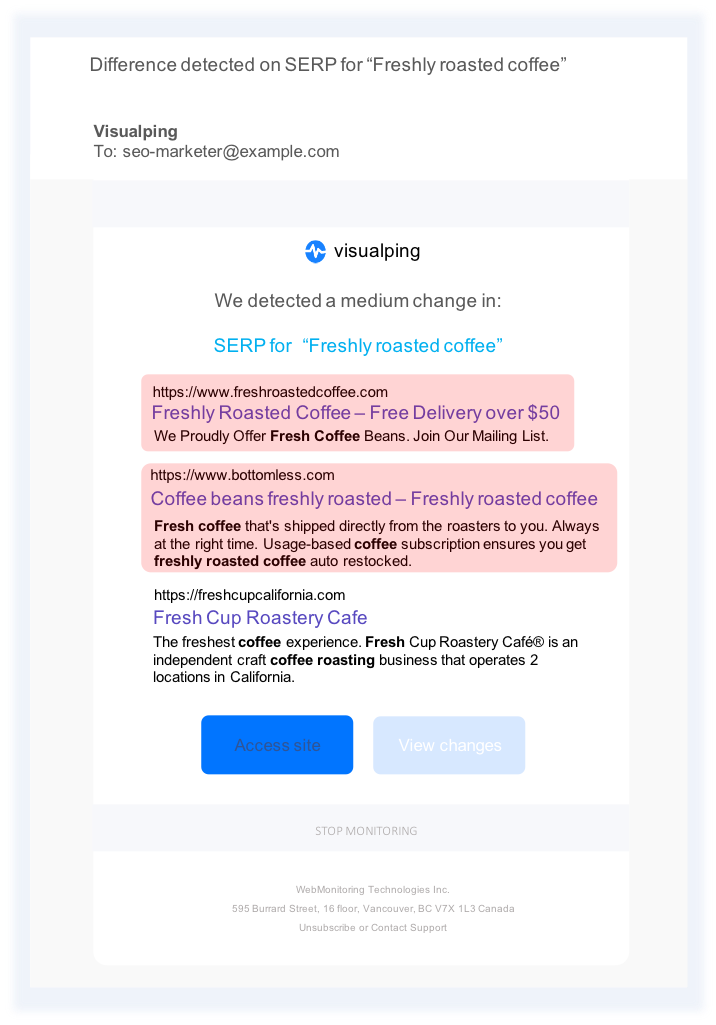
When you receive an alert of a rankings change, you can go back and refer to previous Visualping alerts of SEO website changes, to more easily unearth the origin of the rankings change – than, say, manually sifting through your website data and trying to diagnose the issue that way.
Link Monitoring
An inbound link, or backlink, is any URL, video, or image on a site, other than your own, that, if clicked, brings a user to your site. A backlink profile is the compilation of all of these inbound links from around the web.
Backlinks are a vital part of a fully formed SEO strategy. Having just a few valuable backlinks from high-ranking domain authority sites can be the difference between having your site ranking on Google’s first page or not. This is why link building is so important.
Links pointing to your site from other websites can improve your traffic and rankings if they are from quality, authoritative sites. According to SEMrush’s Ranking Factors, having 2.2 times more backlinks lead to URLs on the first position than to the URLs on the second.
But it's not just about link building.
For the high quality links you manage to secure, it's a good idea to monitor these links and ensure the publisher does not meddle with them or, worse, remove them. If they do, you can be notified of the change and take action quickly.
But, before you can monitor your links for tampering, you need to first conduct link building and secure valuable backlinks to begin with.
Securing backlinks is a lot easier to do with SEMRush.
4) SEMRush
A proven way of link building and gaining valuable backlinks that can boost your SEO is by finding unlinked mentions of your brand, and then converting them into links to your website.
If you can monitor brand mentions, then you can take advantage of organic mentions for the purpose of acquiring strong backlinks. SEMRush is one of the best SEO tools for monitoring links and link building.
You can use SEMRush’s Brand Monitoring Tool to set up your brand monitoring. Once you have your campaign set up, you can take a look at any mentions of your brand online, as well as on social media.
Once you find a mention, to check that it is worth following up, you can use SEMRush to check their domain authority. This is its backlink checker.
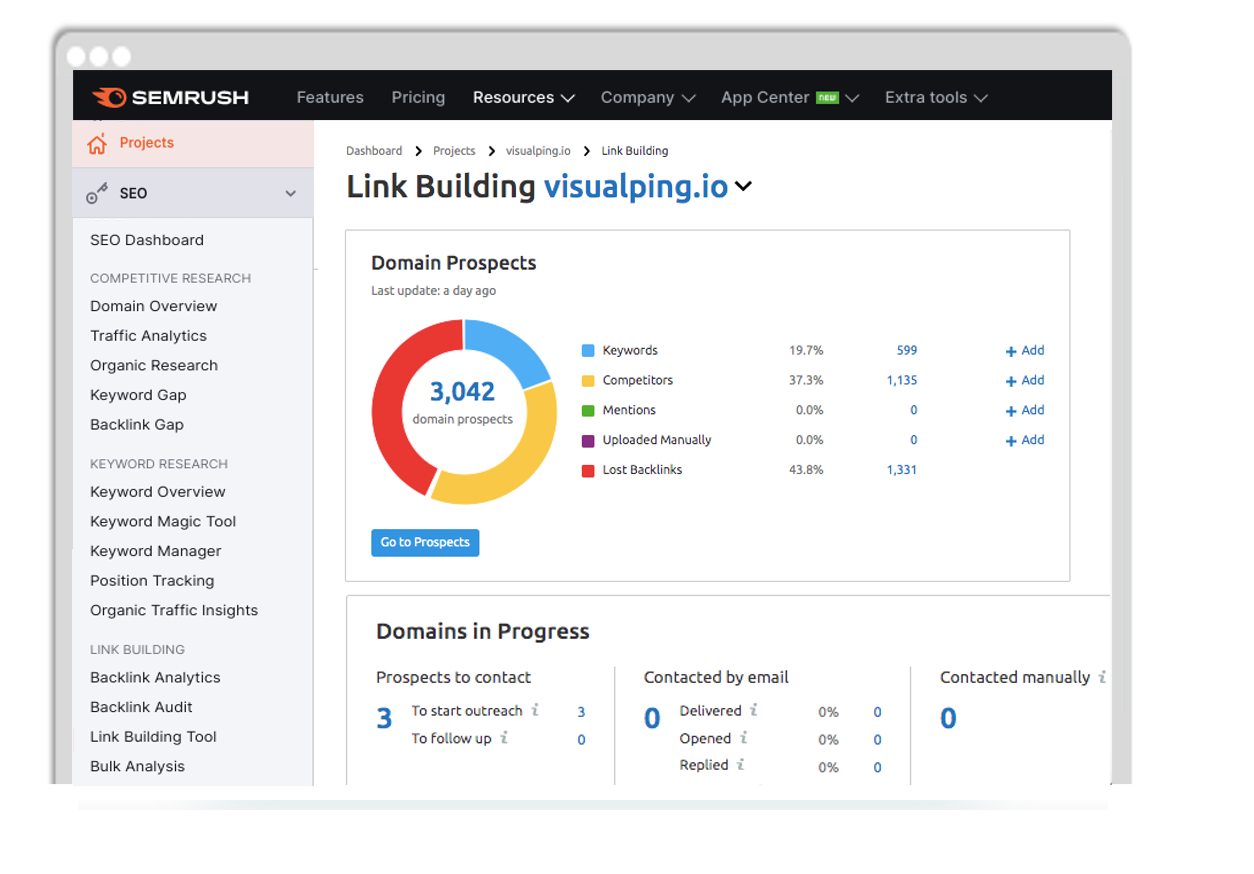
The domain score is a figure out of a total 100. For example, LinkedIn.com has an authority score of 97 in SEMRush. LinkedIn is a high authority source and gaining a backlink from this site would do wonders for your SEO. These are the kinds of insights a backlink checker can provide you.
SEMRush’s brand monitoring tool actually has a built-in backlink checker that displays the domain authority score for each mention. Having a built-in backlink analysis feature like this is extremely useful to quickly ensure that the mentions you choose to pursue are worthwhile links.
The whole point of gaining backlinks is to boost your SEO. If you’re pursuing potential backlinks from sites with a low domain authority score, you could be wasting your time and effort.
Once you have a list of strong sites that have mentioned your brand, you can begin your link building and reach out to them and convert that organic mention into a strong backlink.
Pricing
SEMRush, to an extent, is a free SEO tool, with limited functionality. Free users can use its free SEO tools for as long as they want.
SEMRush offers three standard monthly subscriptions, starting at $119.95, the Pro subscription, $229.95, the Guru subscription, and $449.95, the Business subscription.
Visualping and Monitoring Backlinks
Once you conduct backlink analysis and link building from high domain authority sites, it’s wise to monitor these links over time, to make sure they are not tampered with or removed by the publisher.
You can do this with Visualping's Text-compare feature. Simply copy and paste the URL of the page you wish to monitor in its homepage, and select the area of the page where your backlink is.
If the publisher tampers with the link for some reason, you can be notified of the change and make a point to follow up with them about the link.
But link monitoring goes beyond securing and monitoring backlinks.
Link monitoring also includes keeping tabs on the internal links on your site, and making sure there are no issues that could damage your rankings – such as faulty or broken links. Web crawlers don’t usually like broken links, and your rankings can slip because of it.
You can monitor for broken links using Moz Pro.
5) Moz Pro: SEO Software
Moz Pro could accurately be described as a pioneer in the SEO space. Its metrics are so respected they've become an industry standard for many SEOs.
It's a popular all-in-one SEO tool that contains a variety of features designed to improve your visibility in search engines. Key features include Link Explorer, Keyword Explorer and Rank Tracker.
The SEO tool offers a strong backlink analysis tool that includes a website crawler that analyzes up to 3,000 links on a given URL – the Moz Pro Site Crawler. It automatically crawls every page every week and sends out weekly website monitoring alerts to new issues.
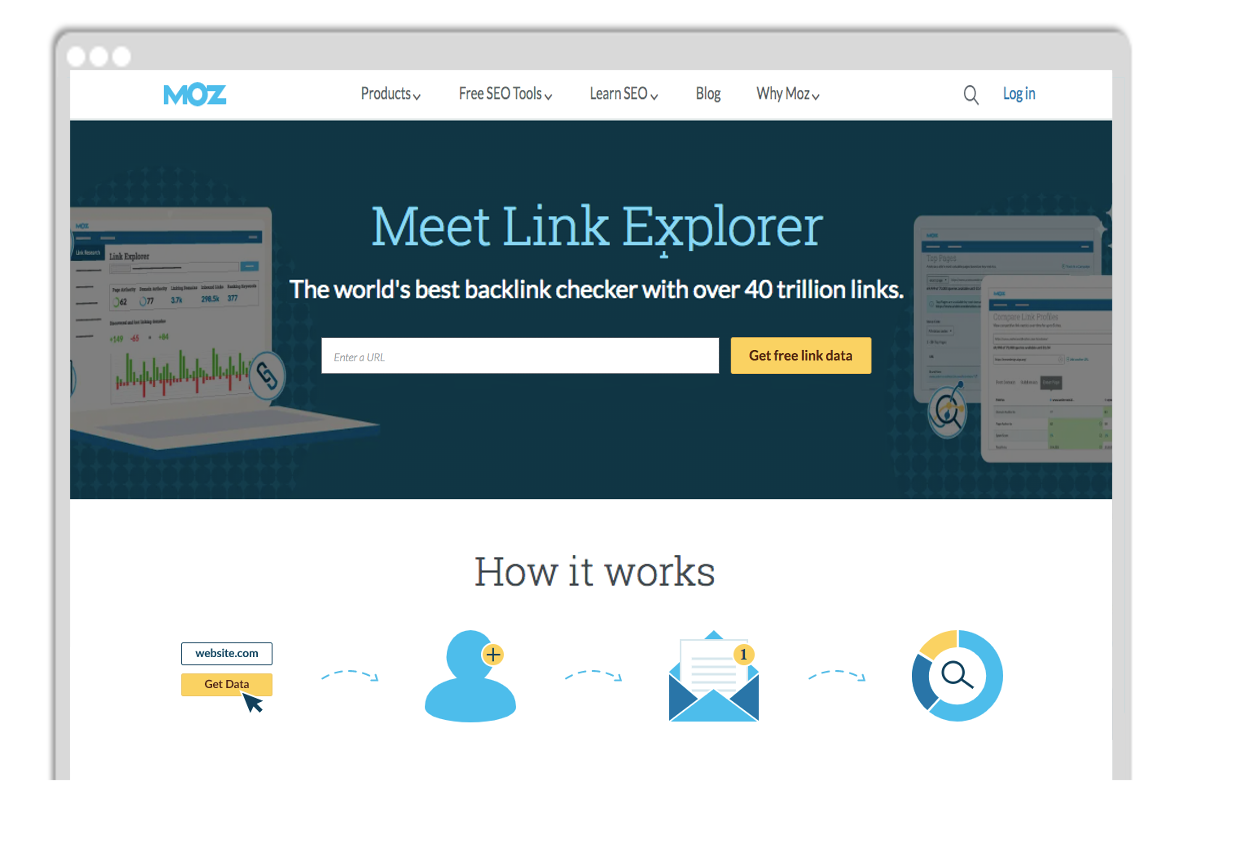
These alerts are prioritized by impact level, using metrics such as page authority and crawl depth. It picks out SEO errors by categorizing them into descriptive types that align with the workflow, to fix them across five main categories: Critical Crawler Issues, Crawler Warnings, Redirect Issues, Metadata Issues, and Content Issues.
More importantly, Moz tells you how to fix your link issues and SEO errors. Crawl diagnostics identify issues such as duplicate content and titles, broken links, missing page elements, and crawl errors.
Each error also comes with a "Moz Recommends Fixing" description that explains why the issue is high or low priority.
Pricing
When you sign up for the free trial of Moz Pro, you'll be given access to free SEO tools on its Medium plan. With the Medium plan you can set up 10 Campaigns (you can track 10 sites and 3 competitors in each Campaign) and access to Moz keyword tracking tools, including Keyword Explorer and Link Explorer.
Otherwise, the SEO tool offers several subscriptions: $99 for the standard plan, $179 for the Medium plan, $299 for the Large plan and $599 for the Premium plan, for access to more advanced SEO tools.
Trend monitoring
With trends constantly evolving, around the world, on a regular basis, it’s difficult – but necessary – to stay on top of what the current conversation is in your industry.
Things change, trends shift, new topics blossom regularly and old topics sizzle and vanish. Businesses must keep up with these conversations, or risk lagging behind and losing touch with their audience.
You can do this, of course, with SEO tools.
Trend monitoring is a crucial part of SEO, and marketing more generally. Monitoring the latest trends is necessary in order to help your brand stay current and continuously engage with your audience.
Knowing what’s happening, or forecasting what will happen, can give you a competitive advantage and keep your brand in your customer’s minds. It can also help you pursue major exposure opportunities and breath fire into your various marketing channels.
You can also monitor trends as a source of content inspiration, helping you more easily come up with creative ideas. Knowing what trend is viral can help you create similar content and stay relevant.
The best way to monitor trends is with an SEO tool like Google Trends.
6) Google Trends
Google Trends isn’t your average SEO tool.
Its one of the best SEO tools for telling you about the seasonal trends of certain products, or your niche. It’s an open door into what your customers are currently talking about, and it can offer a plethora of industry-relevant topics to take advantage of in your content marketing strategy.
The SEO tools' trend search feature shows the popularity of Google search terms. You can view whether a trend is on the rise or declining. You can also find demographic insights, related topics, and related queries to help you better understand the Google trends.
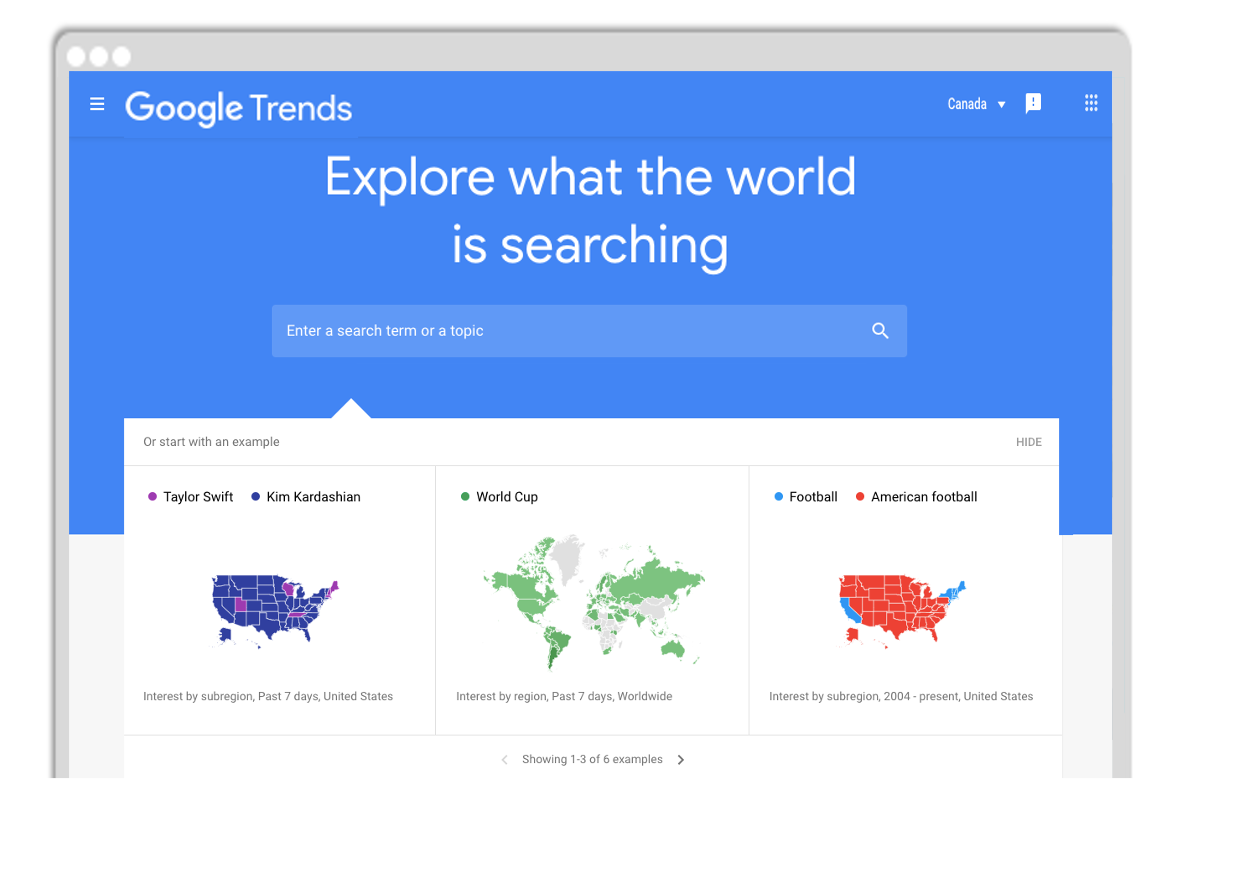
Google Trends is very helpful when you are trying to gain a high-level understanding of how certain things have been searched for, or how people, from across the world, are engaging with a different concept in different ways, and at different volumes.
When it comes to a certain dimension, it's the best SEO tool for helping you understand a large number of folks in a small period of time.
Whenever you’re looking for a new niche, you’ll want to make sure you change your range from “Past 12 months” to “2004-present.” Doing this helps you see clearly whether the search volume is increasing or declining. But it also allows you to see seasonal trends in one clear-cut shot.
Pricing
Google Trends is a free SEO tool.
But it falls short in one key way: You have to know what to search for.
You can’t really use Google Trends to discover new, up-and-coming trends, products, companies, and niches that aren’t on your radar yet. For 99.999% of people, by the time you know the name of something, it’s already pretty popular.
Ahrefs can help you with that.
7) Ahrefs
Ahrefs is an SEO software that includes features that allow teams to research keywords and assess important SEO metrics, like search volume and keyword difficulty.
Keyword difficulty is one of the top SEO metrics to pay attention to, as it tells you how difficult a keyword is before you pursue it.
For keyword research, Ahrefs’ Keywords Explorer is one of the best SEO tools. The keyword research tool allows you to group together long-tail keywords relating to your main keyword, capture valuable ranking data, and see the search volume for each term.
The keyword research tool also gives you an overview of the top keywords your main competitors are ranking for, as well as their average position, to see if there’s an opportunity for you to swoop in higher than them.
It’s also possible to see what backlinks your competitors have won as well, so you can discover new backlink opportunities of your own.
Pricing
Ahrefs offers a variety of paid subscription plans.
The Lite plan starts at $99. The Standard plan starts at $199, the Advanced $399, and Enterprise $999.
8) Answer the Public
AnswerThePublic is another popular keyword research tool. It's the the best keyword research alternative for readers that just want to look at Google searches and plan content ideas.
AnswerThePublic is popular because it generates a high volume of keyword ideas for any topic you type into the search bar. It also organizes these keywords by “type.”
For example, you could search “renewable energy,” and it’ll populate:
-
Question-based keywords (“Which renewable energy to invest in?”)
-
Comparison keywords (“Renewable energy vs fossil fuels”)
-
Searches with prepositions (“Renewable energy near me”)
The keyword research tool also displays all related keywords in an alphabetical list so you can browse keywords based on your interest and discover new keyword ideas.
The biggest downside, however, is that it doesn’t show the search volume for any of the keywords. So, while you can find keyword ideas, you can’t see any data around how often the search is done or how difficult it’ll be to rank for the keyword.
Pricing
You can use their site for free (the free tool allows a limited number of searches each day) or you can buy one of the paid packages to unlock unlimited daily searches.
AnswerThePublic’s paid packages also include features like folders to organize related keyword ideas together, reporting tools to compare popular Google searches during different periods, and real-time alerts for new keyword ideas.
Top SEO Monitoring Tools: Final Thoughts
To rank in the search engine results, you need to use an SEO monitoring tool to keep up with important changes on your website and your search engine results performance, links and current trends to stay fresh and current.
You need to monitor your site with SEO change monitoring tools, like Visualping.io, that will continuously help you ensure your website is optimized.
You need performance monitoring tools so you can always have an idea of how your content is doing in the search results, and react fast if your rankings drop. Performance monitoring tools also assist with keyword research, including potential keywords to optimize your content with, and keywords your content is already ranking for.
Link monitoring tools are crucial for keeping tabs on strategic backlink opportunities, and continuously ensuring the strong links secure don't go anywhere.
Trend monitoring tools make it easy to explore current trending topics to potentially take advantage of in your industry, to stay relevant and breath life into your marketing channels.
These top 8 SEO monitoring tools perform the tedious and time-consuming work for you, so you can more easily manage the creative decision making and analytical tasks within the vibrant world of SEO.
Any questions? Or want to find out more about how you can incoorporate Visualping into your SEO strategy? Contact Us. We'd be happy to help.
Want to monitor web changes that impact your business?
Sign up with Visualping to get alerted of important updates, from anywhere online.
Emily Fenton
Emily is the Product Marketing Manager at Visualping. She has a degree in English Literature and a Masters in Management. When she’s not researching and writing about all things Visualping, she loves exploring new restaurants, playing guitar and petting her cats