How to Monitor My Brand in ChatGPT
By Emily Fenton
Updated May 12, 2025
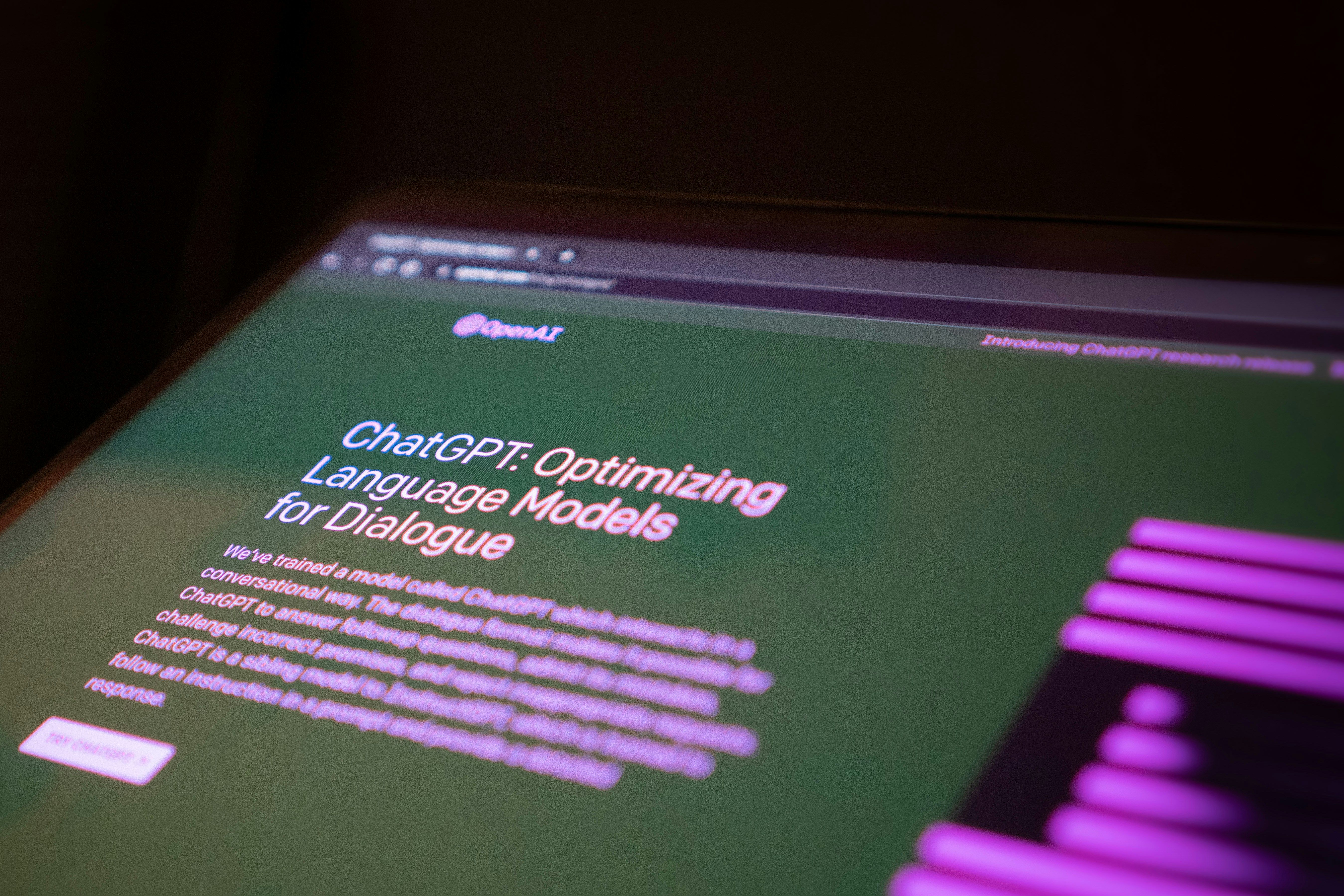
Introduction
AI-generated answers are increasingly shaping how people discover and trust information. A new question, then, arises for digital marketers, competitive intelligence specialists and brand managers: How can I monitor my brand in ChatGPT results?
Whether for online reputation monitoring, managing your brand’s search visibility, or competitor tracking, understanding how your brand appears—or doesn’t—in ChatGPT answers can be just as important as tracking your presence in Google’s search results.
Visualping is a simple and free website change monitoring solution that can automatically monitor ChatGPT results, for any search query relevant to your brand and search visibility strategy. Get notified, via email, of changes over time, with an AI-generated summary of the results change, and a screenshot for you to see.
You can even tell Visualping what would be especially important to know about, and Visualping will flag such an update as important, so you’ll know which alerts to focus on.
Why Brand Monitoring in ChatGPT Matters

While not a search engine in the traditional sense, ChatGPT is increasingly functioning as one. AI assistants like ChatGPT are quickly becoming primary tools for professionals and consumers looking for instant, curated insights. As such, have become a relevant channel for marketers and brand professionals to consider in their search visibility and demand generation strategies.
ChatGPT draws from a blend of publicly available web content, and its internal knowledge base, to answer queries. If your brand appears for conversational AI prompts, like “What’s the best project management software?” or “Which clothing brands are known for sustainability?”, it benefits from implied credibility.
If it doesn’t, you're invisible in a rapidly growing discovery channel.
More critically, it doesn’t show 10 links, like a typical Google results page—it gives one synthesized answer. The inclusion of your brand, then, is binary: you're either mentioned, or you're not. Unlike Google, there’s no second page.
Some Key Roles Who Should Care:
-
Brand Managers – to ensure consistency and visibility across relevant search queries, emerging AI platforms.
-
SEO & Digital Marketers – to adapt brand discoverability and search visibility strategies to AI-based channels.
-
Competitive intelligence professionals – to keep an eye on how your brand competes, relative to the competition, and whether new competitors are emerging. how your brand appears, compared to the competition, whether new competition is emerging, etc.
-
Comms & PR Professionals – to track brand perception and narrative in AI-generated content.
How to Monitor Your Brand in ChatGPT Results
1. Determine Relevant Search Prompts
Establish a set of search-style prompts your brand should appear for. For example:
-
“What are the top B2B SaaS tools for marketing teams?”
-
“Best budget travel brands in 2025”
-
“What is [Your Brand] known for?”
Either manually, or with an AI website monitoring tool, like Visualping, evaluate whether your brand is mentioned – including how it’s described, where it appears in the results, how it is framed as a solution, and which competitors are included. Track this over time.
2. Create an Automatic Monitoring Workflow with Visualping
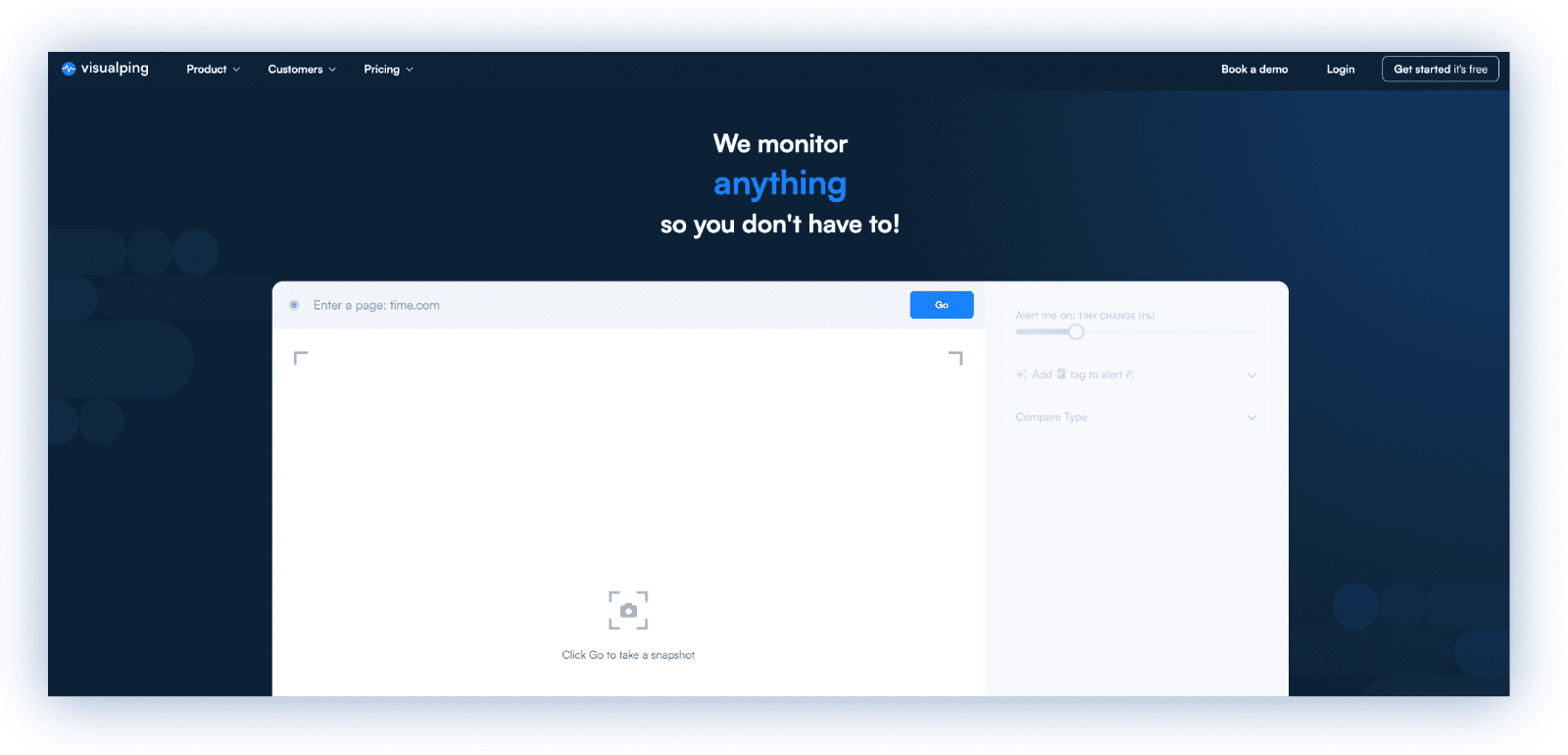
Manual checks can be time-consuming, as well as recording, and reporting on, the results. Visualping automatically monitors any web pages with AI. You can:
-
Set up recurring checks for ChatGPT’s output for various prompts you care about.
-
Get notified of changes in those results, including whether you’re mentioned, removed, or whether new competitors emerge in responses you once dominated, etc.
-
When setting up your monitor, tell Visualping what you’re specifically interested in – such as whether your brand appears, or disappears, for example. Visualping will flag these updates as ‘Important’, so you can cut through the noise, and know which alerts to pay more attention to.
This gives you a streamlined workflow for continuously assessing your brand visibility in ChatGPT, over time.
3. Optimize Brand Content for AI Visibility
Boost your chances of inclusion by:
-
Publishing high-authority, informative content on your website and partner sites,
-
Earning citations from trusted domains (ChatGPT often reflects consensus knowledge), and
-
Answering common user questions in your niche, directly on your site.
Over time, initiatives like these will increase your brand's “referencability” in large language models, increasing your odds of appearing in the results.
Tutorial: How to Monitor Your Brand in ChatGPT with Visualping
Step 1: Sign in to your ChatGPT account. Then, copy and paste the ChatGPT URL into Visualping's homepage.
In the event a sign-in pop-up appears, once the web page loads in the viewport:
- Under the ‘Perform Actions’ dropdown, Select Click, and then the element selector icon.
- In the viewport, using the element selector, select the ‘Stay logged out’ text.
- Once the page reloads in the viewport, the pop-up will vanish. This may take a few seconds.
- Then, you can proceed setting up your monitor, pop-up free.
Step 2: Select the frequency which you want Visualping to re-enter your brand search into ChatGPT, and monitor the results for changes.
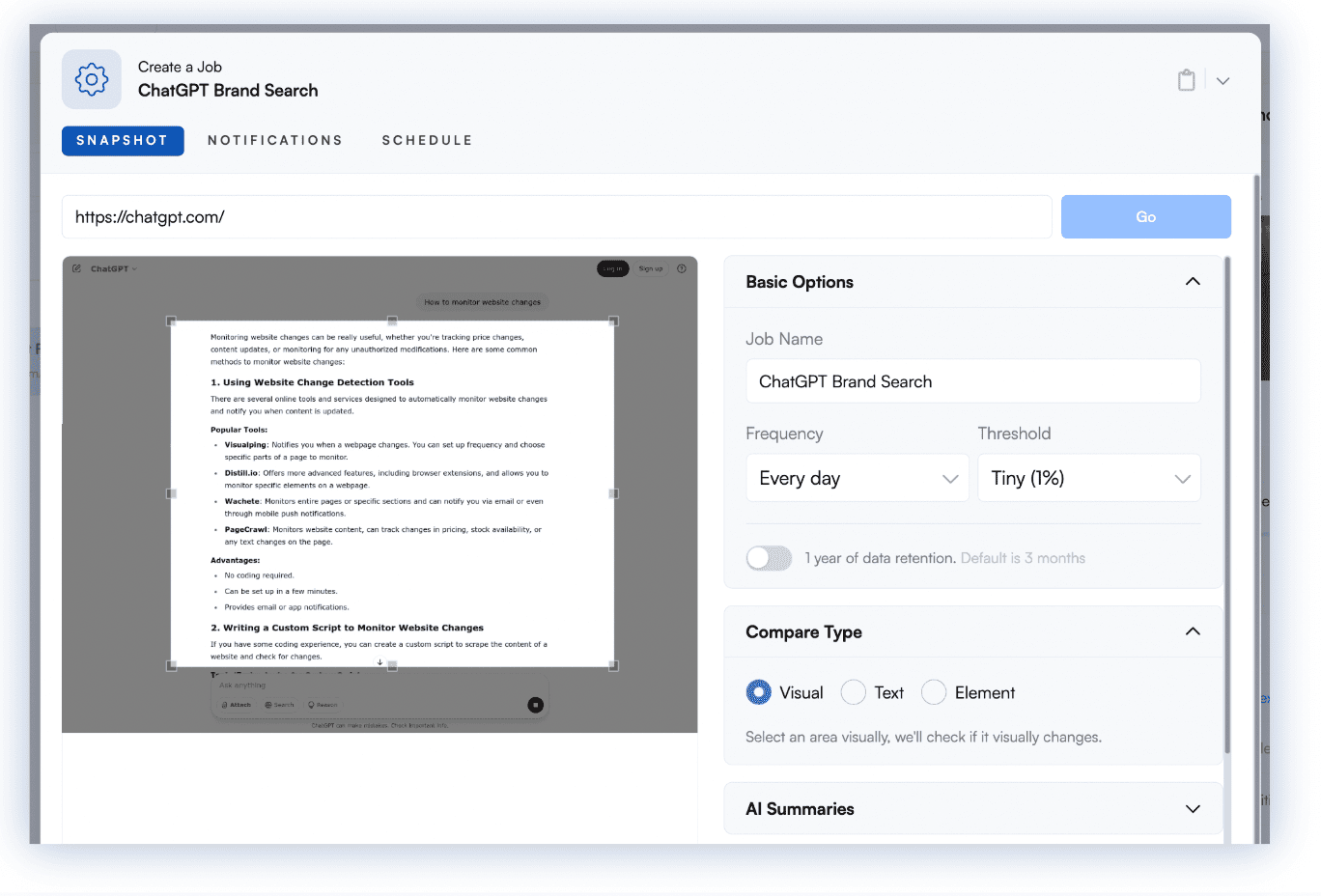
Step 3: For Compare Type, select ‘Text’.
The text monitoring mode gives you a complete picture of the changes in ChatGPT’s results. In your email alerts, the changes will be highlighted in red.
Step 4: Describe What Would Make this Change Important.
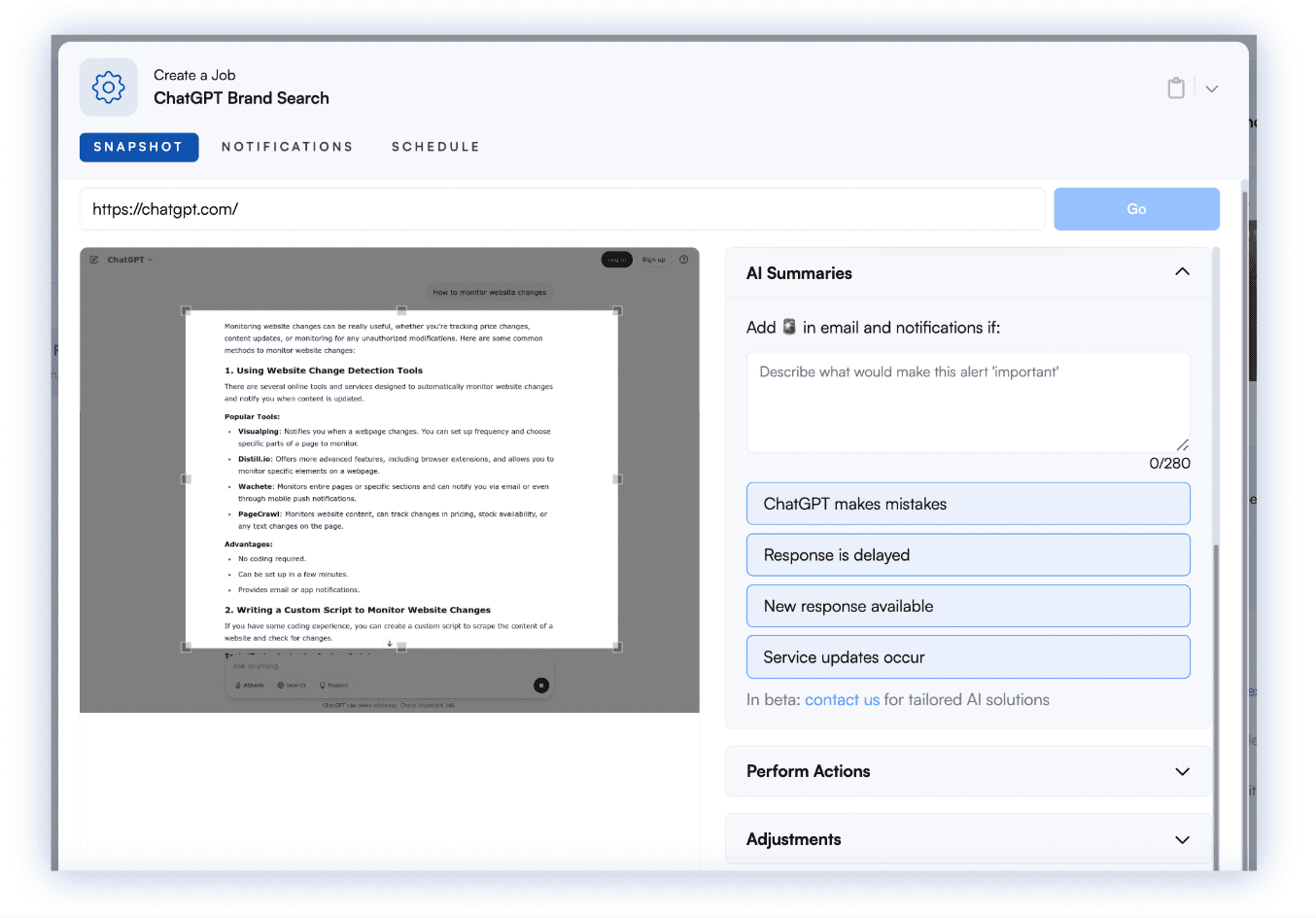
If there’s something particularly important you’re looking for in the ChatGPT results, describe what would make an alert ‘important.’ This way, when such a change occurs, your alert will indicate that it is an important change.
Step 5: Use Perform Actions to Tell Visualping to Automatically Enter Your Brand Search into ChatGPT, Before Checking Results for Changes.
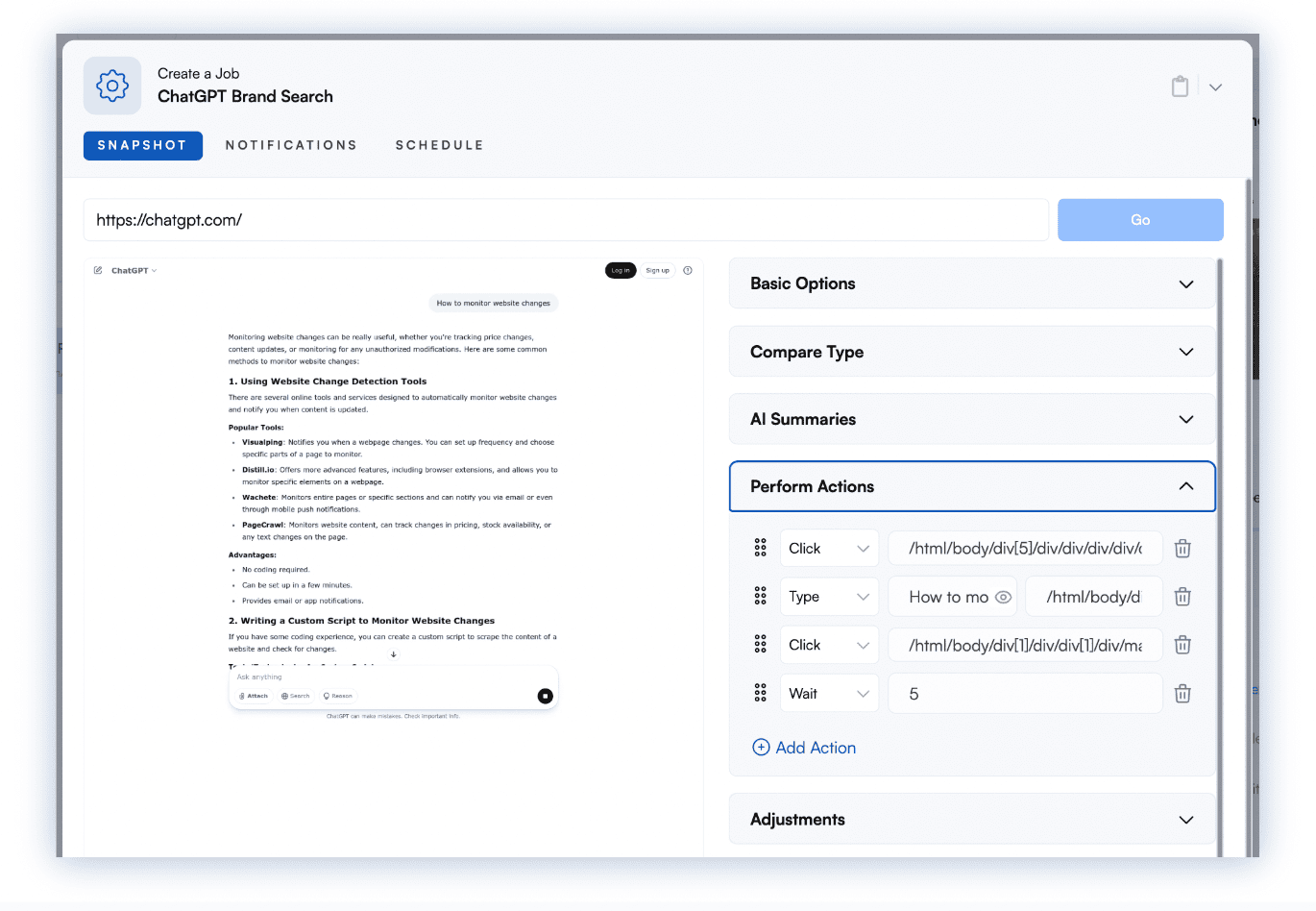
Select Type from the dropdown of action options. Then, type your brand search. Then, use the element selector again to select the type box in ChatGPT.
Add another action. Select Click from the actions dropdown, and then type Submit.
Add one more action. Select Wait from the dropdown, and enter 5, indicating 5 seconds. To accommodate ChatGPT’s loading time, Visualping will wait 5 seconds before taking a screenshot of the web page, and checking it for changes.
Step 6: Lastly, Enter your Email Address, and Confirm It, So You Can Receive Change Alerts.
Click ‘Start Monitoring’, and you’re good to go! You’re now monitoring the ChatGPT results of your query of interest. Visualping will notify you when the results change.
Make sure you confirm your email address, to finish setting up your account.
That’s a Wrap: Visibility in ChatGPT Results Is the Next SEO Frontier
Monitoring your brand in ChatGPT isn’t a novelty—it’s a necessity. As conversational AI platforms become gatekeepers of information, your brand’s presence (or absence) in their answers will shape perception, trust, and discoverability.
Staying visible requires you and your team taking on a proactive approach. With tools like Visualping, you can track how and when your brand appears, stay ahead of shifts, and adapt your strategy accordingly.
Interested in monitoring your brand’s search visibility, at scale, in ChatGPT, or Google search results? Get in touch. Our team would be happy to help.
Happy ChatGPT monitoring!
Want to monitor web changes that impact your business?
Sign up with Visualping to get alerted of important updates, from anywhere online.
Emily Fenton
Emily is the Product Marketing Manager at Visualping. She has a degree in English Literature and a Masters in Management. When she’s not researching and writing about all things Visualping, she loves exploring new restaurants, playing guitar and petting her cats.