How to Know when Something is Back in Stock at Sephora
By Emily Fenton
Updated January 21, 2025

Introduction
Ah, the thrill of online shopping at Sephora. We all love getting our hands on the latest must-haves – like Milk Makeup Lip + Cheek Cream Blush, or the tried-and-true Sephora favourites – like Fresh’s Soy Hydrating Face Cleanser.
But Sephora products can go out of stock fast – especially once discounted during major sales events, like the Sephora Black Friday sale or the Sephora Beauty Insider Sale.
And, without knowing when something will go back in stock, and Sephora’s back in stock alerts commonly glitching, it can be a real headache, knowing when to snatch a restocked item.
You can use an easy free tool like Visualping to know when the Sephora product is back in stock. When the web page updates from “Out of Stock” to “Back in Stock”, Visualping will notify you, via email the same day, with an in stock alert.
Issues with Back in Stock Alerts from Sephora
Manually Monitoring – Hello, Paranoia
So, what do people usually do when they want to know if something’s in stock at Sephora? They might refresh the web page, or check the app repeatedly. But, let’s be honest—this process can be painstaking and, frankly, exhausting.
Many customers get frustrated, missing out on sought-after treasures because they didn’t check back at the right time.
Glitchy Sephora Alerts – Hello, Frustration
Or, they sign up for Seprhoa’s back in stock alerts, to get notified of back in stock products. But many shoppers report never receiving anything until it’s out of stock again. Others report getting false alerts – getting an alert, only to see, on the website, it’s still out of stock and unavailable for purchase.
Not to mention, when you sign up for Sephora’s back in stock alerts, you’re agreeing to receive their email campaigns and ads. Not only will your inbox be cluttered with advertisements, but this can make it more difficult to know when you actually receive the in stock alert.
Perhaps a quick section on a helpful, seemingly relevant question
Know when Something is Back in Stock with Visualping
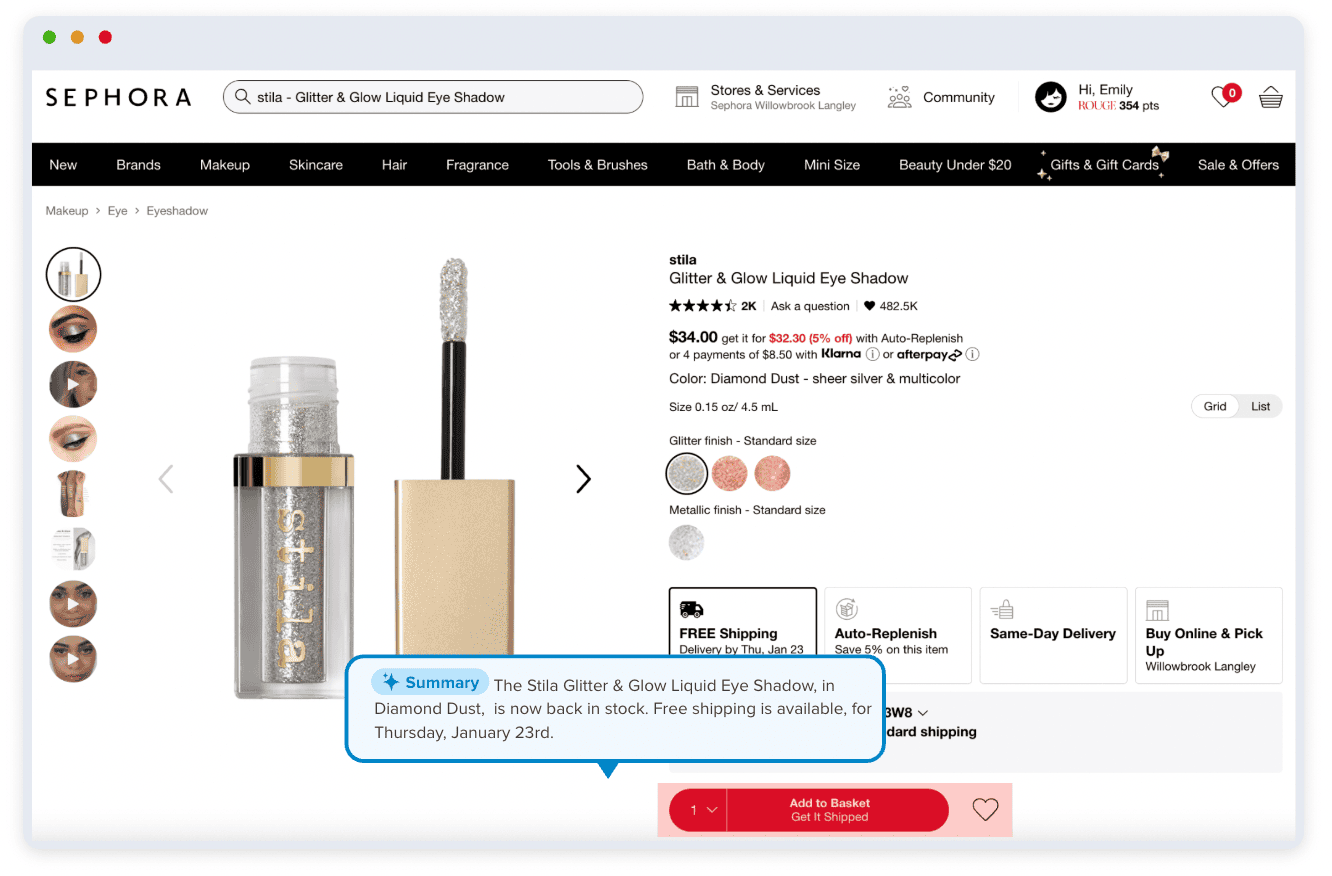
Visualping is an easy-to-use website change monitoring tool that tracks web changes on any page, alerting you when there’s an update — such as a product’s stock status at Sephora.
You can customize your alerts for any specific items on Sephora’s website, ensuring you never miss a chance to snag that elusive shade of lipstick or a limited-edition palette.
When Visualping detects a change on the page, you receive an email alert that includes a brief summary of the change, and a screenshot of the page, with the changes highlighted, so it’s easy to understand what the update is.
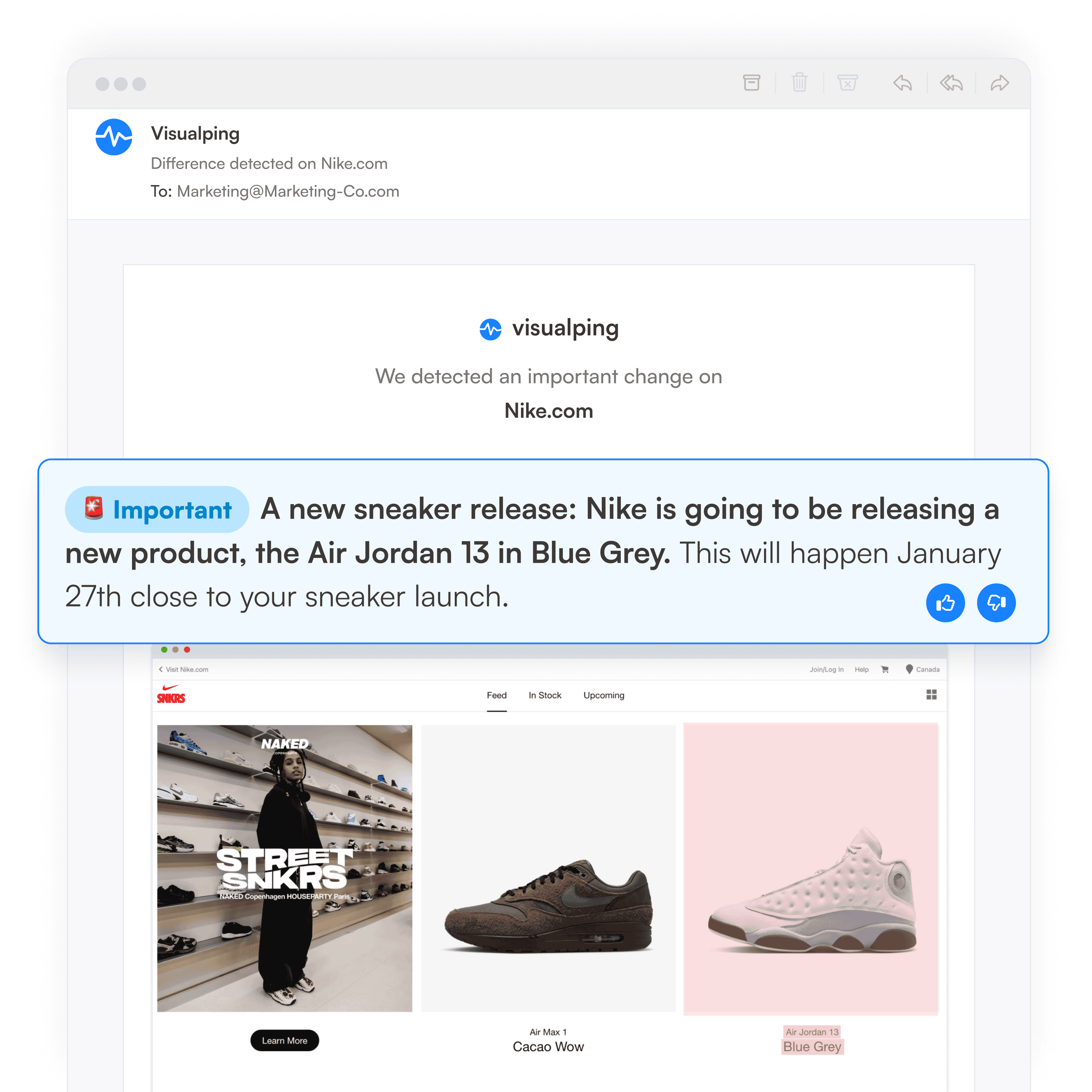
Just pick the product page you’re interested in, and voilà! You’ll get notified instantly when the item is back in stock. No more refreshing, no more guesswork—just timely updates that keep you in the know and ready to shop.
Similarly, Visualping can also work as a price tracker. You can know when something goes on sale by, instead of monitoring the page area that says "out of stock", simply select where the price is listed. When there's a discount, Visualping will send you an email.
And getting setup is easy.
Tutorial: How to Get Set up with Visualping
Step 1: Copy the URL from Sephora's Product Page
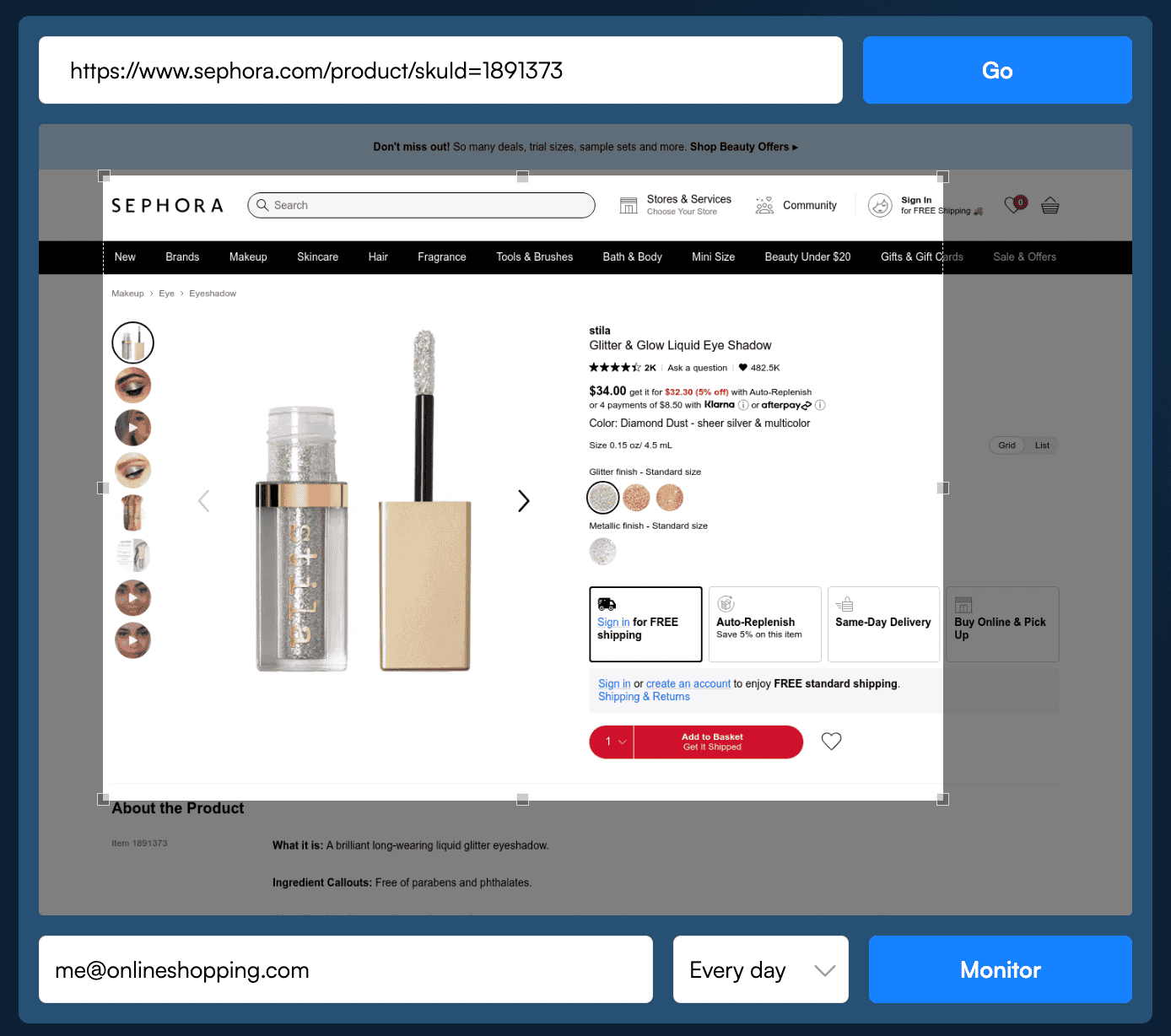
To set it up, go to the specific product page on Sephora’s website that’s out of stock. Highlight and copy the URL from the address bar. Then, go to Visualping and paste the URL into the search box at the top of the page.
After a second or two, the Sephora product page will appear in the viewport.
Step 2: Identify the Specific Area to Track
Next, select the portion of the page that contains the stock information you're interested in monitoring – the “out of stock” label. This means Visualping will monitor that specific area of the page for changes, rather than notifying you of other, irrelevant changes, like a new banner ad, or something else that’s been updated on the page.
You can also utilize additional features to set alerts for specific keywords that may indicate product availability changes.
Step 3: Decide on the Tracking Frequency
Determine how often you would like Visualping to check for updates on the page, with the options ranging from every 2 minutes, to once a month. You can monitor up to 5 web pages, daily, for free.
Step 4: Provide Your Email for the Back in Stock Alert
Make sure to input an email address where you want to receive notifications regarding stock status changes. Choose a reliable email account that you frequently check to ensure you don’t miss any important updates.
Conclusion
Knowing when products are in stock at Sephora can make all the difference in your shopping experience, and Visualping is a fantastic tool to help you do just that. This handy service ensures you stay updated on your favorite items, so you never miss out again. Why not give it a try? Contact us and explore Visualping’s features today and take your online shopping game to the next level!
Want to know when a web page changes?
Visualping is a simple tool that helps over 2 million users effortlessly detect important changes on any web page.
Emily Fenton
Emily is the Product Marketing Manager at Visualping. She has a degree in English Literature and a Masters in Management. When she’s not researching and writing about all things Visualping, she loves exploring new restaurants, playing guitar and petting her cats.