Best Buy Price Tracking: How to get Price Alerts
By Emily Fenton
Updated November 8, 2024

The woes of 21st century online shopping
Humankind has always loved trading and getting the best possible price. This isn’t new.
It’s the medium through which we trade for the best price that’s evolved.
Today’s 21st century savvy bargainer doesn’t pack a day bag and venture on a quest to scavenge from trader to trader for the best price. They sit in front of their laptop with a bag of Doritos and check prices on Google.
That’s searching up the product you want on Best Buy, and checking and comparing the prices of competing retailers over time.
Best Buy tends to offer the best discounts on tech, appliances and electronics, so you’re generating a teetering list of bookmarked tabs, scrupulously organized by priority of interest, and flickering through the competition to keep an eye on the price histories over time.
You’re determined to get the best deal. So it’s a lot of checking and making mental notes of the prices. It’s a lot of work.
This is price tracking – when you’re doing it yourself, manually.
That’s because retailers like Best Buy, Walmart and Amazon regularly discount products online, and they’ll often outcompete one another to steal consumers – especially during sales events. Like Best Buy’s “Black Friday in July”, which brings sweeping discounts on a variety of tech, from laptops to gaming keyboards to noise-canceling headphones.
Best Buy’s event runs the same week as Amazon Prime Day and Walmart’s Deal for Days. It’s commonplace for Best Buy and Walmart to match, and even beat, many of Amazon’s deals.
Savvy shoppers do their own Best Buy price tracking to monitor these prices, compare them and get the best price.

But manually staying on top of everything is tricky and gets exhausting – especially at Best Buy, with deals dropping all the time, and with some of the most popular deals running out of stock promptly after they launch – like with Best Buy Black Friday deals.
Simply put, manually monitoring the price history is arduous, stressful and time-consuming. You need a free and automated Best Buy price tracker to do the work for you, with Best Buy price alerts – and that’s Visualping.
Your Best Buy price tracker: Visualping
While you may be nifty and resourceful, that doesn’t mean you want to manually recheck Best Buy’s product pages all the time for price changes. Best Buy price tracking and price alerts make it easier to know about price changes right away, while saving you time and effort in the process.
Visualping can be used as a price tracker to automatically track price changes on any websites you want. It sends you discount alerts whenever the costs drop.
Visualping lets you stay on top of the changing price tags, making it effortless to take advantage of the best deals all year around – without all the work involved in doing it yourself.
What is Visualping?
With over 1 million users, Visualping is a website change detection and monitoring tool that has been mentioned by NBC, The Wall Street Journal, Forbes and Politico, among other press, as a simple and easy-to-use tool for getting price drop alerts.
Shop smart, not hard.
How does Visualping work?
When it detects a page change – such as the original price crossed out, with the new discounted price next to it – you get an email alert. The alert includes a screenshot of the web page, with all the changes highlighted for you to see.
There’s also a link, at the bottom of the alert, so you can navigate to your monitored page and make your purchase – promptly, before the discount catches on and everyone else rushes to snag the product for themselves.
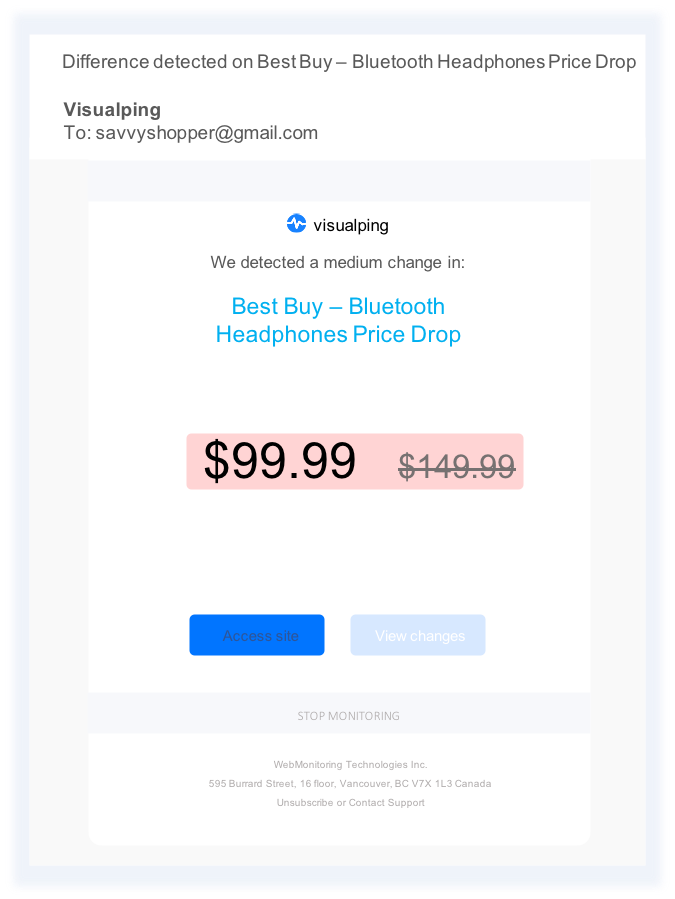
To check for changes, Visualping takes automatic screenshots of the product page at regular intervals – every 5 minutes, 30 minutes, hourly, daily, etc – and compares each image to the last to check for changes.
Is Visualping free?
Visualping is free, with several affordable subscription options for higher frequency monitoring.
Check out Visualping's pricing to learn more.
Is Visualping more than a price tracker?
During massive sales events, like Cyber Monday, when Best Buy is notorious for the top deals available, shoppers use Visualping to monitor when Best Buy Cyber Monday deals first launch online.
As well as for Best Buy price tracking, Visualping is also used for Walmart price tracking and Costco price tracking.
Amazon price tracking with Visualping is also common, thanks to Amazon sellers notoriously spiking prices a couple weeks before sales events, then dropping them to regular price for faux deals. Savvy shoppers eyeball Amazon’s prices to avoid being fooled.
But, on top of price drop alerts, Visualping is often used for restock alerts to track product availability online. When an item is back in stock, thrifty folks get alerted. It’s been used as a PS5 stock tracker and an Xbox Series X checker.
On a more serious note, during the baby formula shortage in mid 2022, Visualping was used by many parents as a baby formula stock tracker.
And, during the Coronavirus pandemic, when vaccines were first approved at the onset of 2021, hundreds of thousands used Visualping to be alerted of Covid-19 vaccine availability in their neighborhood.
And getting setup with price tracking with Visualping is easy.
How to get price alerts
To get started with a Best buy price tracker, simply navigate to Visualping’s homepage, and copy and paste the URL of the product page you want to track.
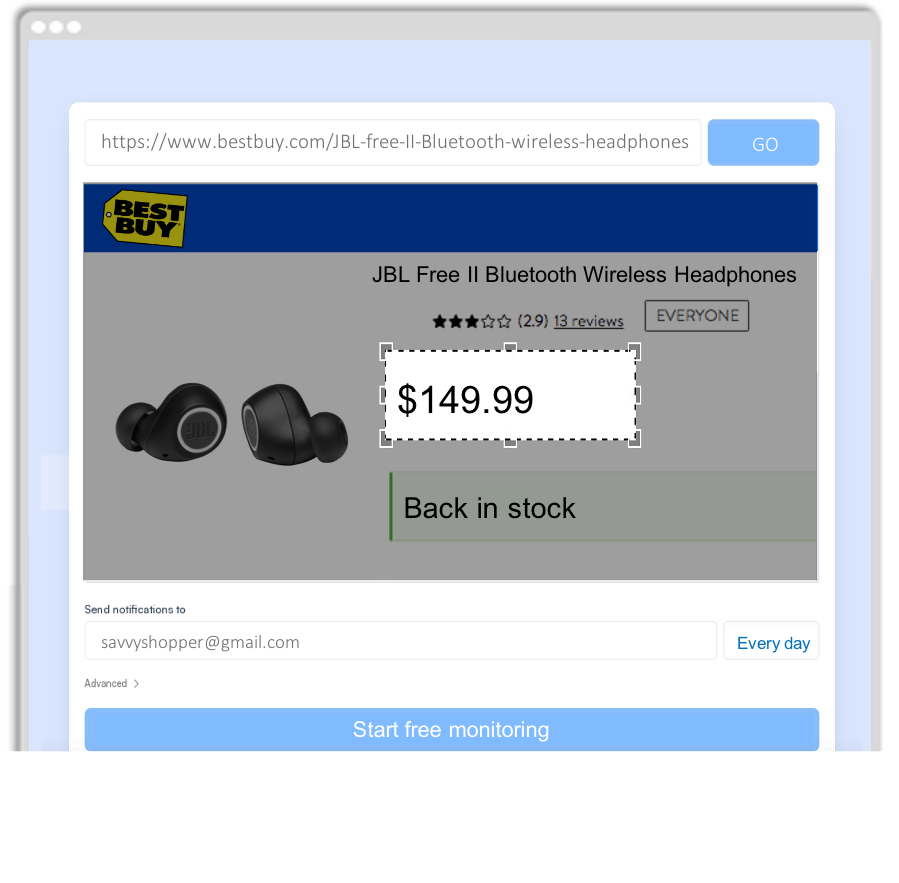
Next, customize your monitoring settings, such as the part of the page you want monitored, how often you want the page checked, and the email address you want the alerts sent to.
To add items to a watchlist, simply repreat this process with each product page URL you want automatically monitored for changes.
And you’re done!
Step-by-step instructions on how to Best buy price watch
Step 1: Copy and paste the URL of the product page you want to monitor into the search field on Visualping’s homepage. You don’t need to first sign up. Click Go.
Step 2: Once the page appears in the viewport, select the part of the page you want monitored. For price tracking products, this is the part of the page surrounding the price.
Step 3: Specify the frequency you want Visualping to check the page – every 5 minutes, 30 minutes, hourly, daily, etc.
Step 4: Type the email address you want the alerts to be sent to. Click Start Monitoring, and that’s it!
Step 5: Visualping will send you an email, asking you to make a password for your account. Don’t forget to do this. The password completes your account, and allows you to login to your user-dashboard, where you can view all your Visualping monitors and email alerts in one location.
Set it and forget it – We’ll let you know when Best Buy changes their prices.
Happy Best Buy price tracking!
Get real-time price alerts
Sign up with Visualping to monitor any prices online and get notified of price changes.
Emily Fenton
Emily is the Product Marketing Manager at Visualping. She has a degree in English Literature and a Masters in Management. When she’s not researching and writing about all things Visualping, she loves exploring new restaurants, playing guitar and petting her cats