Comparing Competitor Websites: How Does Your Website Stack Up to the Competition?
By Emily Fenton
Updated January 7, 2025

Competitor Websites: How Does Yours Stack Up in Comparison?
Businesses traditionally depended on their reputation to draw new customers through word of mouth or limited advertising. In today’s digital age, a comprehensive online marketing strategy is essential to reach a broader audience. A professional website is critical in differentiating your business from competitors.
However, competitors also have digital strategies, making monitoring and comparing websites continuously important.
Visualping is a versatile AI website monitoring tool that allows business owners to monitor competitor website changes. When a change is detected, you recieve an email alert that includes an AI summary of the change, distilled in two to three lines, and a screenshot of the change.
This helps businesses stay informed about competitor strategies and adapt accordingly.
Benefits of Visualping:
- Flexible monitoring: Adjust to different tracking needs.
- Change alerts: Instant notifications on competitor updates.
- Comprehensive insights: Understand competitor content and strategies.
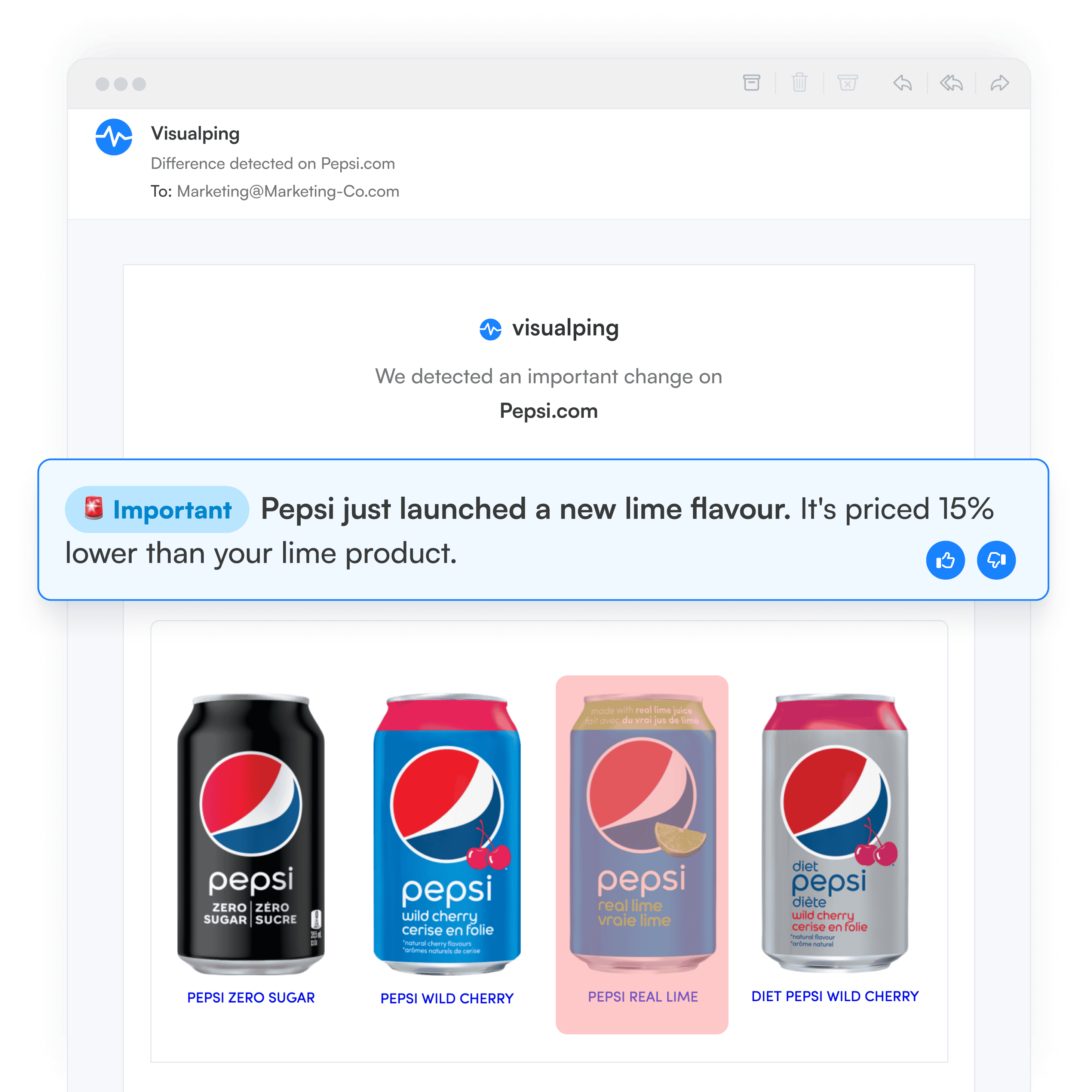
Competitive Analysis Tools like those listed by SEMrush and Similarweb are also valuable. These tools analyze keywords, tech stacks, and PPC strategies, providing a holistic view of competitors. Businesses can refine their strategies to maintain a competitive edge.
What Is Competitor Website Analysis?
Competitor website analysis involves examining rival businesses' online presence to gather critical insights into their marketing tactics and strategies. This process is essential for understanding how competitors position their products and services, their branding efforts, and their digital marketing techniques.
Benefits:
- Identifying successful strategies to replicate and adapt.
- Pinpointing areas where competitors may be weaker, offering opportunities for improvement.
- Gaining an understanding of market trends and customer preferences.
Analyze key elements such as website design, user experience, content, and SEO practices. Utilizing various competitor analysis tools can streamline this process, providing data on traffic, ranking, and overall performance metrics. By leveraging these insights, businesses can refine their strategies, aiming to surpass their competitors.
Key Elements to Assess:
- Website Design
- User Experience (UX)
- Content
- SEO Practices
What to Compare: 6 Things to Look at for Competitive Website Analysis
Google Rankings and Target Keywords
A successful SEO and Competitive Intelligence strategy involves understanding and leveraging target keywords that drive organic traffic. Identifying the keywords your competitors rank for on Google provides insight into their SEO practices. Utilize tools like SEMRush or Ahrefs to analyze the keywords your competitors are targeting. Review how they rank for these terms and ascertain if there are gaps or opportunities for your strategy. This knowledge can then be applied to optimize your content to improve your search engine positioning.
PPC Campaigns and Ad Spend
Pay-per-click (PPC) campaigns are pivotal for quickly ramping up website visibility. Investigate which keywords your competitors are targeting in their paid search efforts. Analyze the ad content they are using and their expenditure on these campaigns. Tools like SpyFu and Serpstat can offer detailed insights into competitors' PPC strategies. By comparing these elements with your own, you can refine your marketing tactics and potentially achieve better results with your ad spend.
Backlinks from Other Sites
The number and quality of backlinks are crucial for building domain authority. Examine the backlink profiles of competitor websites to understand their link-building strategies. Tools like Ahrefs and SEMRush provide comprehensive lists of backlinks, showing you which sites are linking to your competitors. This can reveal valuable link opportunities and inform your outreach efforts. A quality backlink profile improves your search rankings and enhances your site's credibility.
Website Design and Copy
The design and copy of a website play significant roles in user engagement and conversion. Evaluate the visual aesthetics and written content of your competitors' sites. Pay attention to their messaging, the benefits they highlight, and how they structure their content. Consider how their design elements contribute to the user experience. Tools like BuiltWith can reveal the technologies used to build these designs. Applying similar or improved design principles can enhance your site's appeal and effectiveness.
Traffic
Monitoring the traffic of competitor websites offers insights into their online performance. Analytics tools like SEMRush, SimilarWeb, or Google Analytics can be used to estimate the volume of visitors to competing sites. This data helps you gauge the effectiveness of their strategies and identify trends. Key metrics include total traffic, organic visits, referral traffic, and social media contributions. Understanding these figures helps establish site benchmarks and guides strategic adjustments.
Website Technologies
Understanding the technologies that underpin competitors' websites provides insights into their digital capabilities. Tools like BuiltWith can help identify content management systems, plugins, hosting environments, and other technologies used by competing sites. This information helps inform your decisions on what technologies to adopt or avoid. Keeping abreast of technological trends in your industry ensures your site remains competitive and user-friendly.
Reviewing these six critical areas using tools such as SEMRush, Ahrefs, SpyFu, and BuiltWith will provide a comprehensive understanding of your competitors' strategies. By integrating these insights into your website planning and execution, you can enhance your competitive position in the market.
Get the Scoop on Competitor Websites with Visualping
Monitoring competitors' websites can be challenging due to regularly changing prices, stock levels, and messaging. Visualping is an ideal tool for identifying what content competitors release and how frequently. Users can track discounts, sales, and price changes efficiently. Being notified about competitors' new hiring positions or updates to their website’s design or content becomes seamless with Visualping.
Visualping provides real-time updates, alerting users whenever competitors alter their web pages. Scheduling checks at intervals as short as five minutes ensures you stay informed about every change. Visualping monitoring is an invaluable partner for long-term competitor tracking, offering insights into their activities, updates, and marketing strategies.
Visualping is perfect for:
- Finding out what content your competitors publish and how often
- Monitoring for discounts, sales, and price drops
- Being notified when competitors start hiring for new positions
- Staying informed of updates to their website’s design or content
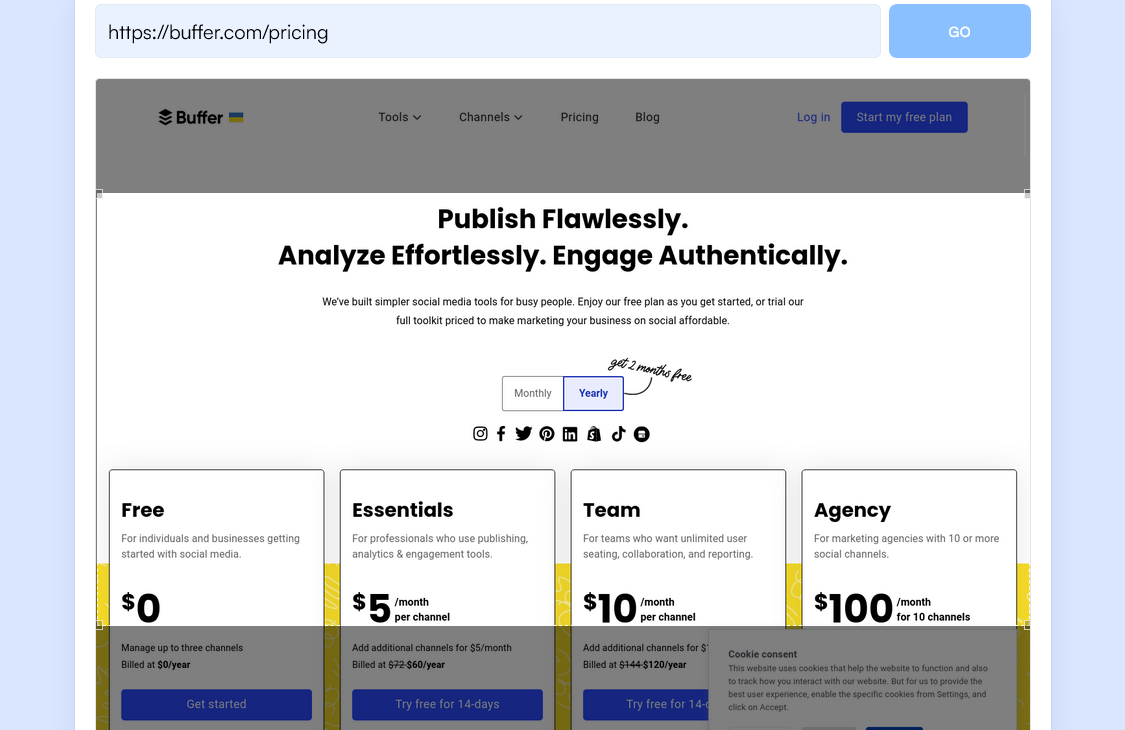
Make Sure Your Website Stacks Up to the Competition with Visualping
Setting your business apart in today's competitive digital landscape can be challenging. Manually monitoring competitors' websites isn't practical, but Visualping offers an efficient solution. With Visualping, businesses can monitor content changes on competitors' sites to gain valuable insights.
To use Visualping, simply copy the URL of a competitor’s website and paste it into Visualping’s homepage. The tool will then track changes, informing you about your competitors' strategies. This makes it easier to refine and improve your digital marketing efforts.
Visualping's features include:
- Simple and flexible design: User-friendly interface for easy monitoring.
- Comprehensive tracking: Monitor a variety of website elements according to your needs.
- Automated alerts: Receive notifications whenever a change is detected.
- AI Summaries and Analysis: Get the key insights behind any changes summarized for you.
Step-By-Step Tutorial on Using Visualping to Monitor Competitor Websites
Step 1: Copy the URL of the competitor web page you want to track, then paste it into the search field on Visualping's homepage.
Simply go to Visualping's homepage and paste the website you want to track to start the process. You'll need to repeat this process for each web page you want to track, or contact us to learn about Visualping for Business' bulk upload features.
Step 2: Decide how often you want Visualping to track the website for changes
Next, you must decide how often you want to check the web page for changes. Choosing a higher frequency will make sure you get notified as soon as possible whenever changes occur.
Step 3: Enter the email address that you want to receive alerts
Now that you've told Visualping what to track and how often, you need to provide an email so you can receive notifications.
Step 4: Check your email to finish creating your new account
Finally, go to your email inbox and click on the link in the verification message that Visualping sent you.
Visualping ensures that you can keep up with competitors effortlessly. Use Visualping today to see how your website measures up against the competition.
Visualping: competitor monitoring made simple
Get targeted updates from the competition on autopilot. Trusted by 85% of Fortune 500 companies.
Emily Fenton
Emily is the Product Marketing Manager at Visualping. She has a degree in English Literature and a Masters in Management. When she’s not researching and writing about all things Visualping, she loves exploring new restaurants, playing guitar and petting her cats.