Top WebSite-Watcher Alternatives
By Emily Fenton
Updated December 9, 2024

Overview
WebSite-Watcher, a software by Aignesberger, is a desktop website change monitoring software that automatically detects when a web page or RSS feed has been updated. When a change is detected, it saves the last two versions of the page to your desktop, highlighting all changes in the text.
WebSite-Watcher Pros:
-
The Follow-links feature allows you to monitor the whole website, instead of individual pages. It automatically inserts linked pages as new bookmarks.
-
Monitor password protected pages, discussion forums, news, software releases, and more.
-
Permanent archiving add-on, which lets you keep a historical record of web changes over time.
WebSite-Watcher Cons:
-
Slow and outdated interface: WebSite-Watcher has been around for a long time, and the interface is rather outdated – especially compared to modern tools now available.
-
Limited support options: The help section has some information as to how to get setup. But, in combination with the outdated interface, setting up and managing your monitoring may prove to be a bit of a challenge – especially for those looking for an efficient enterprise solution with support.
See below for a list of the top alternatives to WebSite-Watcher.
WebSite-Watcher Alternatives 2025
1. Visualping
Powerful AI Web Monitoring for Businesses.
Visualping is a simple yet powerful website change monitoring tool, suitable for recreational use and businesses. Common business use cases include legislative tracking, for law firms, stock market research, for hedge funds, and competitor price tracking.
It’s the most user-friendly alternative, while also offering advanced AI features; you can monitor any web page with AI, by getting AI-generated summaries of the change, in your alerts. Other perks include keyword alerts, monitoring password-protected pages, and external scripts, for more advanced usage -- all included in the free plan.
More advanced features, available on the Business plans, include custom hands-on support, collaboration features, and monitoring and editing pages in bulk.
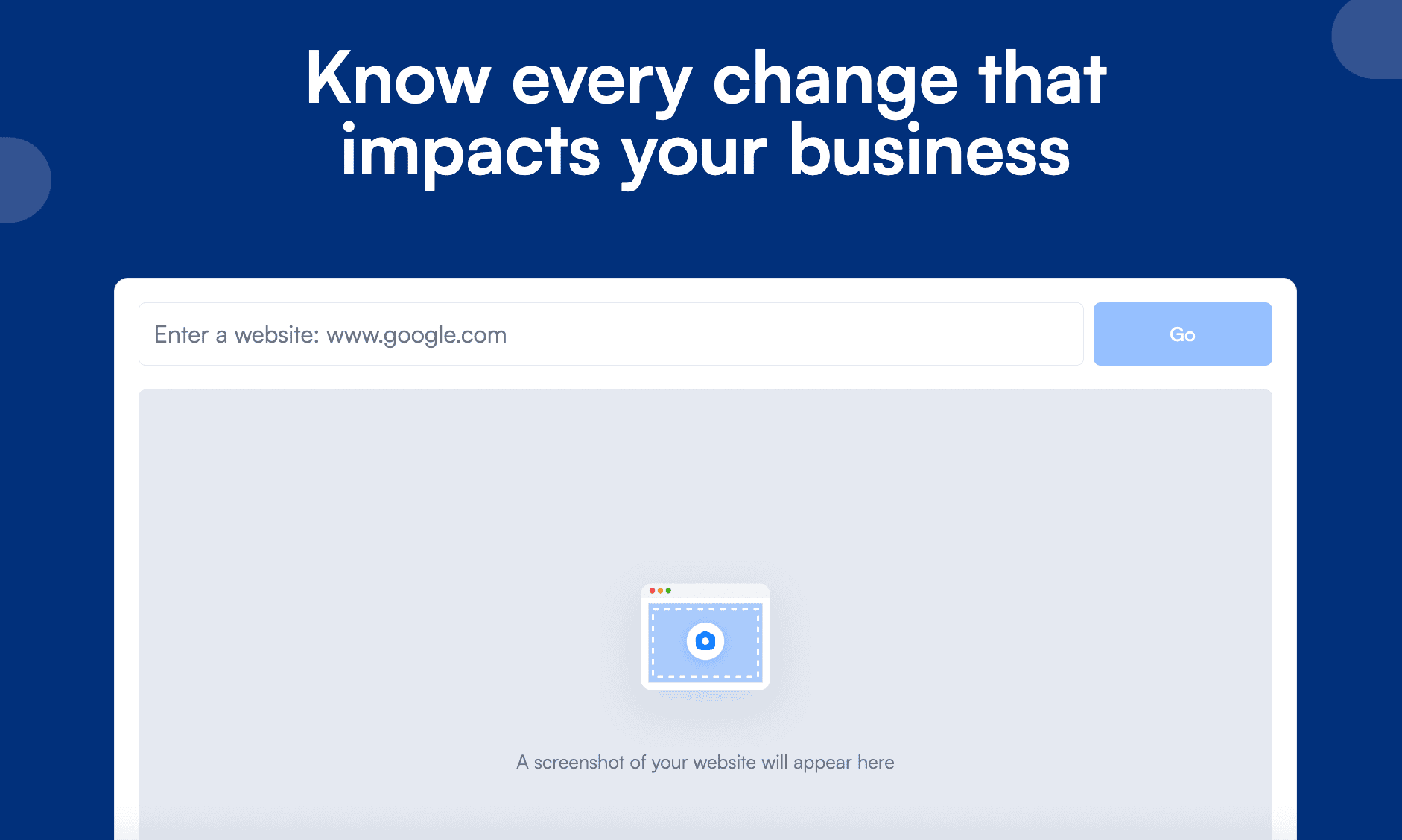
Pros
-
User-friendly interface: minimalist and modern design.
-
Custom support options: As a business user, if you want support setting up your pages, or you’re looking for more advanced monitoring configurations, Visualping can handle this for you. The different support tiers offer flexibility for the extent of support you want.
-
AI-generated summaries: available to all users, that distill the change in two to three lines so you can understand easily.
-
Cut through the noise with AI that will flag important and unimportant changes for you, depending on whether your custom condition has been met.
-
Real-time monitoring, so you can detect changes as frequently as every two minutes.
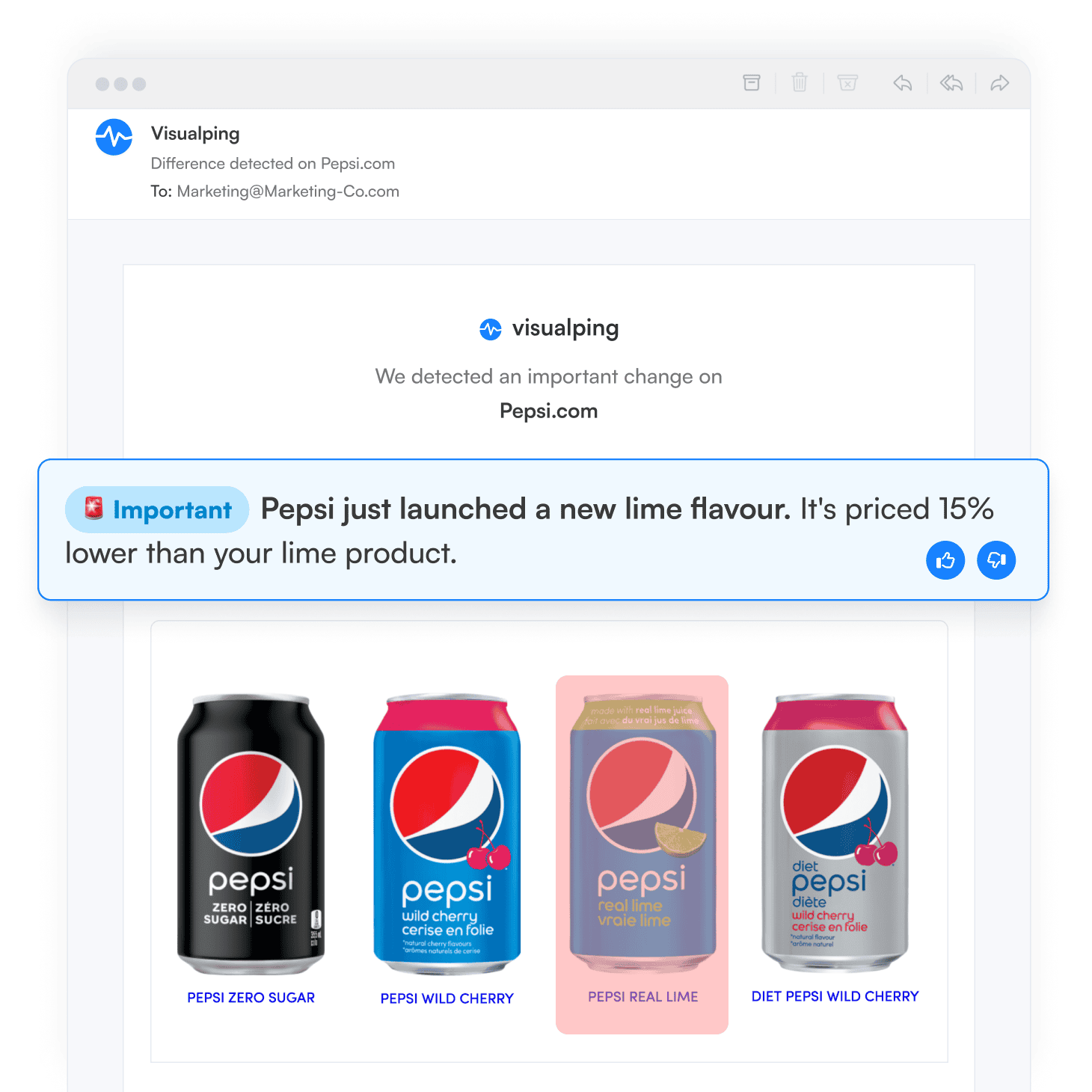
Cons
-
Limited website archiving: On the business plans, you can only archive web changes for up to one year, unless on a custom enterprise plan.
-
No option to automatically monitor an entire website: However, by monitoring the sitemap of a website (which Visualping can set up for you, with its support package), Visualping can detect when new web pages have been added to a given website.
2. Versionista
Features for robust website change monitoring.
Versionista is a Website-Watcher alternative that offers more advanced functionality than the average tool.
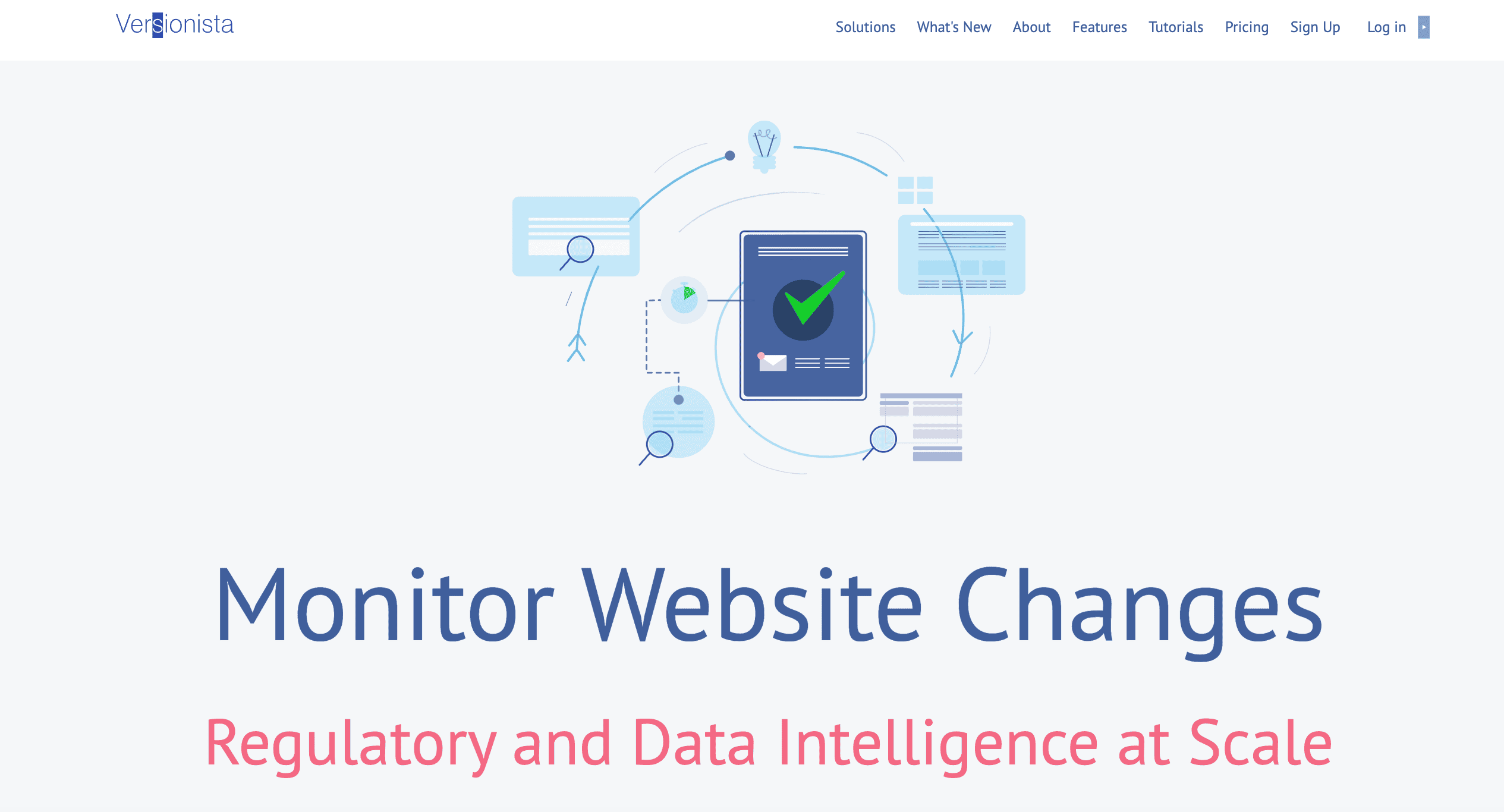
Pros
-
Monitor entire sites: If you add a top-level page, then Versionista will automatically crawl and monitor all the links, if you want.
-
Use external scripts: suitable for more advanced users, use external scripts to capture the exact content on your page you’re after. Not every monitoring software offers this functionality.
-
Get summary emails: In addition to highlighted change alerts, Versionista sends summary reports of changes that occurred from the past week.
Cons
-
Limited pricing options: Unlike most other website change monitoring software, you have to contact their sales team to learn about any paid subscription options. And paid plans typically start around $99/month – a steep jump, compared to other alternatives.
-
Limited support: Unless you’re on a customized enterprise plan, support is only available by email, with response times up to 12 hours.
3. ChangeTower
Powering website monitoring & archiving solutions.
Changetower is another WebSite-Watcher alternative that, while its features don’t radically differ from other options, you can monitor technical page data, such as meta descriptions, HTML code, and keywords used for search engine optimization (SEO) purposes.
This makes it a suitable option for tracking SEO website changes.
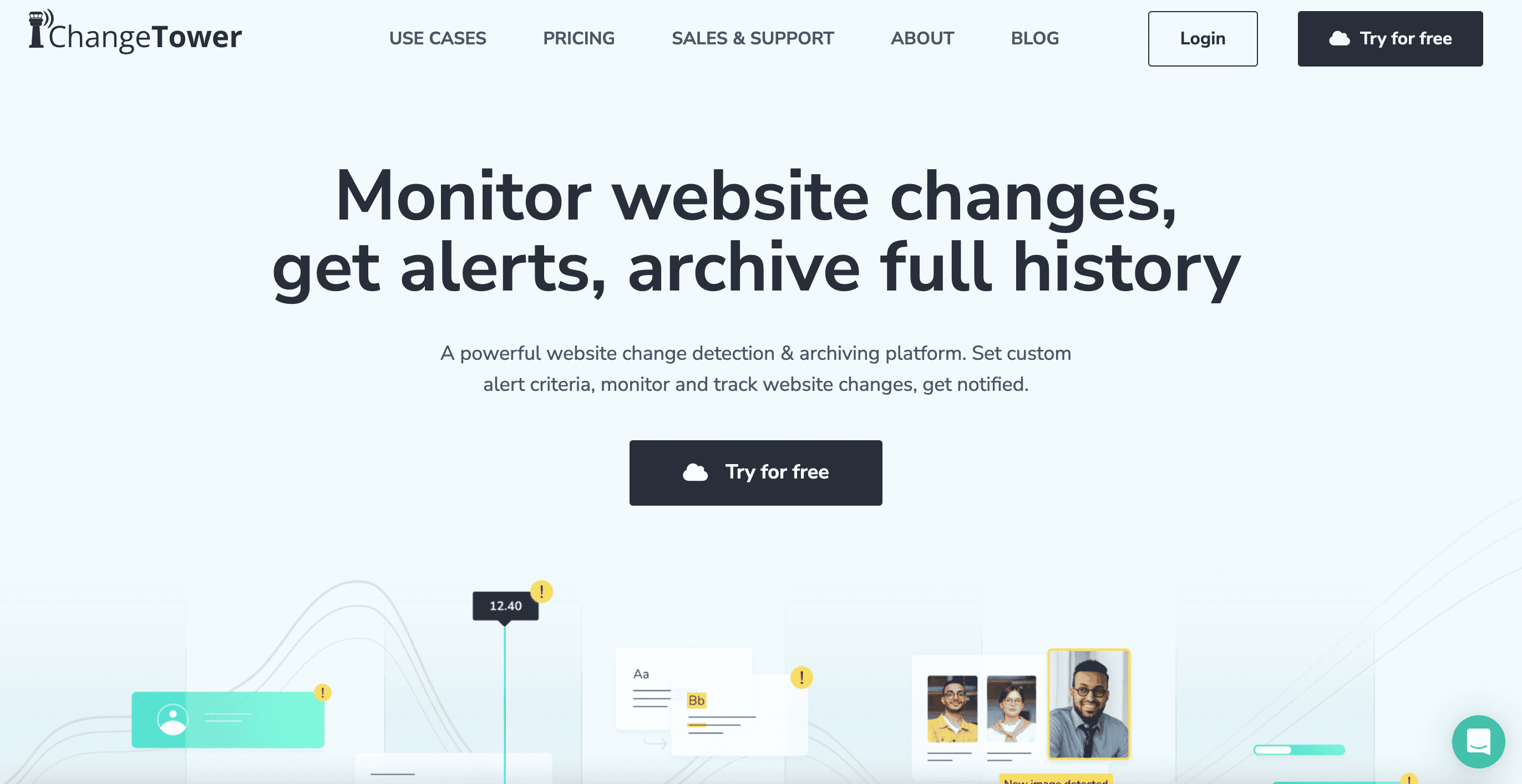
Pros
-
Technical web page monitoring: to keep track of your websites’, or your clients’ or competitors’, SEO data.
-
Website archiving: for $300/month, you can store web data for up to 12 years.
-
Flexible group-based notifications: For each monitor, you can select a few, or create dynamic user groups, to receive alerts.
-
Custom alert settings: You can set condition-based criteria for receiving alerts, for example, when a keyword, image or code snippet is added or removed from the page.
Cons
-
Very limited free plan: You can only monitor up to three URLS, you can’t monitor password-protected pages, and web data will only be stored for up to one month.
-
Little pricing flexibility: Your options are the limited free plan, the $9/month Power user plan, or the 299/month Enterprise user plan, which includes the premium Business features for more advanced website monitoring.
4. Distill.io
Tracking website updates, automated and simplified.
While Distill’s features don’t radically differ from other options, it does offer a chrome extension. And, in the cloud, you can monitor a page as frequently as every 6 hours – for free.
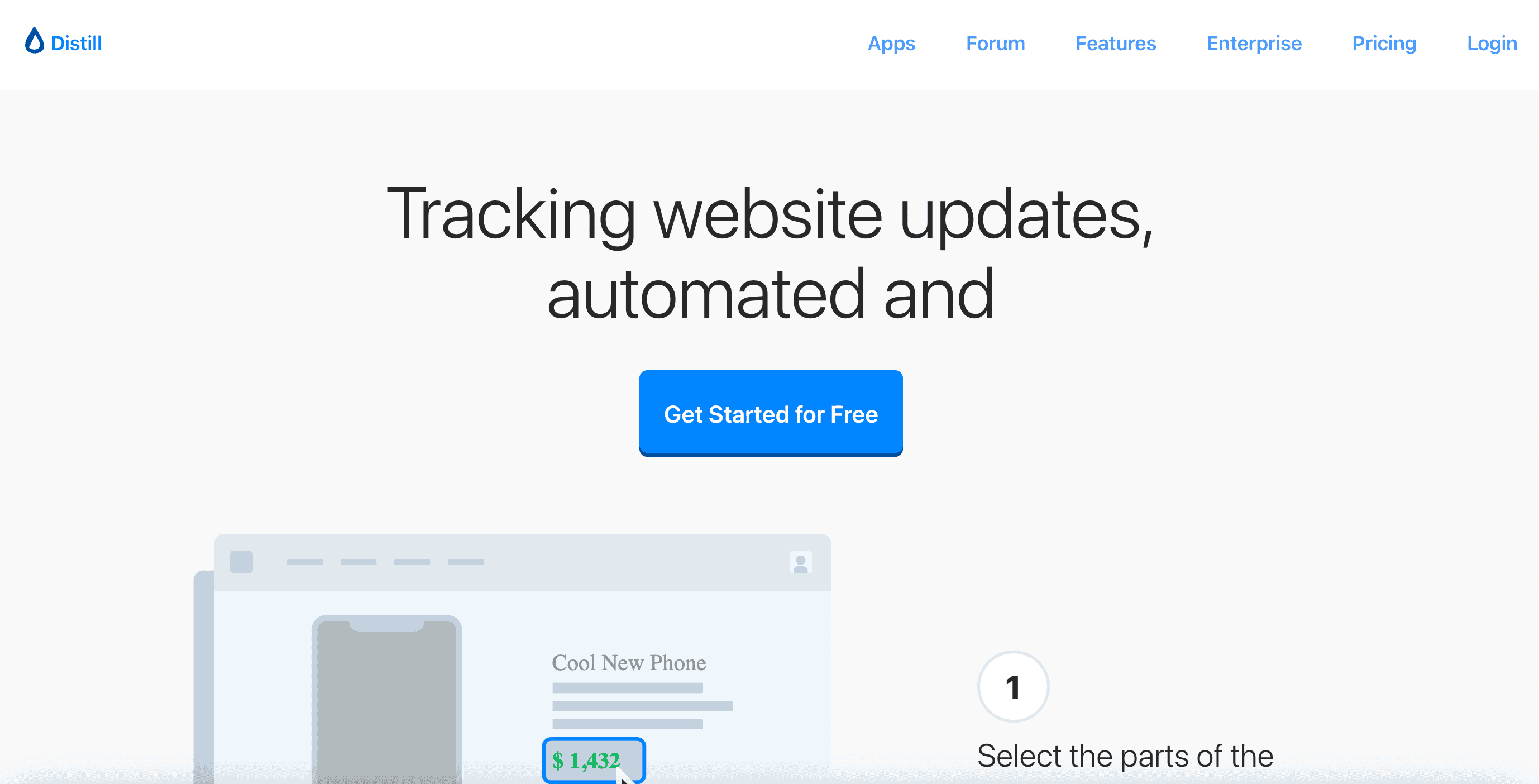
Pros
-
Great free plan: its free plan is more generous than most alternatives. For free, you can monitor 25 pages, with a minimum frequency of every 6 hours, in the cloud.
-
Flexible pricing: Paid plans start at just $15/month, with a maximum of 50 monitors. The top tier is +$80/month with 500+ pages – this is pretty cheap, compared to alternatives.
-
Local monitoring / chrome extension: Distill can be installed as a browser extension on Chrome, Firefox and Opera.
Cons
-
Not the most user-friendly: It lacks a user-friendly UI, so it can be a bit tricky customizing your alerts. This also applies to the mobile app, which is available on iOS for paying users.
-
Little premium support options: Distill’s website includes a useful FAQ guide and knowledge base for its users, which includes use cases, setup guides, and more. But, besides a contact email, paying users don’t get any additional support.
5. Wachete
Monitor web changes, job offers, prices and availability.
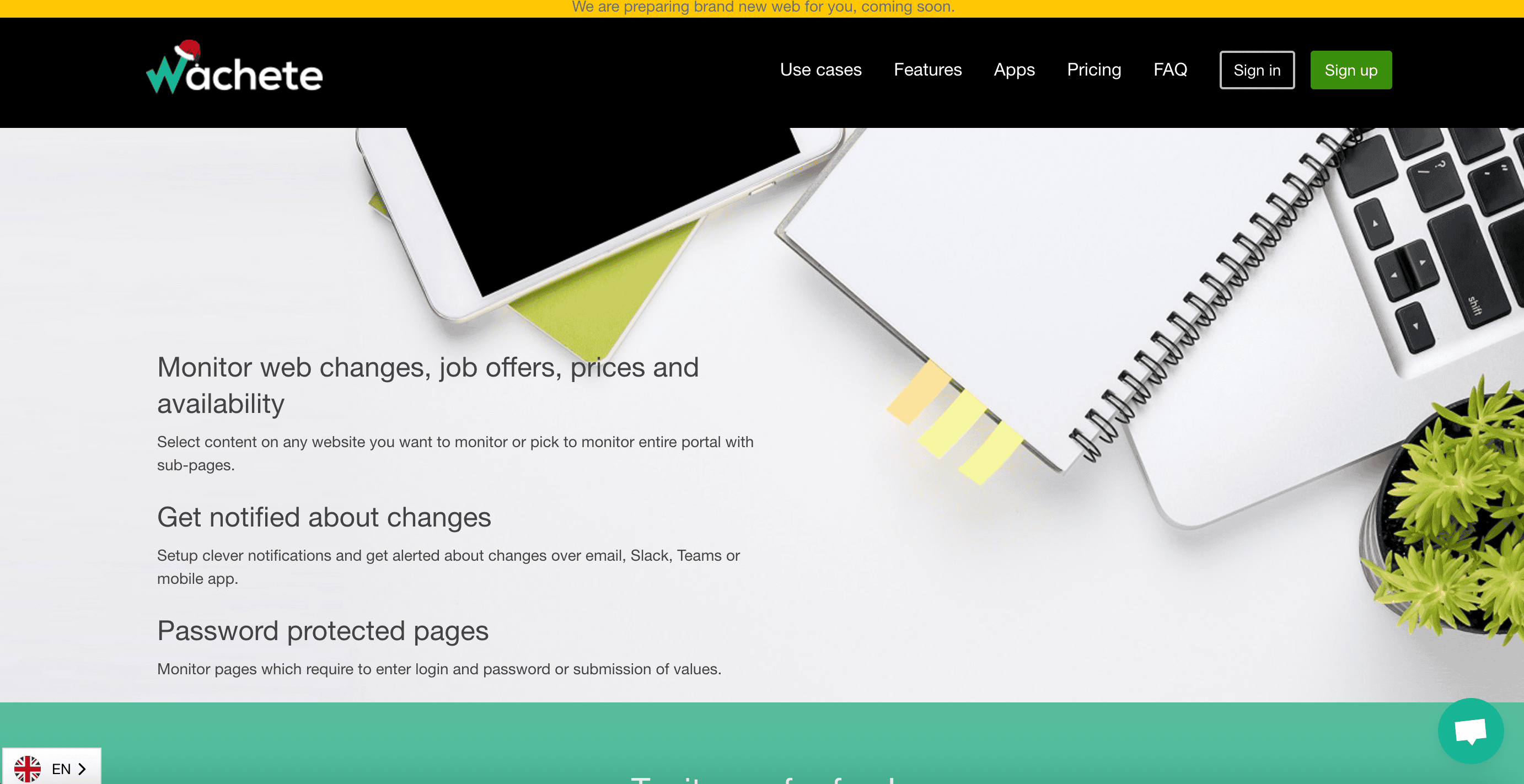
Pros
-
Daily or weekly reporting: You can receive daily or weekly email reports, to review changes over time.
-
Monitor entire sites: Like Versionista, you can monitor subpages on a domain, as opposed to having to manually setup all the individual pages from a site.
Cons
- Limited free plan: To access handy features like keyword alerts, and cookie-blocking, you have to pay $54.90/year. Whereas, with alternatives like Visualping, these features are included on their free plans.
6. Fluxguard
Monitor Website Changes With AI.
Fluxguard is designed for more advanced web monitoring users, like IT security professionals for visual regression testing and uptime monitoring.
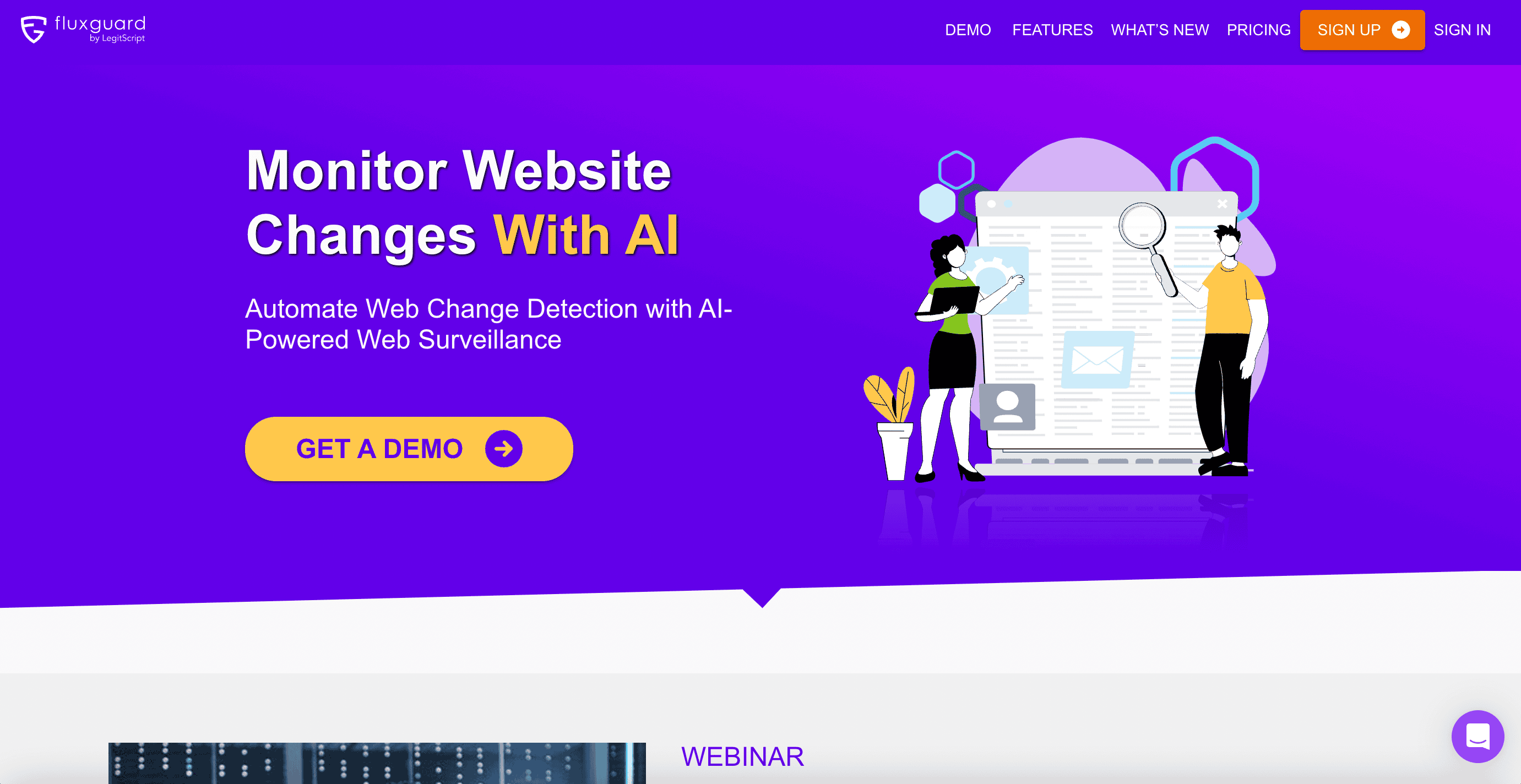
Pros
-
Daily or weekly reports, which you can create yourself, or even delegate to its “Solution Architects” who will “co-screen results, optimize monitoring, and deliver bespoke reports.”
-
Option to monitor the entire website: Fluxguard will automatically discover and extract other links on the site you’re tracking, and ask if you want to track these pages, too.
Cons
-
Not very user-friendly: as it’s designed for more advanced users, its website verbiage and product explanations may be a little difficult for the average user to get a hang of. Setting up and managing your monitors might be a little tricky at first.
-
Unclear pricing: Fluxguard isn’t transparent about tis pricing on its website, meaning you have to book a demo with the sales team for a quiet. This may be indicative of more expensive pricing options.
Otherwise, you can monitor up to 50 pages, for free, with limited advanced features.
Conclusion
If you’re looking for WebSite-Watcher alternatives, there are a lot of website change monitoring tools available to choose from. Different options vary in their functionality, ease-of-use and pricing, and are more suitable for either business or recreational use.
Visualping is a top alternative that is easy-to-use for recreational users and business teams alike. With its customization features, smart AI and support options, Visualping is easy for businesses looking to an efficient and powerdul monitoring solution. Contact us to learn more.
Want to monitor web changes that impact your business?
Sign up with Visualping to get alerted of important updates, from anywhere online.
Emily Fenton
Emily is the Product Marketing Manager at Visualping. She has a degree in English Literature and a Masters in Management. When she’s not researching and writing about all things Visualping, she loves exploring new restaurants, playing guitar and petting her cats.