Amazon Price Tracking: How to Monitor Price Changes
By Emily Fenton
Updated October 2, 2025

Amazon Price Tracking: The Ultimate Guide to Grabbing the Best Deals
TL;DR: Amazon price tracking is simple: paste any Amazon product URL into Visualping, highlight the price area, add a threshold rule (e.g., “Alert me when price < $220.”), choose a check frequency, and get instant email alerts when the price drops.
Quick Start: Amazon Price Tracking in
- Copy the Amazon product URL.
- Paste it into Visualping.
- Select the price area (price box, subtotal/total).
- Add a prompt for Visualping AI: “Alert me when price is under $100.00.”
- Choose frequency: 5–15 min during sales; hourly/daily otherwise.
- Enter your email and start monitoring.
Start free Amazon price alerts →
Want in-stock availability alerts too? See Amazon in-stock alerts.
What Is Amazon Price Tracking and Why It Matters
Amazon price tracking is the automated process of monitoring product prices over time to identify deals, detect fake discounts, and time purchases strategically.
Retailers like Amazon frequently adjust pricing strategies, sometimes inflating prices before advertising supposed discounts.
This pattern is especially common before major shopping events such as Prime Day, Black Friday, and Cyber Monday. A reliable price tracker tool can help you see through these tactics.
The key benefits of using price tracking tools include:
- Instant alerts for price drops or increases.
- Historical data that helps identify patterns and predict future changes.
- Cross-site comparisons that highlight whether Amazon truly offers the best deal.
For sellers, price trackers also provide insight into competitors’ strategies, enabling them to adjust their own listings' pricing to remain competitive.
Core Functions of Price Tracking Tools
Price tracking tools typically includes several standard features:
- Automated Monitoring: The tool checks product pages at set intervals.
- Change Detection: It identifies when a price changes or when a discount is applied.
- Notifications: Users receive alerts via email, browser extension, or mobile app.
- Comparison Options: Some trackers allow side-by-side analysis across multiple retailers.
These features make it easier to distinguish between genuine discounts and artificially inflated markdowns.
How Amazon's Dynamic Pricing Algorithm Works
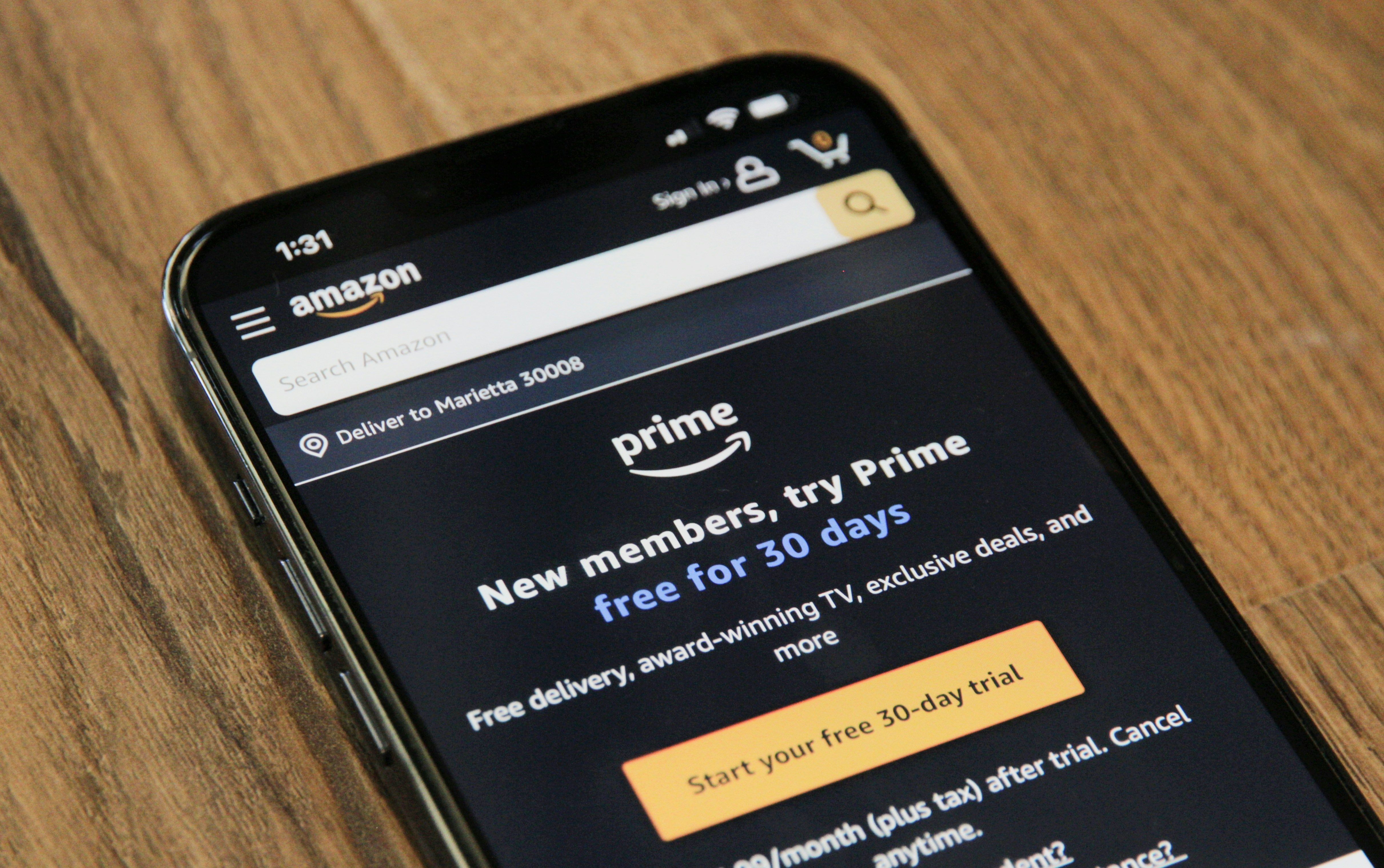
Amazon's algorithm plays a central role in these price fluctuations. It continuously scans competitors' prices, adjusting listings to match or undercut rivals.
This automatic adjustment means that prices on Amazon rarely remain stable for long. Popular items can change prices every 10 minutes on average.
This makes it incredibly difficult for consumer to discern when a discount is a real discount, or just an algorithmic pricing change. Because of this, price monitoring tools like Visualping become incredibly helpful.
The real cost of not tracking prices means that shoppers often:
- Pay more than necessary on products
- Fall for fake discounts based on inflated "list prices"
- Miss genuine price drops that last only hours
- Buy during peak pricing periods before major sales
How to Monitor Amazon Prices Changes
Shoppers can use website monitoring tools like Visualping to monitor Amazon prices.
When a price changes, the user receives an email alert with a screenshot of the updated page. This approach provides transparency, as the alert shows exactly what changed.
Each notification also includes a direct link to the product page, allowing for quick purchases before stock runs out.
Visualping can be set to monitor as frequently as every five minutes if needed. Free users can access basic monitoring, while paid plans allow higher frequency checks.
Visualping takes screenshots of product pages at user-defined intervals, then highlights changes between versions. When a price changes, you receive an email alert with a screenshot of the updated page.
Key features:
- Visual change detection shows exactly what changed
- Monitor as frequently as every 5 minutes
- Direct links to product pages in every alert
- Works on any Amazon product page
- Free plan available with basic monitoring
Monitoring Amazon Price Changes with Visualping
Getting started with amazon price monitoring takes just a few minutes. Here's how to track your first product using Visualping.
Navigate to Visualping’s homepage, and copy and paste the URL of the product page you want to track.
Next you customize your monitoring settings, such as the part of the page you want monitored, how often you want the page checked, and the email address you want the alerts sent to.
And you’re done!
Step-by-step instructions on how to get set up with Amazon price tracking
Step 1: Copy and paste the URL of the product page you want to monitor into the search field on Visualping’s homepage. You don’t need to first sign up. Click Go.
Step 2: Once the page appears in the viewport, select the part of the page you want monitored. For price tracking products, this is the part of the page surrounding the price.
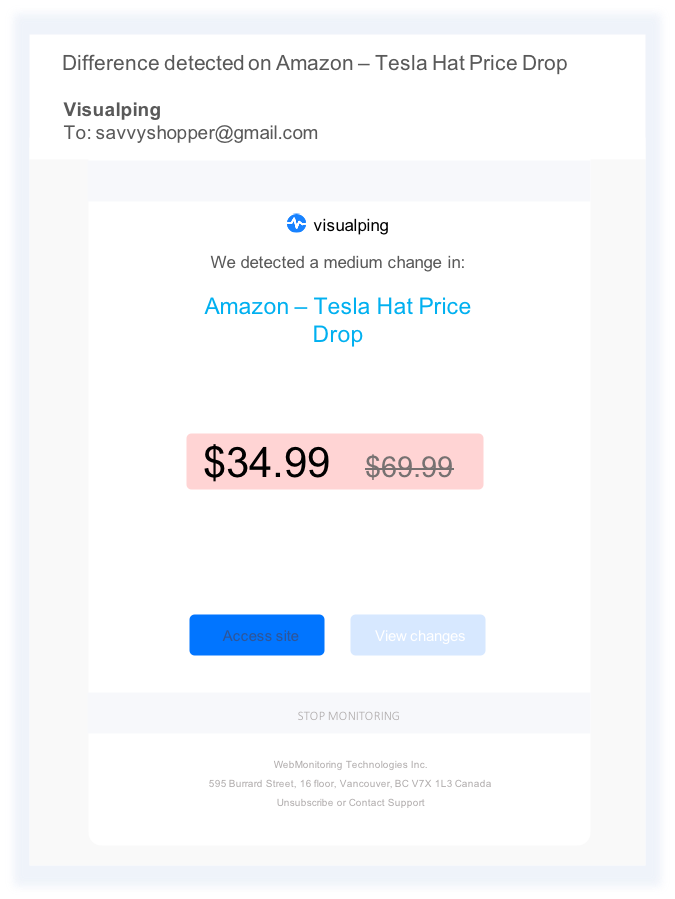
Step 3: Specify the frequency you want Visualping to check the page – every 5 minutes, 30 minutes, hourly, daily, etc.
Step 4: Type the email address you want the alerts to be sent to. Click Start Monitoring, and that’s it!
Step 5: Visualping will send you an email, asking you to make a password for your account. Don’t forget to do this. The password completes your account, and allows you to login to your user-dashboard, where you can view all your Visualping monitors and email alerts in one location.
Additional tips for Amazon price monitoring:
- Set realistic target prices: Research price history before setting alerts. Expecting a $200 item to drop to $50 may mean you never get notified.
- Monitor 2-3 weeks before you need the item: This gives you enough data to identify patterns without waiting too long.
- Track multiple sellers: On Amazon, different sellers offer the same product at different prices. Make sure your tracker monitors all options.
- Use thresholds for alerts: Setting up a specific criteria like "Price drops to < $50” to avoid noisy penny changes.
- Use wish lists strategically: Amazon's native wish list sends occasional price drop alerts. Combine this with dedicated tracking tools for comprehensive coverage.
- Track variants individually: Some colors/sizes drop first.
Visualping takes automatic screenshots of the product page at regular intervals – every 5 minutes, 30 minutes, hourly, daily, etc – and compares each image to the last to check for changes.
Visualping offers several subscription options for those looking for higher frequency monitoring.
Frequently Asked Questions
How accurate are Amazon price tracking tools?
Price tracking tools are highly accurate because they monitor actual Amazon product pages directly. They capture the exact price displayed to customers at specific time intervals. The accuracy depends on monitoring frequency, tools that check every 5-10 minutes catch more changes than those checking daily.
Can I track prices on Amazon without creating an Amazon account?
Yes, most Amazon price tracker tools work without requiring an Amazon account. You only need the product URL and an email address for alerts. Visualping and similar services function independently of your Amazon account status.
Is it free?
Visualping is a free tool online, with several affordable subscription options for higher frequency monitoring, that sends you an email alert when your web page changes.
What else can Visualping track?
Visualping is commonly used as a price tracker that alerts you of price drop alerts from any web pages you want online.
It’s especially handy during sale events, like when savvy shoppers want automatic alerts on the best Black Friday deals and best Cyber Monday deals of the year.
As well as monitoring Amazon's stickers, Visualping can also be used for Walmart price tracking, Best Buy price tracking and as a Target inventory checker.
Visualping is also commonly used to monitor product stock online, to track product availability and get restock alerts when the item you got your eye on goes back in stock.
Related Guides
Get real-time price alerts
Sign up with Visualping to monitor any prices online and get notified of price changes.
Emily Fenton
Emily is the Product Marketing Manager at Visualping. She has a degree in English Literature and a Masters in Management. When she’s not researching and writing about all things Visualping, she loves exploring new restaurants, playing guitar and petting her cats