How to Make an RSS Feed: A Step-by-Step Guide
By Eric Do Couto
Updated June 1, 2024

How to Make an RSS Feed: A Step-by-Step Guide
Creating an RSS feed is an essential tool for website owners. It keeps readers consistently informed about new content.
By setting up an RSS feed, you allow your audience to subscribe and receive updates automatically. This ensures they never miss a post. This is particularly beneficial for maintaining reader engagement and increasing traffic to your site.

RSS, short for Really Simple Syndication, simplifies the process of content distribution. Whether you're running a blog, a news site, or a podcast, an RSS feed can help you distribute your latest posts directly to your readers' preferred feed readers or email. This ease of content consumption can significantly enhance the user experience and foster a loyal readership.
To create an RSS feed, you can use various platforms and tools.
For instance, WordPress offers built-in support for generating RSS feeds. Meanwhile, tools like FiveFilters can help you create feeds for almost any website.
These resources make it straightforward to set up and manage your RSS feed, ensuring that your content reaches your readers effortlessly.
Understanding RSS Feeds
RSS feeds are essential tools for delivering updates from websites in a standardized format. They help users organize and curate content efficiently.
Defining RSS and Its Purpose
RSS, which stands for Really Simple Syndication, is a web feed format used to distribute frequently updated information. Websites use RSS feeds to publish news articles, blog posts, and other types of content in a machine-readable format.
Purpose:
- Allows users to subscribe to updates from their favorite websites using an RSS reader.
- Provides a straightforward method for aggregating various sources of information in one place.
- Facilitates content delivery without requiring users to visit the publisher's site directly.
The Structure of an RSS Feed
An RSS feed is written in XML, a markup language that defines rules for encoding documents in a format that both humans and machines can read.
Key Elements:
: The root element of the feed.<rss>
: Contains metadata about the feed, such as its title and description.<channel>
: Represents an individual entry in the feed and includes elements like<item>
,<title>
, and<link>
.<description>
Here's a basic example of RSS feed structure:
xml
<rss version="2.0">
<channel>
<title>Example Feed</title>
<link>https://www.example.com/</link>
<description>Latest updates from Example</description>
<item>
<title>Article 1</title>
<link>https://www.example.com/article1</link>
<description>Summary of Article 1</description>
</item>
</channel>
</rss>
RSS vs ATOM vs JSON: Choosing the Right Format
While RSS is widely used, there are other formats like Atom and JSON that serve similar purposes but have different structures and capabilities.
RSS:
- Structure: XML-based, simple, and easy to implement.
- Use Case: Ideal for most content delivery needs.
- Compatibility: Supported by nearly all RSS readers.
Atom:
- Key Features: More extensible and flexible than RSS.
- Structure: XML-based but with different elements.
- Use Case: Preferred for more complex or customizable feeds.
JSON Feed:
- Structure: Uses JSON format, making it easier to parse with JavaScript.
- Key Features: Simplified and modern approach to web feeds.
- Use Case: Best for modern web applications and services.
Choosing between these formats depends on specific needs such as ease of parsing, compatibility, and complexity of content.
For example, creating an RSS feed may be simpler for traditional blogs, while JSON feeds might be more suitable for web apps.
Setting Up Your RSS Feed
Creating an RSS feed involves choosing the right platform, structuring your XML file properly, adding necessary tags, and incorporating optional elements for enhanced functionality.
Choosing a Platform or CMS
Selecting a content management system (CMS) is the first step. Platforms like WordPress, Blogger, Tumblr, and Squarespace offer built-in tools for creating RSS feeds.
For a WordPress site, your feed URL is typically something like
yoursite.com/feedHowever, if you prefer not to use a CMS, tools like FeedBurner or other RSS builders can help you manually set up an RSS feed on your website or blog. These tools make it possible to create custom feeds without extensive coding knowledge.
Creating the Basic XML Structure
An RSS feed's backbone is an XML file. Begin by opening a plain text editor and typing the following structure:
<?xml version="1.0" encoding="UTF-8"?>
<rss version="2.0">
<channel>
<title>Your Website Title</title>
<link>https://yourwebsite.com</link>
<description>Your website description goes here</description>
<item>
<title>Article Title</title>
<description>Article description</description>
<link>https://yourwebsite.com/article</link>
<pubDate>Wed, 15 Aug 2024 12:00:00 GMT</pubDate>
</item>
</channel>
</rss>
This structure includes the core elements of any RSS feed, such as the
<title><link><description><item>Adding Compulsory RSS Tags
Certain tags are necessary for your RSS feed to function correctly. The
<title><link><description><channel>Each
<item><pubDate><title><link><description>Tags like
<pubDate>Enhancing with Optional RSS Tags
To enrich your RSS feed, optional tags can be added. Consider using
<author><category><guid>The
<author>The
<category>Here's an example of an enhanced
<item><item>
<title>Enhanced Article Title</title>
<description>Enhanced article description</description>
<link>https://yourwebsite.com/enhanced-article</link>
<pubDate>Wed, 15 Aug 2024 13:00:00 GMT</pubDate>
<author>author@example.com</author>
<category>Category Name</category>
<guid>https://yourwebsite.com/enhanced-article</guid>
</item>
Incorporating Content and Media
To make your RSS feed comprehensive and engaging, it is essential to incorporate various types of content and media. This involves linking to original content, embedding images and videos, and managing podcast episodes and audio files.
Linking to Your Original Content
Incorporate links to your original content to ensure readers can access full articles or posts. Each item in your RSS feed should have a title, description, and a link to the original webpage URL. This not only helps drive traffic to your site but also provides full context for each piece of content.
Use the
<link><guid>Embedding Images and Videos
Adding images and videos enriches your RSS feed, making it more visually appealing.
For images, use the
<enclosure>For videos, you can use similar methods, embedding the URL directly or using specialized tags if supported by your chosen platform.
Ensuring that multimedia content is properly formatted and compatible with various RSS readers is crucial for user engagement.
Managing Podcast Episodes and Audio Files
Including podcast episodes in your RSS feed opens up your content to iTunes and other podcast platforms.
Use the
<enclosure>Properly titling and describing each podcast episode helps listeners understand the content before they click play.
It’s beneficial to include metadata, such as episode duration, release date, and relevant keywords. This data can be invaluable for both SEO and providing detailed information to potential listeners.
Ensure your audio files are compatible with common podcast directories to increase accessibility.
Enhancing and Customizing Feeds
Creating an RSS feed is the first step; enhancing and customizing it can make a significant impact on user engagement and content distribution.
Here, details on appearance customization, utilizing RSS tools, and automating feed management are covered to give you full control over your feeds.
Customizing Feed Appearance and Functionality
Improving the appearance of your RSS feed can make it more user-friendly and visually appealing.
This involves adding custom elements such as post thumbnails, custom titles, and categorization tags.
For example, bloggers can add post thumbnails to make each item more visually engaging. Tags and categories help organize the content, making it easier for readers to find what they are looking for.
Customizing functionality can include altering how often the feed updates and how much content is displayed for each post.
Plugins like WP RSS Aggregator and tools such as RSS.app make these customizations straightforward.
Utilizing RSS Builders and Tools
Using RSS builders and tools can significantly streamline the process of creating and managing RSS feeds.
Tools such as Feedforall and RapidFeeds offer features to generate, manage, and monitor feeds effortlessly.
These tools often include a user-friendly interface, allowing users to add new content, modify existing feeds, and see real-time analytics.
For those looking for a more automated solution, Feedburner provides robust features for feed generation and monitoring.
Automating Feed Generation and Updates
Automating your RSS feed generation and updates can save time and ensure your subscribers always receive the latest content.
Automated tools like RapidFeeds allow for scheduled postings, ensuring a steady stream of content.
RSS generators like Feedly aggregate multiple feeds into one, reducing the manual workload.
Feed monitoring tools ensure the feed is updated consistently. By integrating systems such as IFTTT or Zapier, users can set automated triggers for new content, aligning it with their broader content strategy.
Distributing Your Feed
Effectively distributing your RSS feed is crucial for expanding your audience. This includes making the feed easy to find, submitting it to relevant directories, and integrating it with social media platforms.
Making Your RSS Feed Discoverable
One key aspect of distribution is ensuring your RSS feed is easily discoverable.
Incorporate your feed link prominently on your blog, often in the header or footer. Use an easily recognizable RSS icon. By doing so, visitors can quickly subscribe to your updates.
Regularly publish high-quality content. Fresh, valuable posts keep subscribers engaged and more likely to recommend your feed.
Utilize metadata effectively. Clearly label your RSS feed with a descriptive title and tags to enhance searchability.
Submitting to RSS Directories and Aggregators
Submitting your feed to RSS directories and aggregators can greatly increase visibility.
Popular directories like Feedly and Bloglines attract vast audiences looking for content.
To submit, find the 'Add Feed' or 'Submit Feed' option on these platforms. You may need a GUID, or Globally Unique Identifier, which directs specifically to your feed, ensuring updates are unique and correctly indexed.
Regularly check these submissions for feed updates and ensure your content is correctly aggregated and displayed across various RSS readers.
Integrating with Social Media and Sites
Integration with social media is another strategy for distributing your feed.
Use platforms like Twitter and Facebook to share new posts. Tools like IFTTT can automate this process, posting updates to social media as soon as they're published.
Create posts featuring links to your RSS feed, encouraging followers to subscribe.
Embed links in your YouTube videos or social media profiles to reach different audience segments.
Cross-promotion with other popular bloggers or influencers in your niche can also help increase your feed’s visibility. Leverage their established audience to drive traffic to your RSS feed.
Engagement and Analytics
Effective engagement and analytics are crucial for understanding user behavior, optimizing content, and enhancing the user interface of your RSS feed.
Monitoring subscriber growth, traffic, and interaction can provide valuable insights to tailor your content strategy to your target audience.
Monitoring Subscriber Growth and Traffic
Tracking subscriber growth and traffic is essential for measuring the success of your RSS feed.
Use analytics tools to monitor metrics such as the total number of subscribers, daily or weekly traffic, and the sources driving this traffic.
Pay attention to spike trends in subscriber numbers which can indicate the most engaging content.
Utilize Google Analytics or specific RSS analytics tools to gather data and visualize trends.
Integrate a real-time dashboard for metrics so you can swiftly react to sudden changes.
Segment traffic sources, such as direct traffic, referrals, and search engines, to understand where your audience is coming from. This helps in identifying which promotional efforts are the most effective.
Analyzing User Interaction and Engagement
Analyzing user interaction and engagement involves diving into how users interact with your content.
Metrics such as click-through rates, time spent on content, and social sharing can provide insights into user preferences.
Tools like Mailchimp and other marketing platforms offer detailed engagement metrics to help refine your content strategy.
Look for patterns in user behavior. For example, if a specific type of content receives more engagement, consider producing more of that content.
Encourage feedback and comments on your posts to gain qualitative data about user preferences.
Utilize surveys or direct feedback requests to gather information that isn't easily captured by analytics tools.
Leveraging Analytics for Content Strategy
Leveraging analytics allows you to use collected data to shape your content strategy.
Identify the topics and formats that resonate most with your audience based on engagement metrics.
Use demographic data to tailor content that fits the interests and needs of your target audience.
Implement A/B testing to fine-tune headlines, images, and layouts. Rotate content publication times to see if engagement rates vary.
By continuously monitoring and adjusting based on analytics insights, you can create a more effective and targeted RSS feed.
Segment your audience for more personalized content delivery. Offer different feeds based on user preferences to increase engagement.
Use data-driven insights to schedule posts when your audience is most active for maximum impact.
Advanced RSS Feed Management
Advanced RSS feed management involves optimizing your feeds with filters and alerts, maintaining server reliability, and integrating advanced features like e-commerce.
Implementing Filters and Alerts
Filters enable users to customize RSS feeds to deliver only the most pertinent content.
For example, using tools like Zapier, users can filter posts by keywords, categories, or specific criteria. This ensures the feed remains relevant, eliminating unwanted noise.
Alerts can notify users of new content matching their filters, ensuring they stay updated.
Tools such as Feedly and Inoreader also offer built-in filtering and alert functionalities, making it simpler to manage complex content streams.
Be sure to configure these settings carefully to avoid missing crucial updates.
Ensuring Server and Feed Reliability
Reliability of servers and feeds is vital for a seamless RSS experience.
Hosting your RSS feed on a robust server with high uptime guarantees consistent availability.
Use a reliable hosting service like Amazon S3 or Google Cloud.
Regular maintenance, including checks for broken links and malformed XML, is crucial. Tools like RSSHub can help automate these checks.
Implementing backup solutions ensures that feeds remain accessible even during server downtimes.
Regularly validate your feed with W3C's Feed Validation Service to catch errors early.
Integrating E-commerce and Advanced Features
Integrating e-commerce capabilities into an RSS feed involves embedding product updates and transactional alerts.
For instance, online stores can push notifications about new products, sales, or shipping updates directly through RSS.
Platforms like Shopify and WooCommerce offer plugins to automate these processes.
Advanced features like real-time analytics and customized user experiences can be implemented with JavaScript or iframe widgets.
Utilizing a service like RSS.app enables you to generate feeds from almost any source, enhancing the utility of your e-commerce integration.
Integrations with CRM tools and marketing automation platforms allow for more personalized and targeted communication with customers.
Best Practices for RSS Feed Creators
Creating an RSS feed requires attention to writing and formatting guidelines, maintaining and updating content, and adhering to legal considerations and copyright requirements. These practices ensure that the feed is valuable, accessible, and compliant with relevant laws.
Writing and Formatting Guidelines
When crafting an RSS feed, clarity and structure are paramount.
- Posts should be concise yet informative.
- Headlines need to be clear and relevant, drawing readers into the content.
- Each entry should include a GUID (Globally Unique Identifier), publish date, and a brief summary.
- Organize the articles chronologically, making it easier for readers to follow updates.
- Use consistent formatting across all entries, including standard HTML tags.
- Consider including images or multimedia elements when appropriate.
- Ensure file sizes are reasonable to maintain fast loading times.
- Avoid overly complex formatting to preserve compatibility across different RSS readers.
Maintaining and Updating Content
Regular maintenance of the RSS feed is crucial. This involves frequently updating with new content to keep the feed active.
- Prioritize timely updates to reflect the latest posts, news, and articles.
- Ensure that older content remains accessible and is presented in a clear chronological order.
- Be vigilant about broken links or outdated GUIDs which can frustrate users.
- Use analytics tools to track which topics resonate most with your audience.
- Tailor future content accordingly.
- Maintain a predictable update schedule to establish consistency, aiding in reader retention.
Legal Considerations and Copyright
Respect for copyright laws is essential when creating an RSS feed.
- Ensure that all content included is either original or properly attributed.
- Avoid including copyrighted material without permission.
- Clearly state the copyright terms within the feed to inform users of their rights.
- Depending on your jurisdiction, provide a copyright statement in each item or a link to a detailed copyright notice.
- Be aware of data protection and privacy laws, especially if your feed includes user-generated content or personal data.
This helps prevent legal issues and protects the rights of the content creators and users alike.
Technical Tips for Developers

Developers creating an RSS feed should focus on customizing their code, troubleshooting common issues, and optimizing for SEO and web crawlers.
Coding and Scripting for Customization
When coding an RSS feed, developers must follow the XML syntax precisely.
Begin with the
<?xml version="1.0" encoding="UTF-8"?><rss version="2.0">Inside the
<rss><channel>To ensure the RSS feed is dynamic, developers can write scripts in languages like PHP or Python.
These scripts can pull data from a database and format it into XML code.
For instance, using PHP's
DOMDocument<?php
$doc = new DOMDocument('1.0', 'UTF-8');
$rss = $doc->createElement('rss');
$rss->setAttribute('version', '2.0');
$channel = $doc->createElement('channel');
// Add elements to channel
$doc->appendChild($rss);
$rss->appendChild($channel);
echo $doc->saveXML();
?>
Troubleshooting Common RSS Issues
Common issues in RSS feed development include malformed XML, invalid characters, and incorrect data formats.
- Validate the XML code using online tools or libraries to quickly pinpoint syntax errors.
- Watch out for special characters not allowed in XML, such as
,&
, and<
. Replace them with their corresponding escape codes:>
,&
, and<
.> - If the RSS feed is not updating, it might be due to caching issues. Clearing the cache or setting proper cache headers can resolve this.
- Ensure file permissions allow the server to read and generate the RSS file correctly.
Optimizing for SEO and Web Crawlers
SEO optimization for RSS feeds involves proper use of keywords and metadata.
-
Ensure titles, descriptions, and links are keyword-rich and relevant to improve visibility.
-
Include the
tag to inform web crawlers when the feed was last updated.<lastBuildDate> -
Web crawlers like Googlebot read RSS feeds to index content.
-
To facilitate this, place the RSS feed link in the website's
section as follows:<head><link rel="alternate" type="application/rss+xml" title="RSS" href="http://www.example.com/rss">
Using comprehensive descriptions and detailed keywords within the <item> tags of the RSS feed can further enhance the SEO performance.
Always use valid XML code to ensure proper indexing by web crawlers.
Marketing and Promoting Through RSS

This section outlines specific strategies for marketing and promoting content through RSS feeds, focusing on content distribution, expanding reach, and monetization.
You'll learn effective actions to take for each step to enhance your marketing strategy efficiently.
Developing a Content Distribution Strategy
Crafting an effective content distribution strategy is essential to leverage RSS feeds.
- Start by identifying your target audience and their interests.
- Utilize RSS feeds to automate content delivery, ensuring timely and consistent updates.
- Organize content in a clear manner so that subscribers receive only relevant information.
- Tailor your RSS feeds to include blog updates, news articles, and other valuable sources.
- Integration with platforms like WordPress makes it easier to distribute content seamlessly.
- Track the performance of your feeds to refine your approach over time.
Expanding Reach via RSS Marketing
RSS marketing can significantly broaden your audience reach.
- Utilize RSS readers and aggregators to make your content accessible across different devices and platforms.
- Optimizing your feed for keywords improves visibility in search engines.
- Engage with your audience by incorporating links to social media and other marketing channels.
- Enabling easy sharing options encourages subscribers to distribute your content further.
- Collaborate with influential blogs or news sites to feature your feed. This extends your reach to their established audiences, driving more traffic to your site.
Advertising and Monetizing Your Feed
Monetizing your RSS feeds involves multiple tactics.
- Incorporate targeted advertisements within your feeds to generate revenue.
- Ensure banners or text ads are relevant to your subscribers to avoid diminishing their experience.
- Affiliate marketing is another avenue—link products or services within your RSS feed.
- When subscribers make purchases through your links, you earn commissions.
- Consistent quality content keeps subscribers engaged and improves monetization potential.
- Use analytics to monitor performance, adjusting strategies as necessary to maximize revenue.
- Balancing advertising with valuable content maintains subscriber trust and loyalty.
- RSS feeds offer a sustainable way to monetize content over the long term, complementing other marketing strategies.
Resources and Further Learning
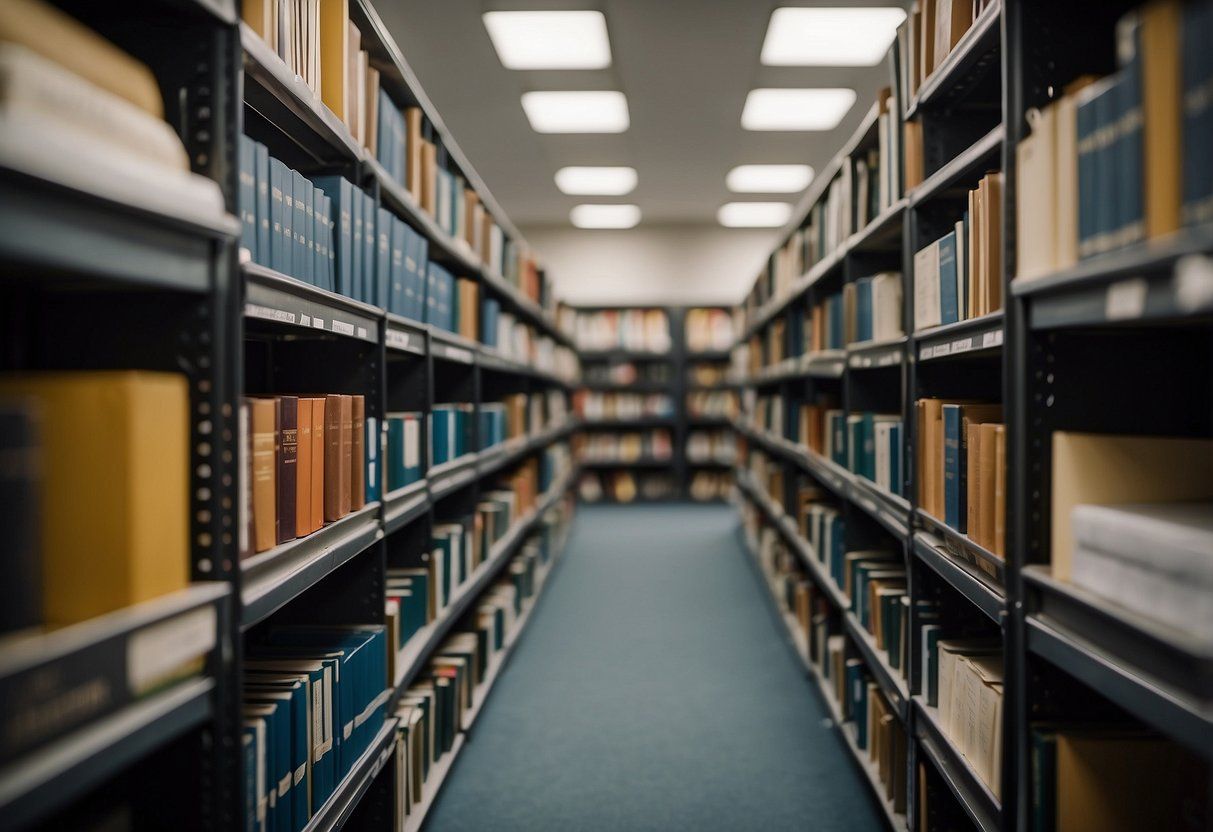
Many platforms offer comprehensive guides on creating RSS feeds. For beginners, the wikiHow guide provides a step-by-step process to compile and format your content.
For those seeking to use popular tools, Strikingly's blog highlights platforms such as WordPress, Feedburner, and Strikingly itself for creating and managing RSS feeds.
Useful Tools and Services
- Feedly: A popular RSS reader that aggregates content from blogs and websites into a single, easy-to-read format.
- Feeder.co: Offers a knowledge base on creating RSS feeds for any website.
Key Concepts
- XML Format: Essential for creating the backbone of your RSS feed. You can learn more about the specifics of RSS XML structure from Syki's blog.
- RSS Readers and Apps: Explore apps like Reeder and Feedly to understand how users consume RSS feeds.
Articles and Blogs
- The RSS.com Blog offers insights on making your RSS feed visible and accessible.
- Strikingly's ultimate guide covers content creation and distribution on multiple platforms.
As a developer, understanding the HTML and XML formats is crucial. Creating a well-structured XML file ensures compatibility across various RSS readers and apps.
Want to monitor web changes that impact your business?
Sign up with Visualping to get alerted of important updates, from anywhere online.
Eric Do Couto
Eric is the Senior Partnerships Manager at Visualping. Eric has over 10+ years of experience in Marketing and Growth Leadership roles across various industries.