Amazon BuyBox Monitoring: How Sellers Can Track & Win the Buy Box in 2025
By Eric Do Couto
Updated July 2, 2025

Amazon BuyBox Monitoring: How Sellers Can Track & Win the Buy Box in 2025
Winning and keeping the Amazon BuyBox can be the difference between strong sales and missed opportunities. Using a tool like Visualping to monitor your Amazon BuyBox lets sellers know the instant their BuyBox status changes, helping them react quickly to keep their edge. Sellers often struggle to spot when competitors take over the BuyBox or when pricing changes impact their sales ranking.

Visualping gives sellers a simple way to track their BuyBox by automatically checking their product listings and sending live alerts when something changes. With a few clicks, even beginners can set up Visualping to watch specific product pages and receive updates as soon as the BuyBox is lost or won. This helps Amazon sellers optimize their listings and pricing without constant manual checking.
Key Takeaways
- Monitoring the BuyBox helps boost sales and reduce missed opportunities.
- Visualping offers real-time alerts for changes in BuyBox status.
- Easy setup and automatic tracking save time and improve store performance.
Setting Up Amazon BuyBox Monitoring with Visualping

Visualping helps users watch Amazon BuyBox status by tracking specific product pages for changes. Monitoring the BuyBox is important for sellers who want to react quickly to pricing and listing changes across different Amazon marketplaces.
Step-by-Step Setup Guide
-
Step 1. Go to the Visualping home page sign up for a free account by clicking 'Get Started' in the top right corner and verify your email details.
-
Step 2: Once you're in the dashboard, click the New Job button
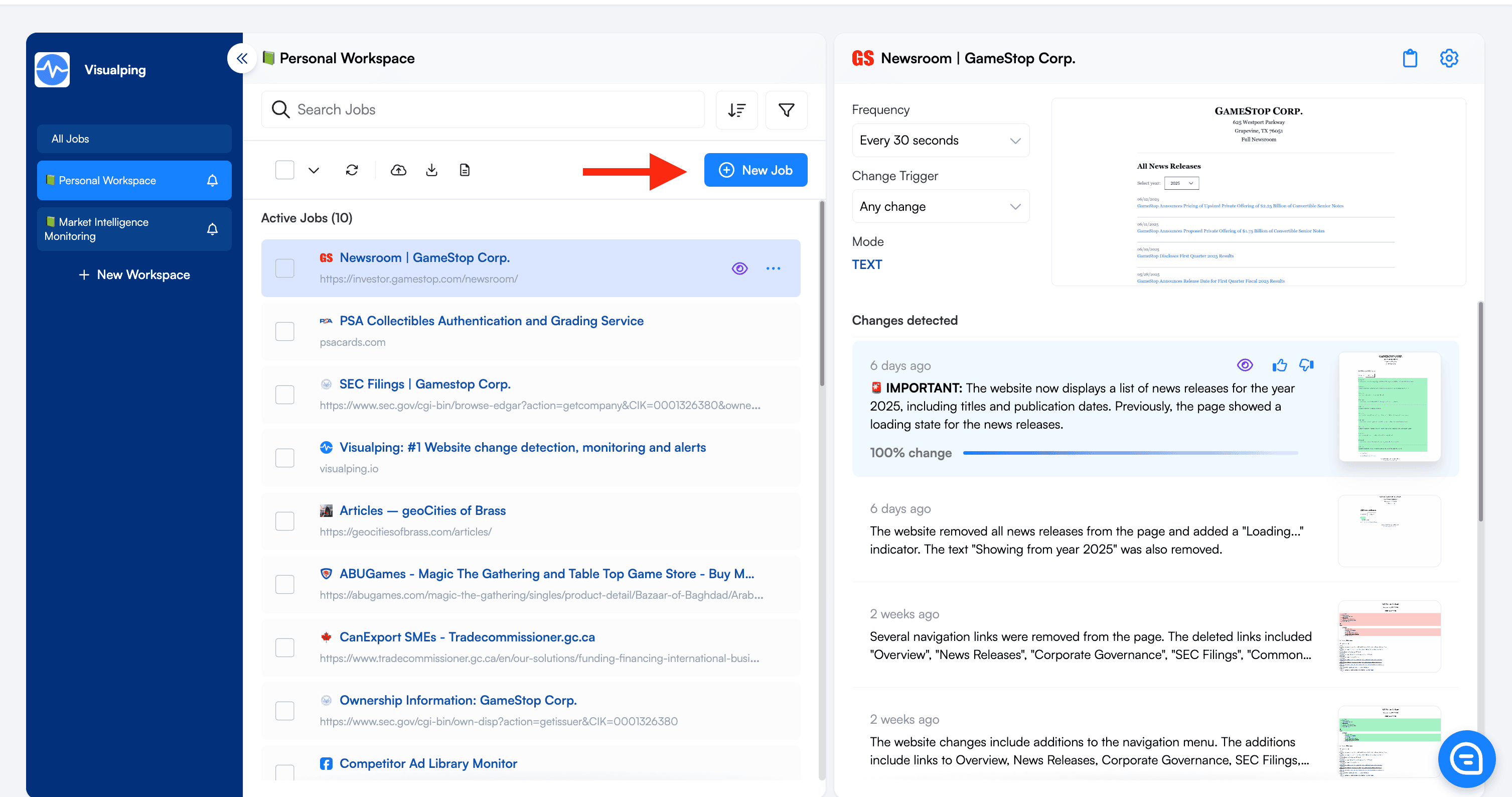
- Step 3. Enter the full URL of the Amazon product page you want to track for BuyBox changes.
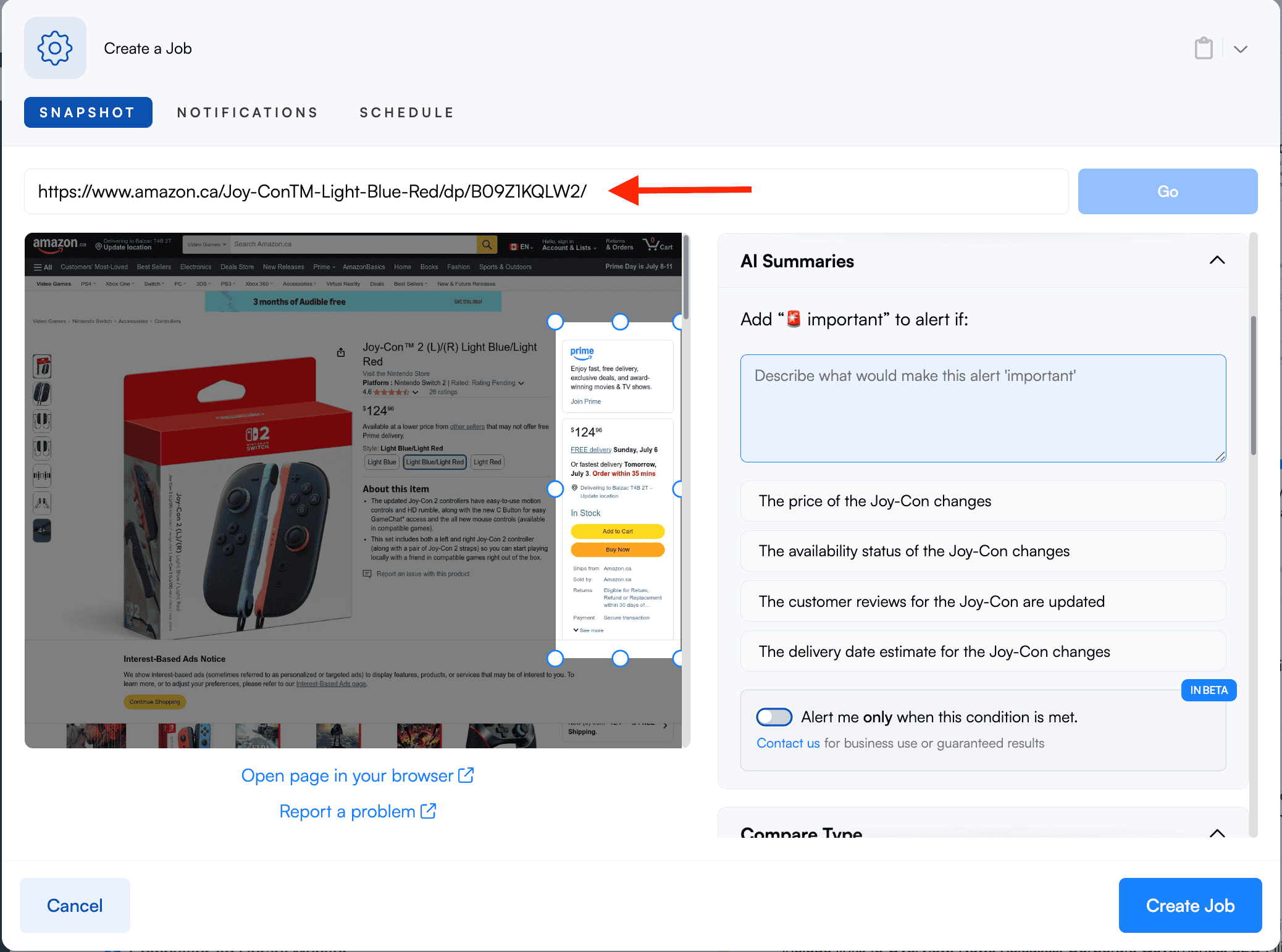
- Step 4. Select the part of the page that displays the BuyBox or current seller information. Visualping allows users to highlight areas or specific text for monitoring.
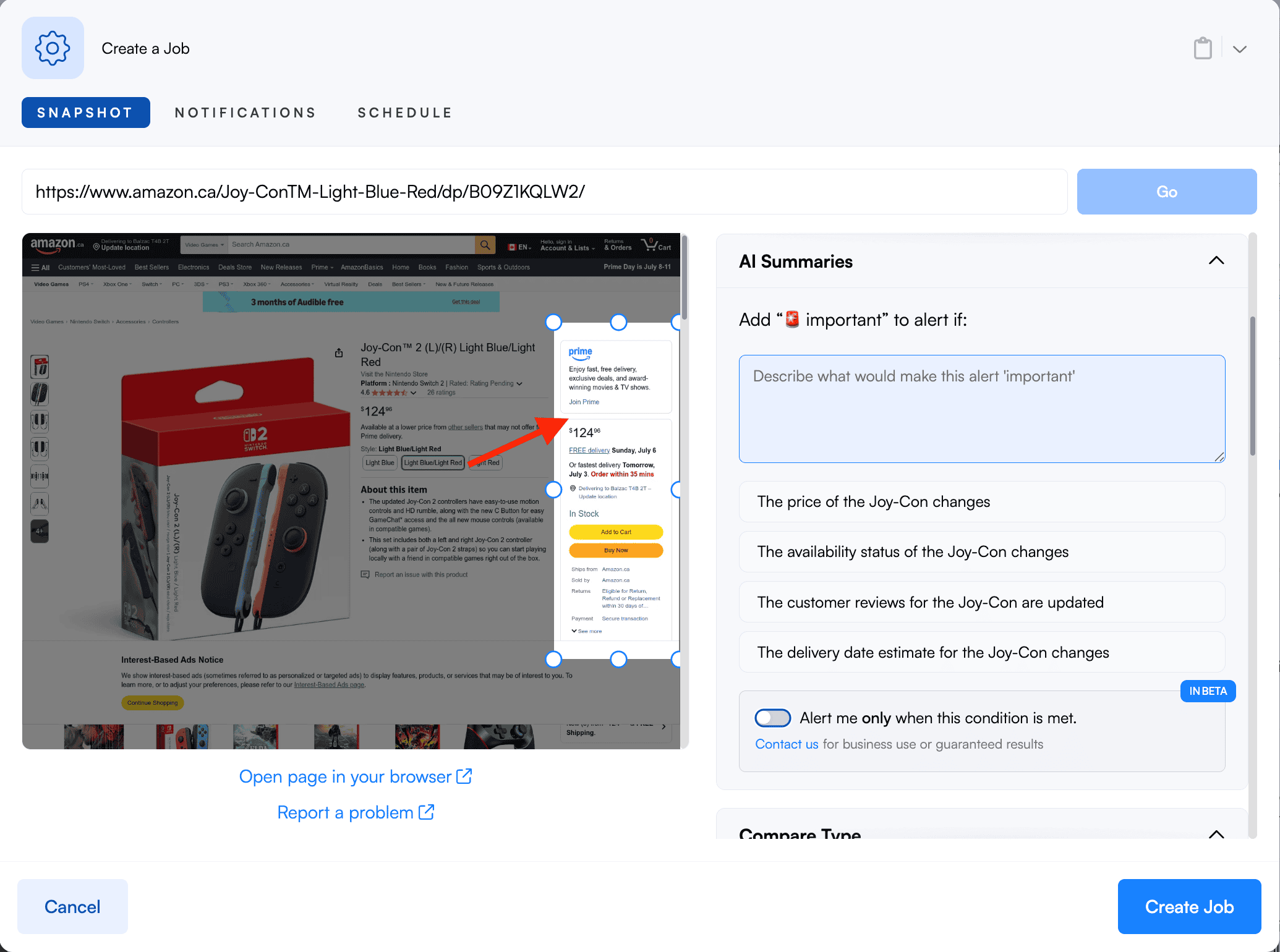
- Step 5. Set how often you want Visualping to check for updates; many users choose an interval of 5 minutes.
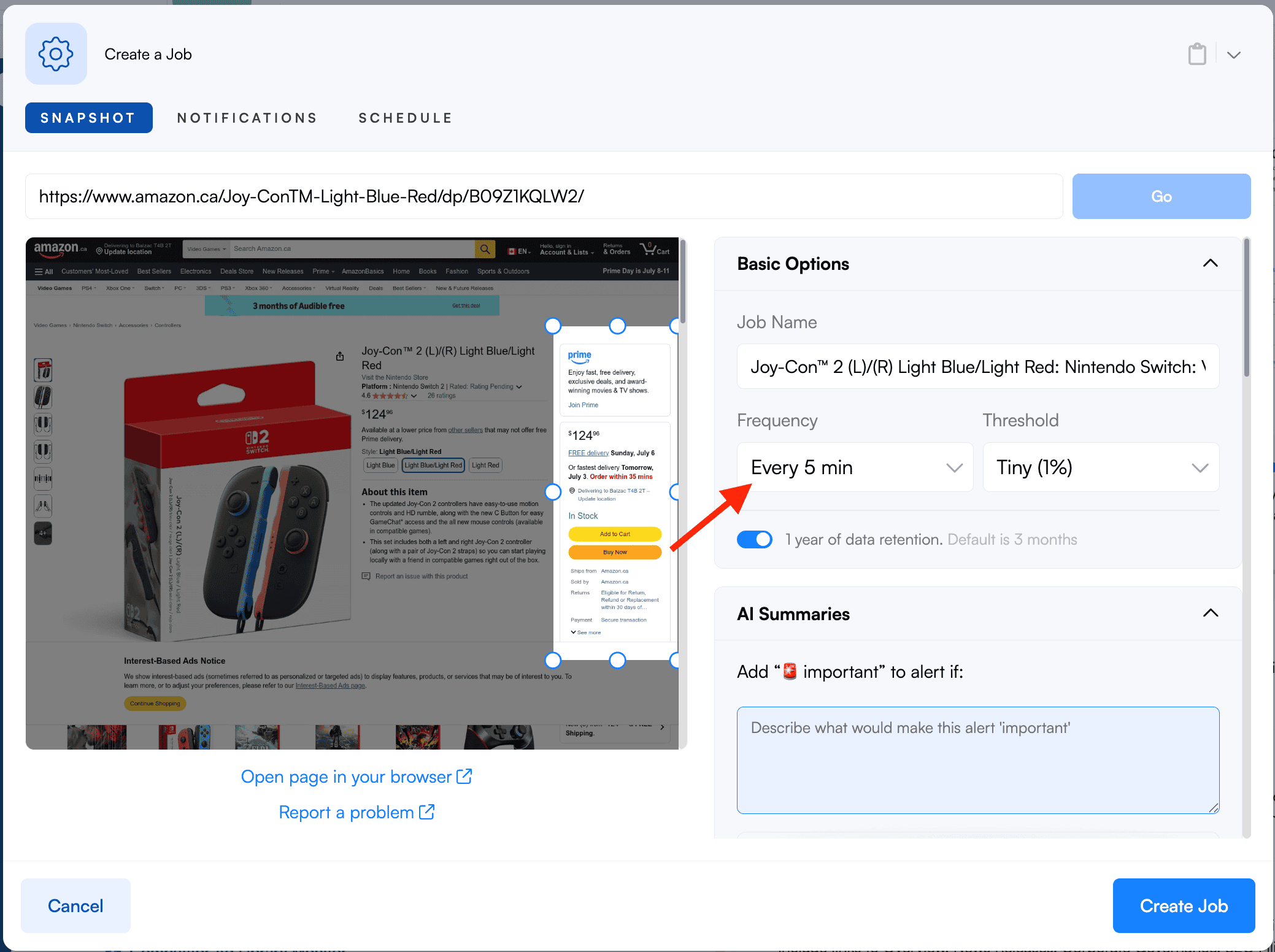
- Step 6. Tell Visualping what is important about this page, in this case, because we're monitoring the buybox, use a prompt like this one:
"Alert me when any change occurs to the Buy Box seller, price, or availability status."
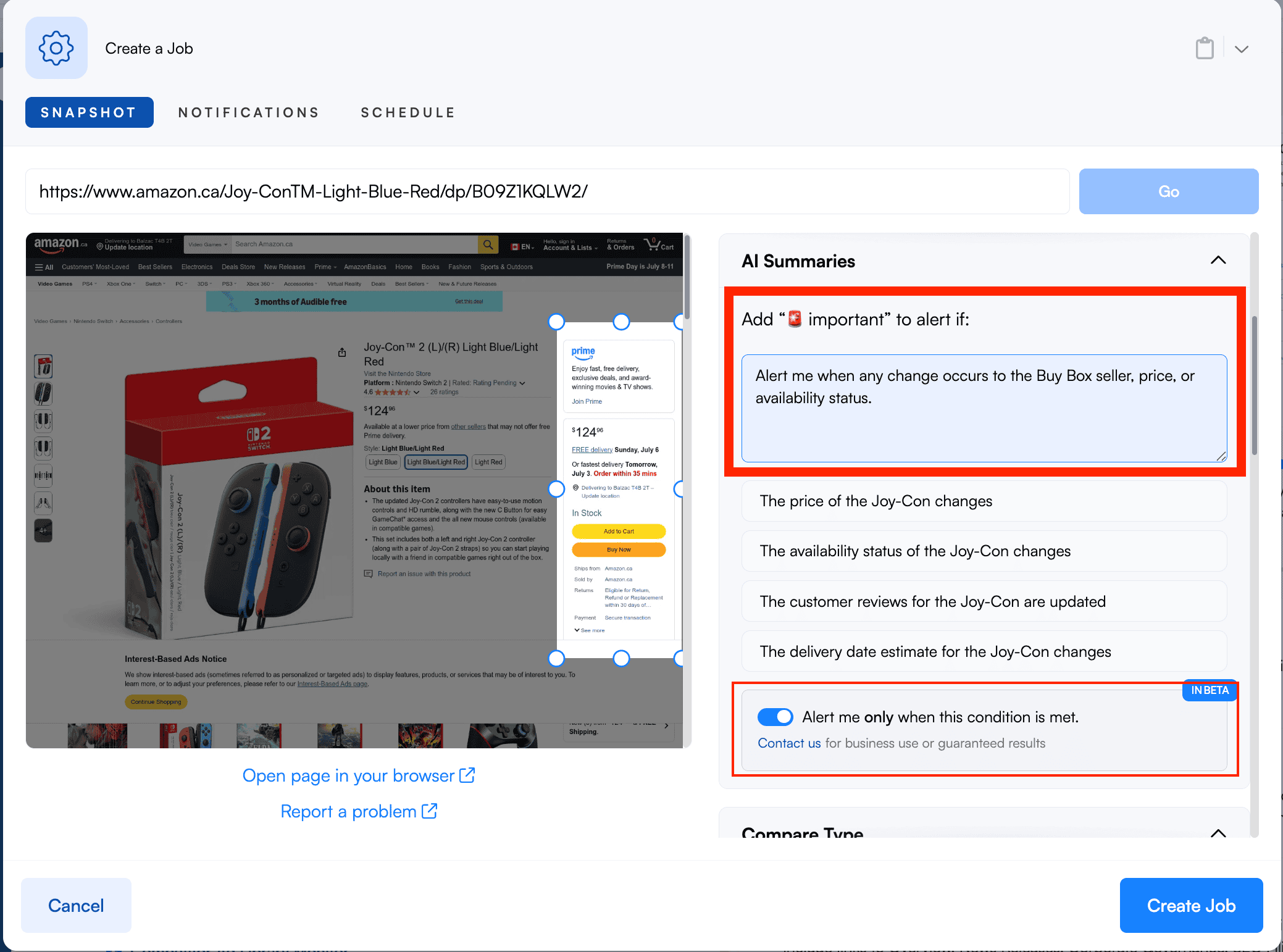
- Step 7. [Optional]: Turn on the 'Alert me only when this condition is met' filter - this means you'll only receive alerts when a buy box change occurs, just like you've outlined in your prompt.
Note: Other changes will still be detected and captured in the dashboard, however; with this filter on, you'll only receive alerts for important changes.
- Step 8. Choose your preferred notification method—email, SMS, or other available options.
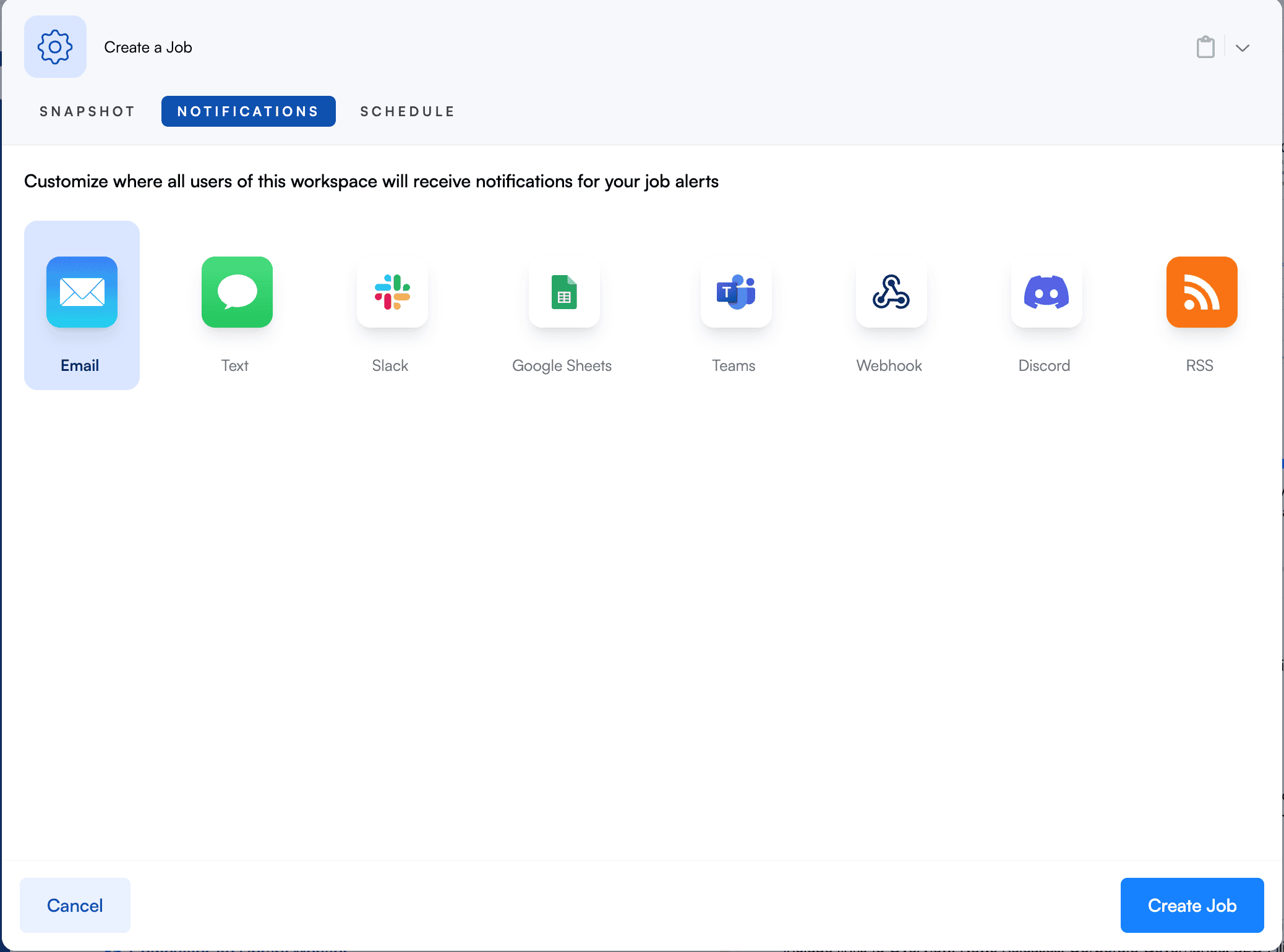
- Step 9. Click 'Create Job' and you're done!
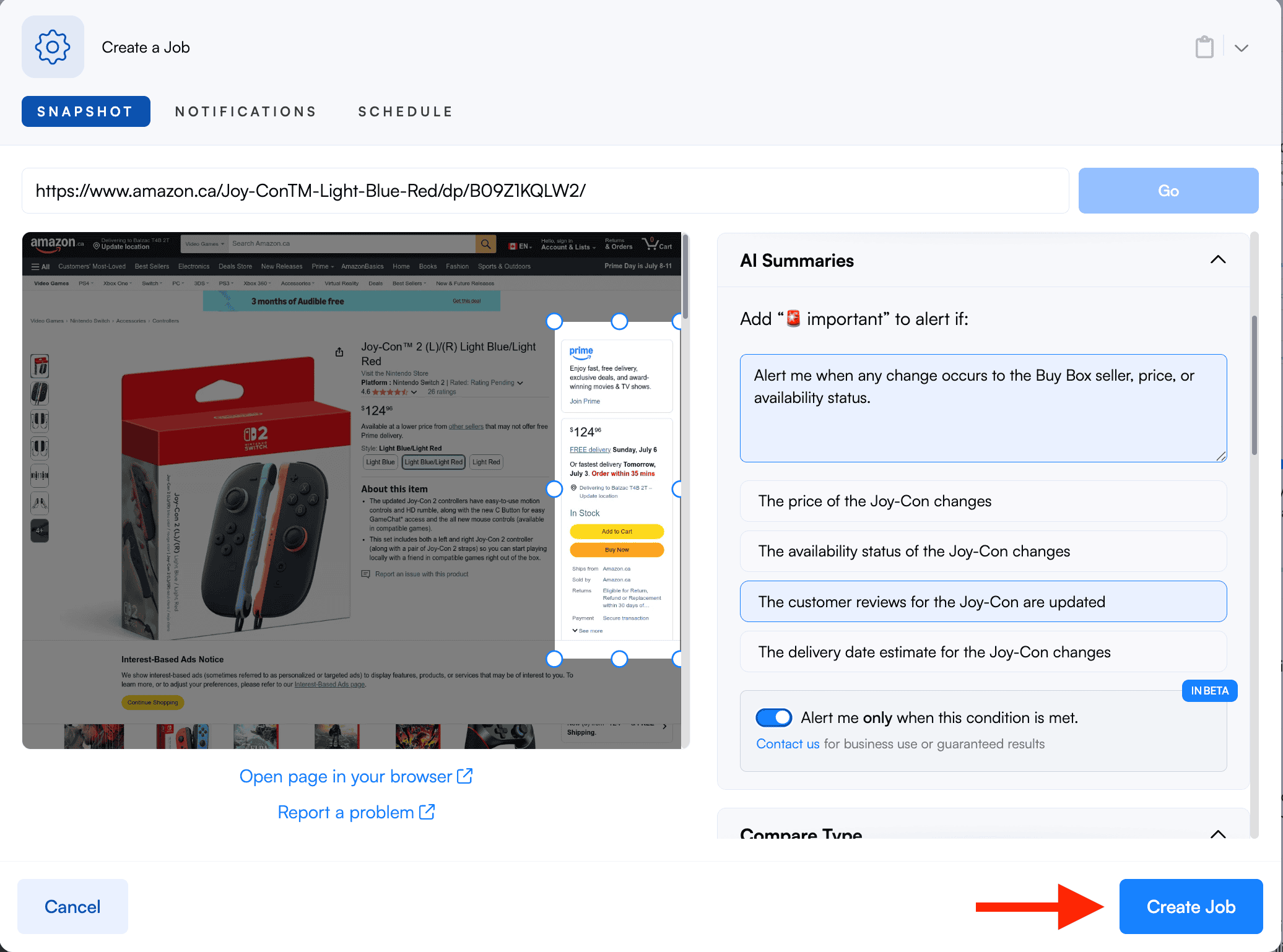
Once these steps are complete, Visualping will watch your chosen product page and alert you if the BuyBox changes hands. For extra accuracy, make sure you fine your monitoring area to focus only on the main BuyBox content.
A full guide, including more advanced settings, is available on the Visualping help site.
Choosing the Right ASINs
Selecting the best ASINs for BuyBox monitoring starts with listing your most vulnerable or highest-value products. Focus on ASINs where BuyBox ownership changes often or where small shifts in pricing could hurt your sales.
Make a spreadsheet with all the ASINs you want to track. This helps with bulk uploads in some tools and keeps your tracking organized.
Monitor the ASINs of products that face high competition, low inventory, or price changes. Sellers may also want to follow ASINs for new launches, limited stock, or seasonal items.
Bulk tracking helps sellers who manage dozens or hundreds of products. Maintaining a clear list means quicker updates and fewer missed alerts if a BuyBox change occurs.
Monitoring Multiple Amazon Marketplaces
Sellers often list products in several Amazon marketplaces, such as Amazon.com, Amazon.co.uk, or Amazon.de. Visualping lets users set up individual monitors for product pages from each retail site.
To monitor multiple marketplaces, repeat the setup process for each marketplace product URL. Enter one product page per monitor, making sure you use the correct link for that country’s Amazon store.
Track different BuyBox rules or seller competition for each Amazon region. Marketplaces may have unique pricing, availability, and seller policies that impact the BuyBox. Be sure to label each monitor with the correct country and ASIN for easy filtering.
Managing multiple monitors across marketplaces gives sellers better visibility and faster reaction to BuyBox changes in various markets. Visualping’s alerts can be integrated into an organized workflow to help sellers stay current on every retail site they manage. More details on setting up cross-market monitors can be seen in Visualping’s Amazon monitoring guide.
Understanding the Amazon BuyBox
The Amazon Buy Box has a big impact on seller success and Amazon sales volume. It often decides which seller appears next to the “Add to Cart” button and gets most of the purchases.
Definition and Importance
The Buy Box is the area on an Amazon product page that lets buyers quickly add an item to their cart or buy with one click. When several sellers offer the same product, only one wins this space at a time. That seller gains the best chance of making a sale.
For most listings, over 80% of Amazon sales go through the Buy Box. If a seller does not own the Buy Box, their listing becomes less visible, and shoppers are less likely to buy from them. Since buyers tend to click the main “Add to Cart” button, getting the Buy Box is a direct way to increase sales and encourage repeat purchases.
Winning and holding the Buy Box is key for a seller’s competitive edge, giving access to more customers and higher conversion rates. For more insights, see what the Amazon Buy Box is and why it matters.
Factors Influencing BuyBox Ownership
Buy Box ownership depends on several main factors. These include:
- Competitive pricing: Lower prices or similar pricing to competitors improves the odds.
- High seller performance: Positive seller metrics such as fast shipping, quick responses, and fewer order defects matter most.
- Availability and inventory: Having enough stock means Buy Box eligibility is more likely.
- Fast, reliable shipping: Using Fulfilled by Amazon (FBA) or meeting quick shipping promises helps a lot.
Amazon uses an algorithm to decide who wins the Buy Box for every sale. Monitoring these factors closely helps sellers keep their Buy Box position stable and maximize their Amazon sales. Tracking tools or a Buy Box monitor can help sellers watch their status and react to changes.
What Is a BuyBox Monitor?
A BuyBox monitor tracks changes in Amazon’s Buy Box status, letting sellers respond quickly when they lose or win the Buy Box. These tools help sellers understand price shifts, spot competition, and maintain control over their product listings.
Overview of BuyBox Trackers
A BuyBox tracker is a tool that checks which seller "owns" the Buy Box on a product page. For many sellers, winning the Buy Box means more sales, so staying informed is key. BuyBox monitoring software checks listings at set intervals—sometimes every few minutes—and reports any Buy Box status changes.
These tools are available as web apps, browser extensions, and software platforms. Some, like Visualping, allow custom check intervals, so users can track Buy Box shifts in near real time. Most trackers can monitor many ASINs at once and send alerts when the Buy Box changes hands. This helps sellers act fast, update pricing, and analyze trends in Buy Box wins and losses.
How BuyBox Status Is Tracked
BuyBox status is tracked by monitoring Amazon product pages for changes in which seller appears in the Buy Box slot. Automated services scan the pages for details like price, seller name, shipping speed, and stock status. If a different seller appears, the system logs this and sometimes emails an alert.
Visual tools like Visualping let users pick specific parts of a webpage—such as the Buy Box area—and watch for updates. More advanced trackers can gather data on Buy Box wins, losses, price changes, and how often a seller controls the Buy Box. This information can be viewed as charts or tables for easy analysis.
By closely watching Buy Box shifts, sellers can spot trends, react to competitors, and adjust their pricing to improve their chances of winning the Buy Box more often.
Introduction to Visualping for BuyBox Monitoring
Visualping offers practical tools for tracking changes to Amazon product listings. This makes it easier to monitor Buy Box status and respond quickly to updates that could affect sales and eligibility.
Features of Visualping
Visualping is designed to monitor web pages for any visible or hidden changes. Users can set Visualping to check Amazon product pages at regular intervals, providing alerts when the Buy Box shifts or the page content changes.
It supports flexible monitoring schedules, such as hourly or daily checks. With the help of automated email notifications and ai-powered summaries, users get real-time information directly when the Buy Box changes hands.
Visualping offers a simple setup, letting sellers track multiple ASINs at once. It reduces false alarms through advanced matching and Important filter options. Integrations with third-party apps and tools allow data from the monitor to feed directly into workflows or reporting systems for better visibility and faster action, as detailed in this Visualping getting started guide.
Benefits for Amazon Sellers
Amazon sellers use Visualping to avoid losing the Buy Box and protect their sales ranking. By getting quick alerts about changes in Buy Box ownership, they can adjust prices or inventory right away, keeping their products eligible and competitive.
This tool helps sellers detect when they are no longer Buy Box eligible, which is crucial for sellers who compete in popular or crowded categories. With consistent monitoring, sellers can respond to competitors’ changes, like price drops or new offers, faster than manual checks.
By tracking multiple listings at once and automating updates, sellers reduce the risk of missed opportunities. This keeps them informed about every important change, giving them better control of their Amazon business. For more on specific Buy Box alert features, see this Buy Box Tracker for Amazon overview.
Optimizing BuyBox Performance
Winning the BuyBox directly affects Amazon sales and can make a difference in revenue. Sellers should know the rules for BuyBox eligibility and use clear tactics to improve their BuyBox performance.
BuyBox Eligibility Requirements
For a seller to be eligible for the BuyBox, Amazon looks at several key factors. The seller must have a Professional seller account and offer products in new condition. Having enough inventory is important—out-of-stock items will lose BuyBox chances.
Strong order defect rates, on-time delivery rates, and quick shipping speeds impact eligibility. A good account health standing is essential. Poor account health or policy violations can remove BuyBox eligibility. Customer service matters too. Fast responses to buyer messages and low cancellation rates add to performance.
Amazon expects sellers to maintain a record of excellent service and problem-free orders. Monitoring these metrics helps prevent sudden drops in BuyBox opportunities. Sellers can use dashboards and trackers to view eligibility in real time. Some tools send alerts for any changes in BuyBox status, helping correct issues quickly as highlighted by Buy Box Alerts for Amazon.
Improving BuyBox Wins
Once eligible, there are ways to increase BuyBox win rates. Price is one of the top factors. Competitive pricing, especially with featured offers, increases the odds. Using repricing tools can help adjust prices in real-time to respond to market changes.
Shipping speed is also important. Enrolling products in Amazon FBA offers faster, trusted shipping, raising BuyBox chances. Sellers should keep inventory well-stocked and avoid backorders to maintain a good win rate.
Maintaining great customer feedback makes a difference. High positive ratings and few complaints increase BuyBox wins. Sellers can also track performance with third-party BuyBox monitoring tools. These tools show win rates, track changes, and help analyze trends. Using analytics helps sellers make better choices as described in the Ultimate Guide to Winning the Amazon Buy Box.
Managing Unauthorized Sellers

Unauthorized sellers can hurt a brand’s ability to control pricing, damage its reputation, and make it harder to win or keep the Amazon Buy Box. Having the right strategy helps brands protect their listings and Buy Box ownership while keeping their brand trusted by customers.
Identifying Unauthorized Sellers
Finding unauthorized sellers starts with monitoring product listings daily. Brands should watch for new sellers appearing on their listings, sudden price changes, or unexpected product descriptions.
Tools like a Buy Box monitor or notification service can give alerts if someone new appears in the Buy Box. This helps brands quickly spot possible threats. Amazon’s platform also lets brands check the list of sellers on each product page.
Frequent checks for suspicious seller names, mismatched product conditions, or sellers offering below Minimum Advertised Price (MAP) can also signal an unauthorized seller. Brands can use spreadsheets or software platforms to track these changes.
Taking quick action after detection is key. This can include sending direct messages to the sellers or filing complaints with Amazon when necessary. For more tips, see how brands monitor and stop unauthorized sellers.
Protecting BuyBox Ownership
Protecting Buy Box ownership means keeping control over pricing, inventory, and sales metrics. Brands should use strict distribution channels and limit which resellers are allowed to sell their products.
Setting up alerts to notify staff when the Buy Box shifts to a different seller can highlight trouble early. Consistent stock levels and fast shipping options help keep the Buy Box.
Brands can enforce MAP policies to prevent unauthorized sellers from undercutting prices. Sending cease and desist letters or contacting Amazon’s Brand Registry support can help remove unauthorized listings quickly.
Using software to track the Buy Box, such as Visualping or specific Buy Box trackers, can automate much of the process. Read more about effective Buy Box monitoring techniques to secure your brand’s position.
Integrating with Amazon Seller Central

To keep a competitive edge on Amazon, monitoring the BuyBox is essential. Accurate tracking tools and data analysis help sellers respond quickly and make strong decisions when managing their Amazon FBA inventory.
Automating BuyBox Monitoring
Automating BuyBox monitoring allows sellers to see when their product listings lose or gain the BuyBox. Solutions such as Visualping or independent Amazon Buy Box trackers work by scanning product pages and sending alerts if the BuyBox position changes.
Some tools offer features like bulk ASIN uploads and customizable check intervals. By setting up regular checks, sellers receive near real-time notifications if another seller takes the BuyBox.
Many automation tools are compatible with multiple Amazon marketplaces and can track thousands of products at once. These automated alerts make it easier to react to pricing changes and competitors, which can help protect sales performance and profit margins. Some third-party tools even allow email notifications so sellers can review changes without logging into Seller Central each time. Learn more about BuyBox monitoring tools at AmzMonitor's Buy Box Tracker.
Analyzing BuyBox Data in Seller Central
Seller Central provides a way to check BuyBox data, making it possible for sellers to measure performance and find opportunities. The By ASIN Detail Page Sales and Traffic report shows BuyBox percentage, letting sellers see how often their offers hold the BuyBox over a given time. This figure is updated frequently and helps with tracking progress or spotting sudden drops.
Sellers can use the data to compare periods, spot trends, and recognize the impact of pricing or fulfillment changes. While the interface may not show every trend or marketplace detail, it gives a strong base for reviewing BuyBox share. Tracking these metrics helps sellers decide if changes to strategy, price, or inventory could increase their BuyBox chances. For specifics on using these reports, see the discussion on Buy Box reporting in Amazon Seller Central.
Leveraging Customer Feedback to Strengthen BuyBox Position

Customer feedback directly affects Amazon sales by shaping a seller’s reputation and influencing BuyBox eligibility. Keeping a high seller rating and quickly handling buyer concerns helps sellers gain a competitive edge on Amazon.
The Impact of Customer Ratings
Customer ratings have a strong influence on BuyBox chances. Amazon reviews important metrics like average star rating, order defect rate, and customer satisfaction when deciding who wins the BuyBox. Sellers with higher ratings often stand out in search results and attract more shoppers.
Maintaining strong ratings requires focusing on timely shipping, accurate product listings, and reliable service. Even a small drop in ratings can make it harder for a seller to stay competitive and grow sales.
Using tools such as Amazon’s Feedback Manager helps sellers regularly monitor feedback. These tools can send alerts if ratings fall or issues appear, letting sellers react before problems escalate. For more tips, see how seller ratings can boost BuyBox wins.
Responding to Buyer Feedback
Promptly responding to negative feedback is essential for a strong BuyBox position. Addressing buyer concerns shows other shoppers that a seller cares about customer service. This can help reduce the impact of bad reviews and improve a store’s reputation.
Sellers should follow up with buyers, offer clear solutions, and request the removal of feedback when it goes against Amazon’s policies. Keeping communication polite and helpful often turns unhappy buyers into repeat customers.
It is also important to systematically manage and track all customer messages using tools or spreadsheets. This prevents missed issues and demonstrates a professional approach to Amazon sales. For more details, learn about feedback management techniques at effective BuyBox strategies.
Visualping Free Trial and Pricing

Visualping provides flexible options to help users start monitoring the Amazon BuyBox and other web pages. It offers a no-cost way to test the service and affordable plans to unlock advanced features.
Overview of Free Trial
Visualping gives new users a free trial so they can test its website monitoring tools before paying. This free version lets users track changes on a limited number of pages each day. It's a useful way for shoppers, sellers, and businesses to see how Visualping detects changes in Amazon BuyBox status or pricing.
The free plan is best for individuals or small teams who only need to monitor a few products. Alerts are sent by email when a monitored page updates. There is no credit card required to start. The free plan can work for light use, but it has daily and feature limits.
Bulk monitoring, shorter check intervals, and some advanced notifications are not included in the free version. To check more frequently or monitor more pages, users will need to look at paid plans.
Upgrading for Advanced Features
Upgrading to a paid plan on Visualping unlocks more tracking options and flexibility. Paid subscriptions let users monitor more pages, get faster update checks, and access premium alert features. Plans start at around $14 per month.
Paid accounts are best for sellers or stores that need to watch many Amazon product listings or need instant updates. Advanced features include bulk page monitoring, custom check intervals down to just a few minutes, and the ability to organize large batches of URLs. Users can manage multiple jobs, get more notification types, and handle thousands of pages in one dashboard.
There are monthly and annual payment options, as well as business plans for teams. A comparison of features is available on the Visualping pricing page.
Get your free Visualping account today and take control of your Amazon BuyBox performance!
Frequently Asked Questions
Many factors affect who gets the Amazon Buy Box, such as price, seller performance, and inventory levels. Several monitoring tools and strategies can help sellers improve their chances and stay informed about ownership changes.
What determines the winner of the Amazon Buy Box?
The main factors include price, shipping speed, item availability, and seller feedback. Amazon also considers if the seller is using Fulfillment by Amazon (FBA) or shipping directly.
Sellers with strong performance records, competitive pricing, and fast, reliable shipping have a higher chance of winning the Buy Box.
Can you track changes in the Amazon Buy Box ownership?
Yes, it is possible to monitor who currently holds the Buy Box and when ownership changes. A Buy Box tracker can give automatic updates on shifts between sellers.
Some tools can send instant alerts when the Buy Box switches hands, so sellers can respond quickly.
What tools are available for monitoring Amazon Buy Box fluctuations?
Sellers can use special software like Buy Box monitoring tools to watch for changes in real-time. For example, platforms like AMZMonitor provide alerts about Buy Box changes, helping sellers track their performance and adjust their strategies. These tools also allow users to monitor multiple listings and receive email notifications about Buy Box status. More can be learned about these options at AMZMonitor Buy Box monitoring.
How frequently does Amazon update the Buy Box recipient?
Amazon updates the Buy Box winner throughout the day. Changes can happen within minutes, especially when there are price adjustments or changes in seller performance metrics.
The frequency depends on competing sellers’ activity and listing updates.
Are there any strategies to increase the chances of obtaining the Amazon Buy Box?
To increase the chances of winning the Buy Box, sellers should keep prices competitive, maintain high seller ratings, and use fast, reliable shipping options.
Sellers are also encouraged to avoid running out of stock and to monitor their listings using automated tools. Regular tracking can help spot and address any issues quickly.
What impact does price have on winning the Amazon Buy Box?
Price has a strong impact on Buy Box eligibility, but it is not the only factor. Lower prices often improve a seller's chances, but product availability, seller rating, and fulfillment method are also important.
Sellers should regularly monitor and adjust their prices while keeping other performance metrics in check to stay competitive in the Buy Box rotation.
Want to monitor the web with AI?
Sign up with Visualping to track web changes with AI and save time, while staying in the know.
Eric Do Couto
Eric is the Senior Partnerships Manager at Visualping. Eric has over 10+ years of experience in Marketing and Growth Leadership roles across various industries. His experience with website archiving and screenshot archiving has been to gather competitive intelligence for various go-to-market teams.